Have you ever deleted your Android contacts by mistake? If this issue happens to you, do you know how to recover deleted contacts Android? Now, you can use MiniTool Mobile Recovery for Android to get these Android contacts back.
Part 1: Android Contacts Are Lost!
Sometimes, you may see your friend leaves a message on his/her personal social network site like this: Lost all my contacts, please send me a message with your phone number.
When you see this message, you can be sure that something unexpected happens to your friend’s phone which leads to the deletion of phone contacts.
Perhaps, your friend doesn’t know how to recover deleted contacts Android. So, he/she decides to regain contacts through leaving such a message on the frequently used social network site.
Android contacts loss issue may happen anytime and anywhere. And of course, you may encounter this issue one day. Then, you must want to know: can I retrieve deleted contacts Android?
Situation 1: If you have synced Android contacts with your Google account, you can restore your Android contacts from Gmail.
Situation 2: If you have never backed up your Android contacts, this situation will be different. When Android contacts are deleted, they are not wiped from the device immediately.
As long as they are not overwritten by new data, you still have the opportunity to find deleted contacts Android by using a piece of professional Android data recovery software. So, if you find your Android contacts are missing, please stop using your Android device as soon as possible.
Under this situation, your next step is to find a piece of Android data recovery software to do Android contacts recovery. Which tool is your best choice? The free Android data recovery software – MiniTool Mobile Recovery for Android is a good choice.
MiniTool Android Recovery on WindowsClick to Download100%Clean & Safe
Before the detailed introduction of Android contacts recovery, we will insert one section which tells you the main causes of Android phone contacts loss.
However, if you are not interested in these causes, you can also directly skip to the next part and learn how to recover deleted contacts from Android phone.
What Are the Potential Causes of Android Contacts Loss?
There are many factors which may cause Android phone contacts loss. And the main causes are as follows:
1. Contacts Deletion: this is a very common phenomenon. When you want to delete some invalid Android phone contacts, you might delete some important ones by accident.
Or sometimes, you want to edit the contact, but you mistakenly press the Delete button. All of these unexpected operations may lead to the loss of Android contacts.
Do you want to recover deleted files from Android internal storage SD card? MiniTool Mobile Recovery for Android can do this job for you. Please refer to this post: Do You Want to Recover Deleted Files Android? Try MiniTool
2. Android Update: when the new Android version is released, most of you will choose to update the Android phone to the newest version and enjoy its new features. But, according to some users’ response, their Android contacts are missing after the upgrade of the Android version.
In most cases, more types of files are lost after Android upgrade. Here is a useful article which can teach you to recover these lost files: Lost Files After Android Update: Here Are Steps to Recover Them.
3. Factory Reset: your Android phone may run slowly after the device has been used for a period of time. Then you can restore your Android phone to factory settings and use it as a new one. However, it is quite possible that you haven’t backed up your Android contacts in advance, and of course, you lose all of them finally.
There is also a relative post which tells you the way to recover data from an Android phone after factory reset: Solved – How to Recover Data after Factory Reset Android.
4. Virus Attack: virus attack is another cause of Android phone contacts loss. If you suspect the Android phone contacts loss is caused by virus attack, you had better firstly use a piece of antivirus software to scan & remove the virus, and then consider recovering deleted contacts Android.
5. Phone Loss: if your Android phone is lost or stolen by accident, it will be a disaster. Under this circumstance, you can get deleted contacts back Android from Gmail if you have synced them with your Google account.
Part 2: How to Recover Deleted Contacts from Android Phone
How to Recover Your Android Contacts?
- Recover Deleted Contacts Android from Gmail
- Recover Deleted Contacts Android using MiniTool
Way 1: Recover Deleted Contacts Android from Gmail
Some of you have the habit of syncing Android contacts with the Google account. Under this situation, you are lucky because you can restore these deleted Android contacts from Gmail.
The detailed steps are as follows:
Step 1: You need to sign in your Google account, click on Gmail in the top left corner, and then choose Contacts from the drop-down menu.
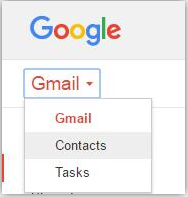
Step 2: Then, you will enter Google Contacts interface as follows. Click on More from the left side list and you will get more options. Then, press Undo changes option, and then you will enter a small pop-out window.
On this window, you can see that you can Revert your Android contacts list back to any state in the past 30 days. There are four specified times, and another Custom option which enables you to decide the time you want.
Then you need to click on CONFIRM button after checking or customizing the time you want to use.
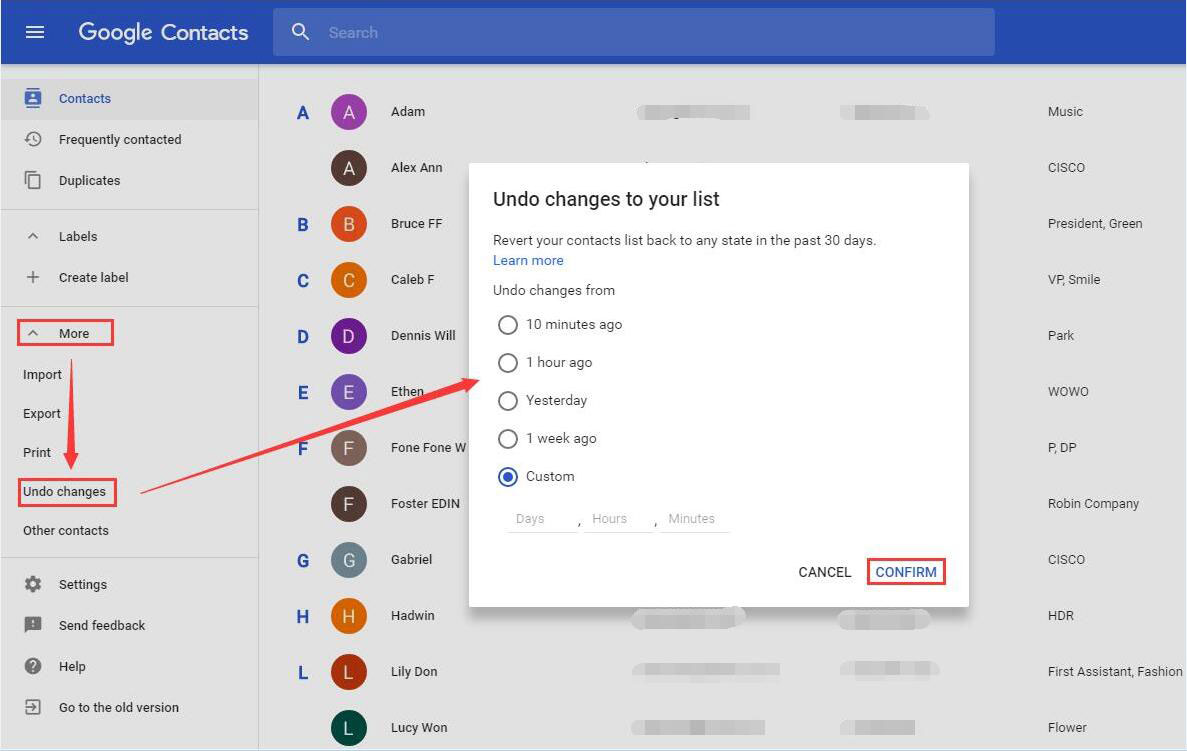
After these two steps, you will get deleted contacts back Android successfully.
But here, you should notice that after you revert your contacts back to a certain time you checked, the contacts which are saved after the selected time will be deleted. Thus, you need to export these contacts to your computer to keep them safe before you undo changes.
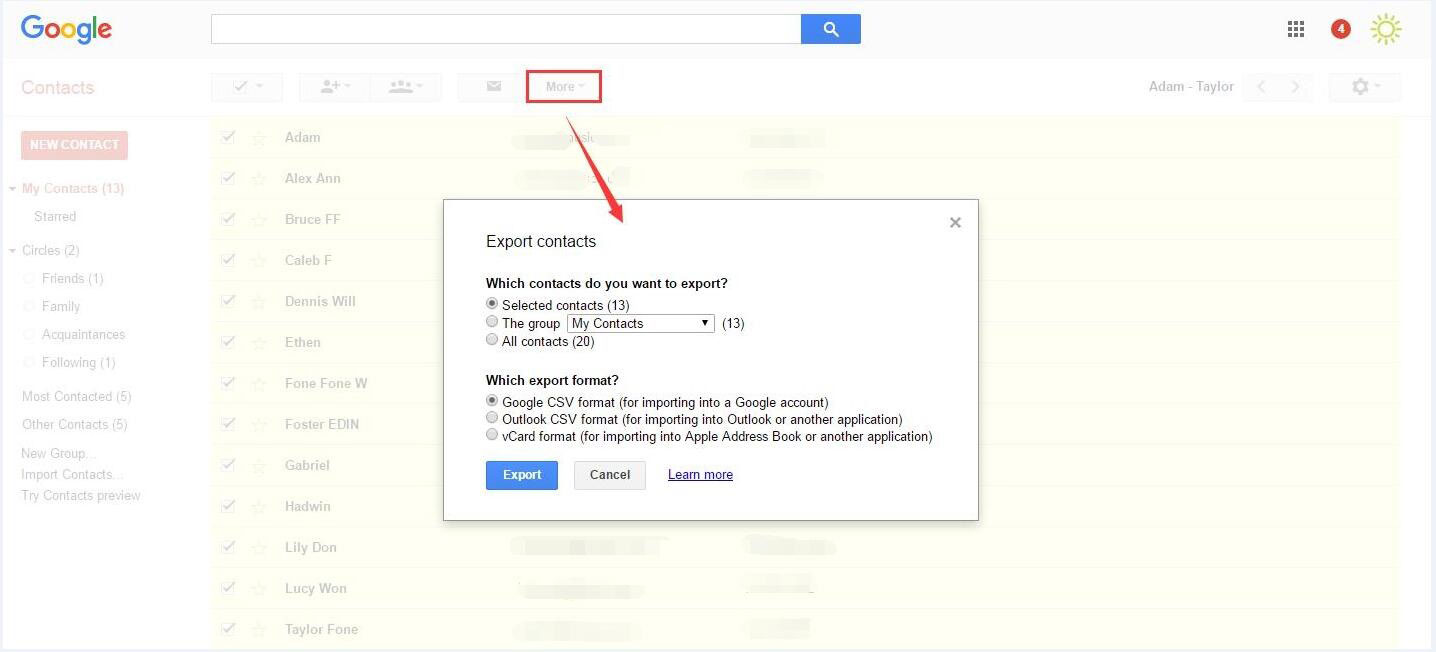
It is not difficult to use this way to recover deleted contacts Android.
Way 2: Find Deleted Contacts Android with a Third-party Tool
It is pity if you haven’t synced your Android contacts with your Google account. Under this situation, you still can use a piece of third-party software to recover deleted contacts Android. Here, we recommend you to use the professional MiniTool Mobile Recovery for Android.
This software is a piece of dedicated Android data recovery, which can recover lost or deleted messages, photos, videos, contact, call history and more from Android device or SD card with its two recovery modules: Recover from Phone and Recover from SD-Card.
Moreover, this software can run on Windows 10/8.1/8/7.
Good news is that the Free Edition of this tool enables you to recover 10 pieces of Android contacts. Why not try this free software to solve your recover deleted contacts Android issue?
MiniTool Android Recovery on WindowsClick to Download100%Clean & Safe
If you are an iPhone user, don’t worry, MiniTool offers another program for you to recover deleted contacts on iPhone, and this software is MiniTool Mobile Recovery for iOS.
Before the Android contacts recovery, you need to pay attention to these two things:
When you are using this software to recover deleted contacts Android, please close any other Android management software to guarantee its normal running.
Besides, no matter which Android data recovery software you are using, you have to root your Android device in advance. Otherwise, this software will be unable to detect the data on the Android device.
Then please see the following step-by-step guidance of Android contacts recovery:
Step 1: After you download and install this tool on your computer, please double click on its icon to open it. Then you will enter the main interface as follows. To recover deleted contacts from Android phone directly, you should press Recover from Phone option from this interface.

Step 2: Then this software will inform you to connect your Android phone to the computer. Just do it, and then the software will begin to analyze the device voluntarily.
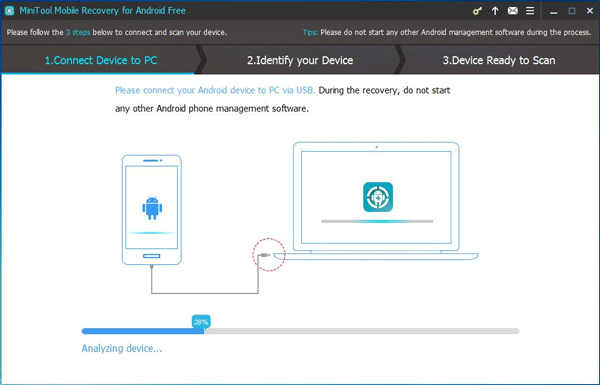
Step 3: If you connect your Android phone to the computer for the first time, after the analyzing process, you will see this interface as follows. Then, you need to check Always allow from this computer and then click on OK on your Android phone to continue.
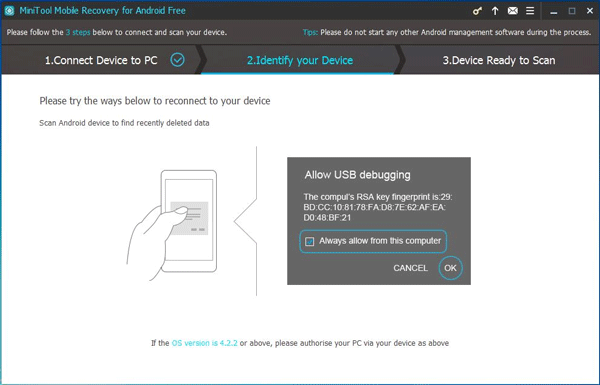
Step 4: Then you will enter the Device Ready to Scan interface. There are two scan modes.
The first one is Quick Scan, and it is used to only recover deleted contacts, short messages and call records.
The second one is Deep Scan, and it will scan the whole Android device to recover more types of files. In addition, this scan will cost more time relatively.
In this post, you just want to find deleted contacts Android, so you can use Quick Scan. Choose this scan mode and click on the left lower side button Next to continue.
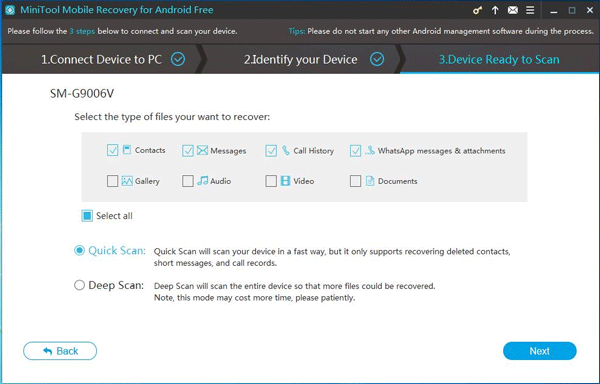
Step 5: After the scan process, you will enter the scan result interface. To find the deleted Android contacts, you need to select Contacts from the left file’s types list, and then both the deleted and existed items will be displayed in the middle side of the interface.
Here, you can select one item and preview its information on the right side. Then, just select the Android contacts you want to retrieve and click on the right lower side button Recover to continue.
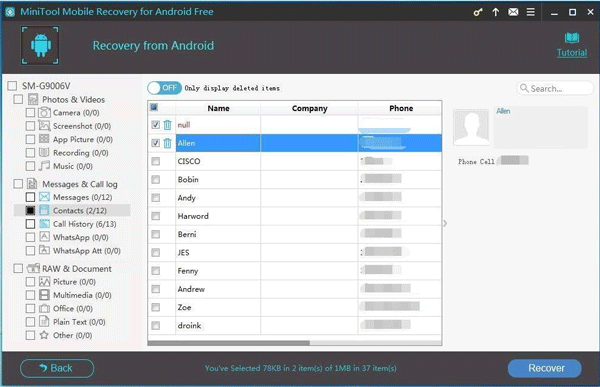
Step 6: You will see a pop-out window. Here, you need to save the selected Android contacts to an appointed path. For example, you can directly use the software default path, or you can select another location on the computer to store these items.
Finally, your deleted Android contacts are back.
As mentioned above, this Free Edition only allows you to recover 10 pieces of Android contacts. So, if you want to recover deleted Android contacts without limitations, you had better obtain a full version from the MiniTool official site.
Comparisons of these two ways:
Both of these two ways are feasible. But, which way is more attractive? You can see the following contrasts.
The first way is based on the premise that you have synced your Android contacts with your Google.
Under this situation, you are able to revert your contacts list back to the specified time in the past 30 days, and then get deleted Android contacts back. However, there is one limitation: the newly added contact after the specified time will be deleted.
So, we introduce you the second way to do Android contacts recovery: using a third-party tool – MiniTool Mobile Recovery for Android to recover deleted contacts from Android phone directly.
With this software, you can scan your Android device to get the deleted Android data back including Android contacts. Then the selected Android contacts will be saved on the computer and all of the existing data will be kept well on your Android device.
By comparison, the second way is more flexible and you don’t have to bear the risk of deleting other Android contacts by mistake.
Part 3: Back Up Your Android Data to Keep Them Safe
Although there are two available ways for you to recover deleted Android contacts, we still think it is necessary to back up your Android data to keep them safe. Thus, you will have the chance to get your Android data back even if the Android device is lost or damaged totally.
As a matter of fact, different brands of Android phones have different methods to backup data. So, you should search for a proper method on the internet according to the brand of your own Android phone.
Part 4: Bottom Line
This post introduces you two ways to recover deleted Android contacts: recovering deleted Android contacts from Gmail or with MiniTool Mobile Recovery for Android. Both of these two ways are feasible and you can choose one way according to your own situation.
Moreover, when you are facing some issues during the using process of this software, you can leave your issue to the comment zone or send an email to [email protected]. At the same time, you can also send us your ideas and suggestions. Thank you!
Recover Deleted Contacts Android FAQ
- Root your Android device.
- Install MiniTool Mobile Recovery for Android on your computer.
- Connect your Android phone to your computer and open the software.
- Select Recover from Phone and follow the guide to let the software scan your device.
- Select your needed contacts and press Recover to choose a location to save these contacts.
User Comments :