In the Reddit homelab, one user mentioned that some disaster happens on his hard drive and he hope to choose between Synology and Unraid to keep the data secure. And the following are the primary uses:
- Backups
- Docker
- Running VMs (Ubuntu LTS mostly)
And this article will be useful for those who have the same trouble as the user mentioned.
Besides, it is highly recommended to use MiniTool ShadowMaker to back up your important data. It provides you with a backup schedule, including Daily, Weekly, Monthly, and On Event. Your backup task will start automatically once the schedule sets up.
MiniTool ShadowMaker TrialClick to Download100%Clean & Safe
What Is Unraid?
What is Unraid? Unraid is a proprietary NAS operating system, which allows you to have ultimate control over your data, media, applications, and desktops, using any combination of hardware.
As a NAS device, Unraid can assist you in quickly storing and protecting your data, running programs, and quickly creating virtual machines.
There are some specialties of Unraid you can notice:
- Unraid can keep your data safe and provides better performance in reading and writing data. In Unraid, if one of your disks dies, you can try another drive and the data will be rebuilt on that drive.
- Compared to traditional RAID, Unraid is far more efficient and there is a massive reduction in power consumption.
- Unraid OS has native support for virtualization and you can use any remaining resources your computer has to run a virtual machine.
Related article: Best Virtual Machine for Windows, Linux, and Mac Systems
What Is Synology NAS?
What is Synology NAS? Since Synology is likely the first name that most people think of when trying to pick up a NAS, we will give you a brief introduction.
Synology is designed to make it easy to manage files and folders in your personal space, shared team folders, and items shared with you, providing a centralized location on a network to store data freely and securely.
For more information about Synology, you can refer to the following articles:
- Synology File Station – What Is It and How to Use File Station?
- How to Do the Synology Backup? Here Is a Full Guide!
- Know More About Synology Drive Server – How to Set Up It?
Unraid VS Synology
Unraid VS Synology in Hardware
Compared to Synology, Unraid is compatible with tons of different hardware and, besides, it has more options to be more powerful once the optimization has been completed.
While as for hardware, Synology only provides limited options for you. Many users complain that Synology devices are crazy expensive for them and if you have decided to use this brand, you’re paying a premium from a pure hardware perspective.
Unraid VS Synology in Software
Synology has quite a few built-in applications to handle your daily tasks and the package store available on Synology is quite robust. These plenty of first-party applications will help you utilize your NAS for other purposes and unleash the power of your NAS.
While Unraid also has tons of different services that you can run on your NAS, with a notable option being a media server like Plex. You can try those options by installing them on the apps page.
Unraid VS Synology in Operating System
Unraid is also a very lightweight operating system, meaning that most resources are saved for whatever software you decide to install. And it’s an operating system that you can run on new or old consumer- or professional-grade computers. Besides, Unraid provides robust virtual machine support.
Then, talk about the Synology operating system, that will remind you of the Synology DSM (DiskStation Manager). It is an intuitive web-based operating system for every Synology NAS, used to organize and protect your data.
It is hard to say which one is better. You can choose between them based on your demands.
Back Up Your Data
After reading this article, you may have known which one to choose between Unraid and Synology NAS. However, no matter which NAS device you have finally chosen, you may need to back up your data to the new NAS device.
In this way, we recommend you to use MiniTool ShadowMaker – this free backup software with a one-click backup solution. This good backup choice can support almost all storage devices, including NAS devices.
To enjoy this backup program, you can download and install the program by clicking the following button and this free trial version allows a 30-day free trial for all backup features.
MiniTool ShadowMaker TrialClick to Download100%Clean & Safe
Step 1: Open the program and click Keep Trial.
Step 2: In the Backup tab, choose the desired backup source and backup destination. If you want to perform a NAS backup, you can choose Shared in DESTINATION and input path, username, and password.
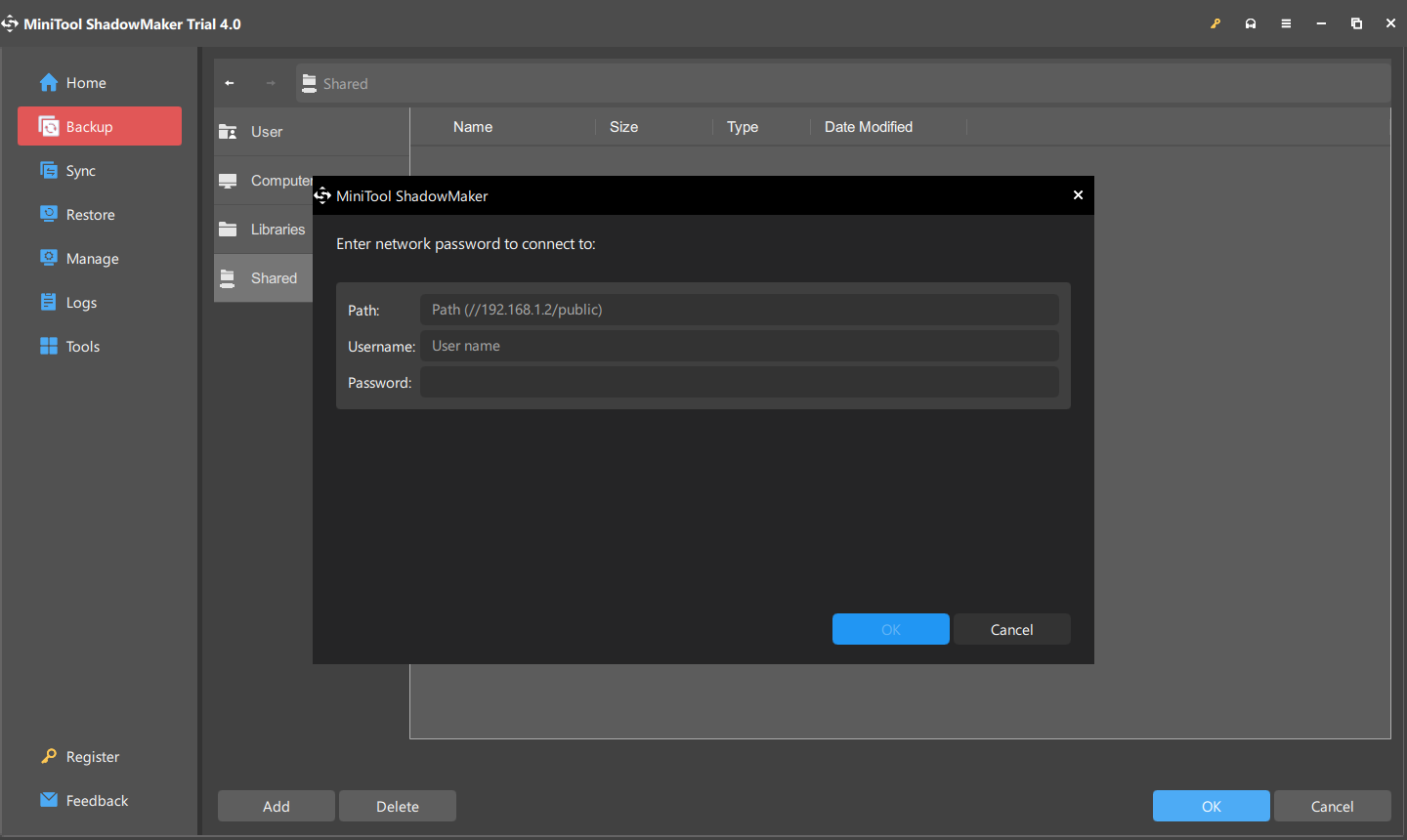
Step 3: Then after the settings, click Back Up Now or Back Up Later to perform the backup task.
Wrapping It Up
Unraid and Synology NAS are two different NAS services and they have different features and functions so users will struggle to determine which one to choose. Then this article about Unraid vs Synology can resolve your concerns and help you choose the better one between them.
If you have encountered any issues when using MiniTool ShadowMaker, you can leave a message in the following comment zone and we will reply as soon as possible. If you need any help when using MiniTool software, you may contact us via [email protected].
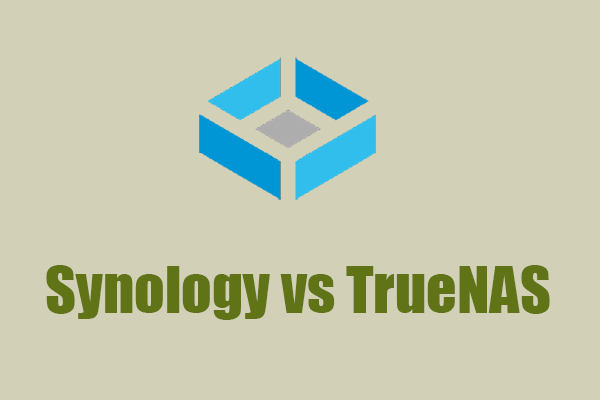
User Comments :