MiniTool Mobile Data Recovery for iOS
User Manual
Quick Start Guide
When Should We Select “Recover from iOS Device” Module
It has not been a long time since you lost your data and there's no big change in it. The traces of lost data have not been completely covered by other data. In this case, you can choose “Recover from iOS” for recovery. This module is able to recover various kinds of deleted data: messages, contacts, call histories, WhatsApp, notes, calendar, reminders and bookmarks.Attention: if the lost important data are included in your previous iTunes backup or iCloud backup, please give priority to “Recover from iTunes Backup File” or “Recover from iCloud Backup File”.
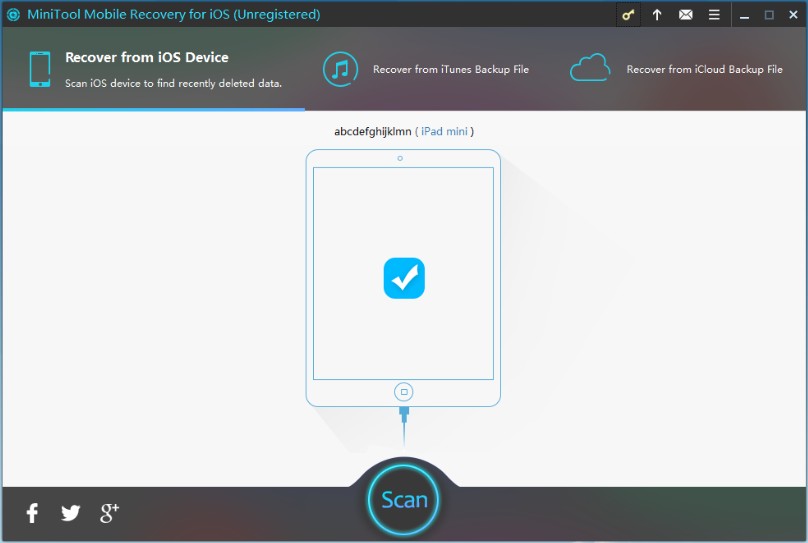
read more
When Should We Select “Recover from iTunes Backup File” Module
If you have backed up your important data before data loss occurs, you may as well choose “Recover from iTunes Backup File”. MiniTool Mobile Recovery for iOS is the most professional software for iTunes backup recovery; it can show the backup files to you in a very intuitive way. Therefore, you can find needed data conveniently.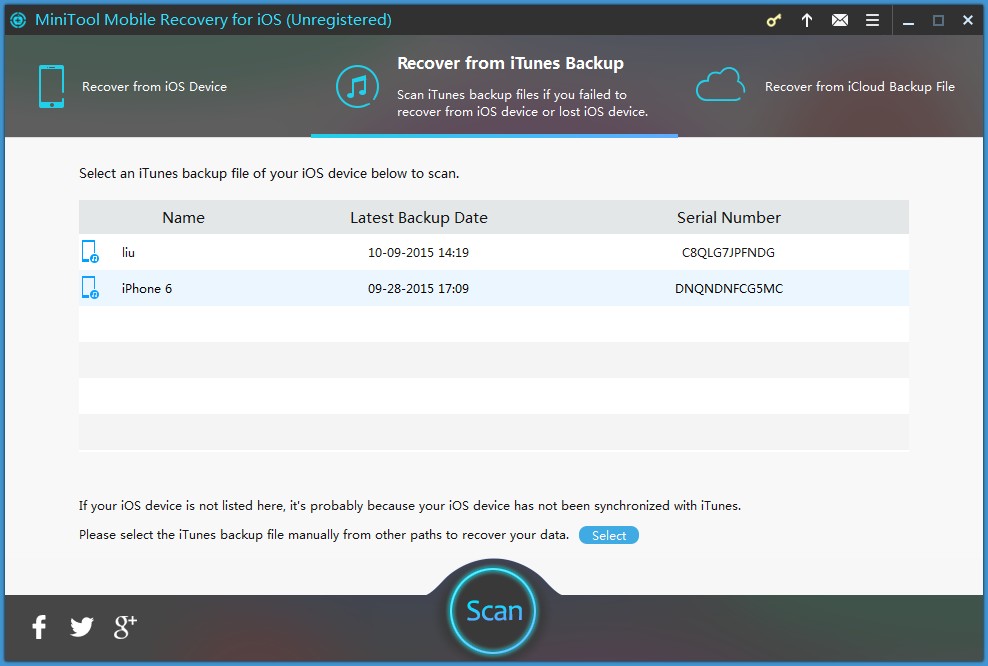
read more
When Should We Select “Recover from iCloud Backup File” Module
2If the lost data in iOS device have been backed up to iCloud automatically before missing or you just have them backed up manually, you are suggested to choose “Recover from iCloud Backup File” for recovery. MiniTool Mobile Recovery for iOS is also the most professional software for iCloud backup recovery; it allows you to quickly download backup files from the cloud to local drive. After the scan, you're able to see the results intuitively and choose to recover them easily.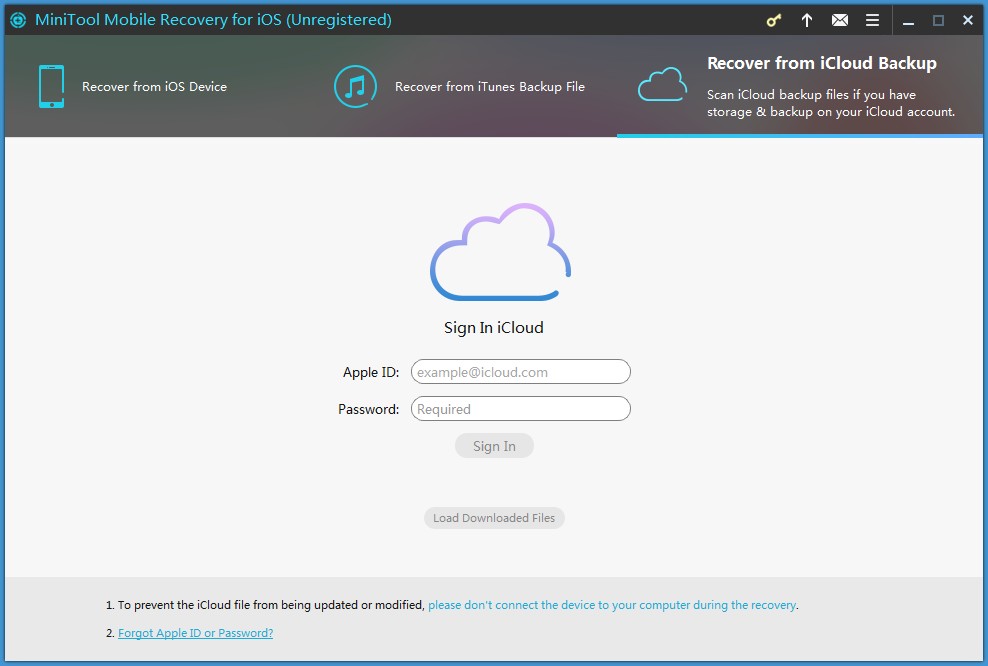
read more