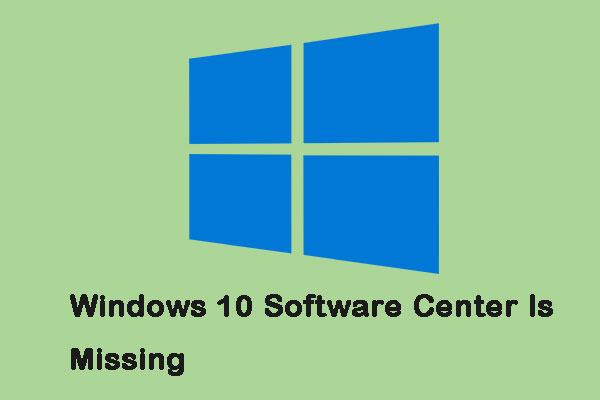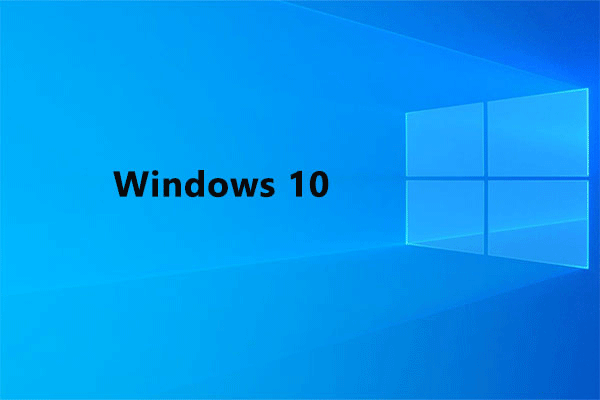This library posted by MiniTool company introduces you with Microsoft System Center Configuration Manager, formerly called Microsoft Systems Management Server and now called Microsoft Endpoint Configuration Manager.
About System Center Configuration Manager
What Is System Center Configuration Manager?
System Center Configuration Manager (SCCM), is a systems management software developed by Microsoft to manage large groups of computers running Windows NT, Windows Embedded, Linux, UNIX, and macOS (OS X); as well as Windows Phone, iOS, Android, and Symbian mobile operating systems.
Microsoft System Center Configuration Manager is usually shortened as Configure Manager or ConfigMgr and it was formerly known as MS Systems Management Server (SMS). SCCM has evolved since Microsoft originally published it as “Systems Management Server” in 1994. Now, it is part of Microsoft Endpoint Manager and also called Microsoft Endpoint Configuration Manager (MECM).
Configuration Manager offers remote control, software distribution, OS deployment, patch management, network access protection, and hardware/software inventory. The most frequently used function is software deployment that provides installation and updates of Windows systems and applications across the business enterprise.
About Microsoft Endpoint Manager
Microsoft Endpoint Manager integrates both System Center Configuration Manager and Intune to manage all of your devices. Besides, it also includes Desktop Analytics, Autopilot, and other features in the Device Management Admin Console.
Software Center
Software Center is an application installed together with the Configuration Manager client on a Windows device. Users make use of Software Center to request and install software that you deploy and some other activities as below.
- Browse for and install new system versions, applications, and software updates.
- View their software request history.
- View device compliance against your organization’s policies.
Components of System Center Configuration Manager
The following are the basic components of MS System Center Configuration Manager.
- Service Window Manager
- Operating System Deployment
- Software Distribution
- Software Updates
- State System
- Center Configuration Manager Scheduler (CCM Scheduler)
- Center Configuration Manager Configuration Item Software Developers Kit (CCM CI SDK)
- Desired Configuration Management Agent (DCM Agent)
- Desired Configuration Management Reporting (DCM Reporting)
- MTC
- Configuration Item Agent (CI Agent)
- Configuration Item Store (CI Store)
- Configuration Item Downloader (CI Downloader)
- Configuration Item Task Manager (CI Task Manager)
- Configuration Item State Store (CI State Store)
- Policy infrastructure
- Content Infrastructure
- Reporting
Functions of System Center Configuration Manager
You can use Configuration Manager to increase IT productivity and efficiency by reducing manual tasks and focusing on high-value projects; empower user productivity by offering the proper software at the right time; and maximize software and hardware investments.
Configuration Manager allows you to deliver more effective IT services by enabling comprehensive management of servers, desktops, and laptops; secure and scalable deployment of apps, software updates, and OSes; real-time actions on managed devices; cloud-powered analytics and managing for Internet-based and on-premises devices; as well as compliance settings management.
System Center Configuration Manager extends, integrates, and works alongside Microsoft Intune, Windows Deployment Services (WDS), Windows Automated Deployment Kit (Windows ADK), User State Migration Tool (USMT), Remote Desktop and Remote Assistance, Microsoft Azure, Windows Server Update Services (WSUS), Certificate Services, Exchange Server and Exchange Online, Group Policy, and DNS.
Configuration Manager and Intune co-manage a wide variety of mobile device platforms; together with Azure, Configuration Manager hosts cloud services to extend your management services; and cooperating with WSUS, Configuration Manager manages software updates.
System Center Configuration Manager also uses Azure Active Directory and Active Directory Domain for security, service location, configuration, and to discover the users and devices that you want to manage; uses Microsoft SQL Server as a distributed change management database and integrates with SQL Server Reporting Services (SSRS) to produce reports to monitor and track managing activities; uses site system roles that extend management functionality and uses the web services of Internet Information Services (IIS); as well as uses Delivery Optimization, Windows Low Extra Delay Background Transport (LEDBAT), Background Intelligent Transfer Service (BITS), BranchCache, and other peer caching techniques to help manage content on your networks and between devices.
Advantages and Disadvantages of System Center Configuration Manager
Just like every coin has two sides, Configuration Manager also has its pros and cons.
Benefits of Configuration Manager
- Work as part of a full lifecycle management system for Windows.
- Integrate seamlessly with Windows.
- Offer intuitive graphic user interface (GUI) and support via Microsoft.
Drawbacks of Configuration Manager
- Acquisition and usage require high costs.
- Mainly works for Windows-dominated systems.
- Limited ability to patch third-party apps.