What is AVG Secure Browser? How to download and install AVG Secure Browser? How to uninstall AVG Secure Browser? Read this guide from MiniTool focusing on AVG Secure Browser download, install & uninstall. Let’s get in back to the point now.
Overview of AVG Secure Browser
In the market, there are many web browsers like Chromium, Google Chrome, UC Browser, Microsoft Edge, Firefox, Opera, CCleaner Browser, etc. Today, we will introduce you to a fast, secure, and more private browser that is AVG Secure Browser.
What does AVG Secure Browser do? This browser is designed by security experts to protect your privacy and security. Unlike other browsers, the AVG browser ensures that your data remains private and safe when you first launch it. This browser can block sites from tracking what you do online and it also offers an Ad Blocker to prevent annoying interruptions.
AVG Secure Browser works in real-time to detect, identify and remove every threat to protect you against malware and phishing scams. To sum up, this browser offers complete protection when browsing something online.
AVG Secure Browser is available for Windows 10/8/7, Mac, and Android. To use it on your computer or Android device, download and install it. Move to the next part to know how to do this task.
AVG Secure Browser Download for Windows 10/8/7/Mac
It is easy to download this browser and follow the guide here:
Step 1: Visit the official page of AVG Secure Browser.
Step 2: To download AVG Secure Browser for PC, click the Free download button to get the avg_secure_browser_setup.exe file.

In terms of AVG Browser download, click the Mac link and download this browser by clicking the download button. You will get the AVGSecureBrowserSetup.pkg file. If you want to use this browser on your Android device, launch Google Play and search for this app, and then install it.
AVG Secure Browser Install
How to install AVG Secure Browser on your Windows PC? See the steps here:
- Double-click on the .exe file you have downloaded and click Yes to go on when asked in the User Account Control popup.
- Click the button of ACCEPT AND INSTALL to start the setup. Before you do, you can click Options to make some advanced settings including select a language, decide whether to create a shortcut for this browser, etc. Then, start the installation.
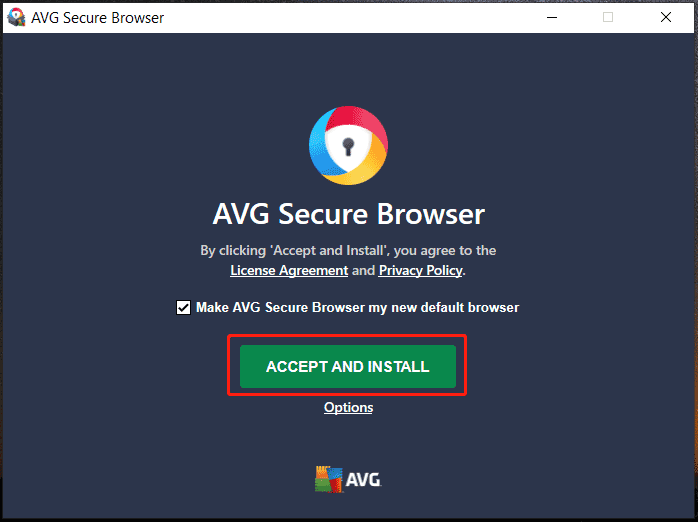
After a while, the process will finish and it can open by itself. Then, you can search for something with this browser.
AVG Secure Browser Uninstall
Sometimes you don’t want to use this browser when it goes wrong and you need to uninstall it. So, how to uninstall AVG Secure Browser from your PC? It is easy and try these steps:
- Open Control Panel in Windows 10/8/7 via the search menu.
- View all the items by Category and click Uninstall a program from Programs.
- In the new window, right-click on AVG Secure Browser and choose Uninstall.
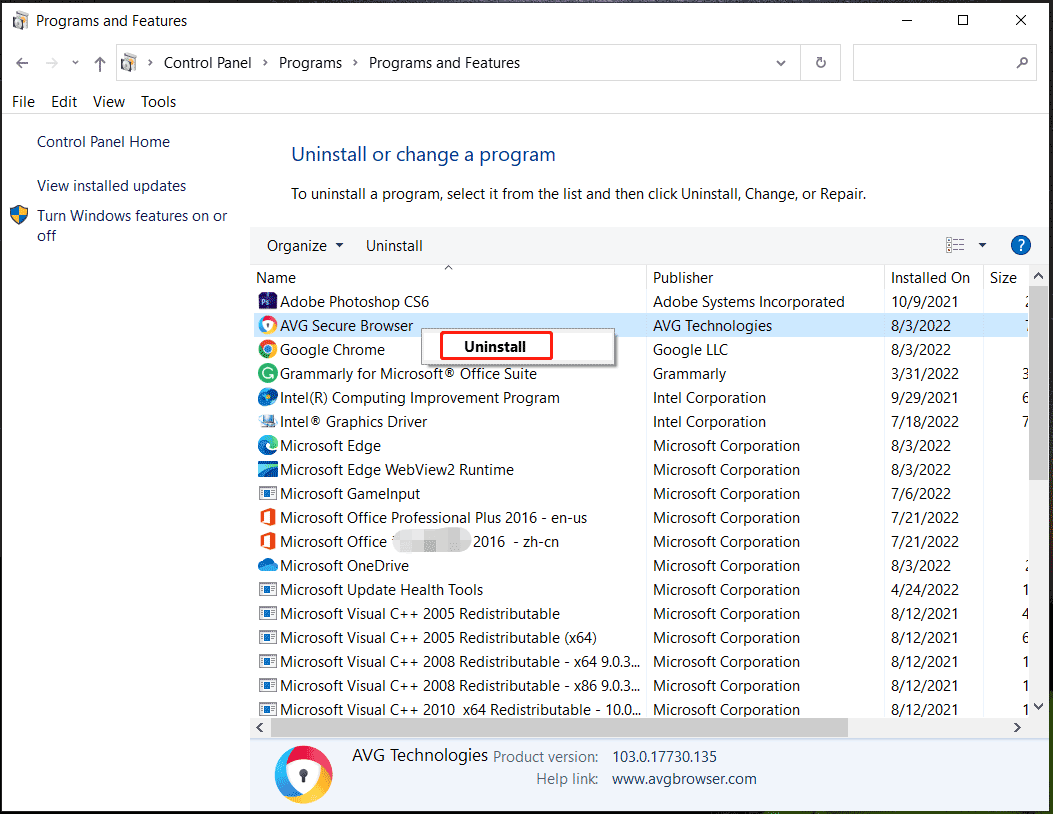
Sometimes some remnants are kept to your hard drive after finishing the uninstallation. To completely uninstall the app, you can follow the guide - How to Remove Remnants of Uninstalled Software? Try These Ways.
How to Stop AVG Secure Browser from Opening on Startup
By default, AVG Secure Browser opens every time you start your computer. If you want to disable this browser on startup, do this:
- Right-click on Taskbar and click Task Manager.
- In the Startup tab, location AVG Secure Browser and choose Disable.
Bottom Line
After reading this guide, you know what AVG Secure Browser is, how to download, install & uninstall this browser and how to disable it on startup. Just follow the given steps if you have a need. If you have any ideas, let us know in the comment below.

User Comments :