Destiny 2 is a very famous online-only multiplayer shooter video game. Many people like to play it in their spare time. However, users tend to encounter different kinds of errors while playing the Destiny 2. For instance, many players said their Destiny 2 keeps minimizing on launch or after switching to full screen mode. This page will show you how to fix the issue properly.
Destiny 2 Keeps Minimizing Suddenly
Destiny 2 is a free-to-play multiplayer first-person shooter video game released by Bungie on September 6, 2017. Destiny 2 appeals to lots of people in the world; it is estimated to have 34,018,946 total players or subscribers. However, if you search online, you’ll find some Destiny 2 players are in trouble while playing the game. One of the most popular problems they encounter is Destiny 2 keeps minimizing. They are wondering why the game keeps minimizing and how to fix when a game minimizes itself Windows 10.
What Is Destiny 2 Cross Save And How To Enable It?
MiniTool Power Data Recovery TrialClick to Download100%Clean & Safe
Windows 10 Games Keep Minimizing
To tell the truth, it’s a common situation to find your games randomly minimize Windows 10: Destiny 2 keeps minimizing, Rocket League keeps minimizing, Fortnite keeps minimizing, League keeps minimizing, etc. The following part will tell you how to fix when your game keeps minimizing to desktop Windows 10.
How to Fix If Windows 10 Keeps Minimizing Games
You may find your games keep minimizing on launch, while playing, or after switching to full screen mode. Why does my game keep minimizing? There are some common reasons:
- Driver problems
- Refresh rate problems
- Malware or virus infection
- Software incompatibility
- Applications interference
- Windows Game mode interference
- Action center notifications issue
- Multiple screens using
How to stop games from minimizing Windows 10? Please keep reading.
#1: Update GPU Drivers
- Press Windows + X or right click on the Start button at the bottom left.
- Select Device Manager from the WinX menu.
- Expand Display adapters to locate your graphics card.
- Right click on the correct device and select Update driver.
- Click Search automatically for drivers to let Windows search for you.
- You can also download driver manually (visit the manufacturer’s site -> search for your GPU model -> download the latest stable drivers) and click Browse my computer for drivers.
- Then, follow the on-screen instructions to continue.
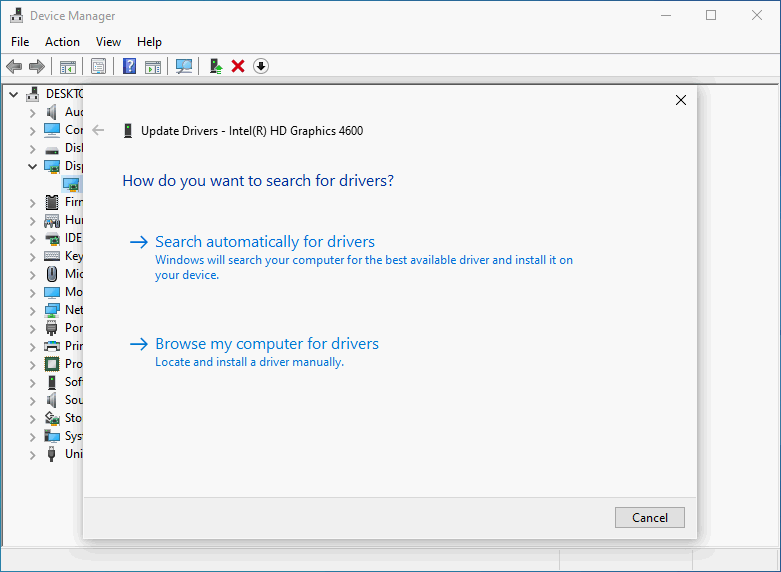
#2: Scan for Malware or Virus
Malware or virus is a popular reason why your computer keeps going to desktop while playing games. Hence, you should scan the computer for malware/virus and then kill it.
- Open Windows Security (also called Windows Defender).
- Select Virus & threat protection.
- Click Scan options.
- Select Full scan or Microsoft Defender Offline scan.
- Click Scan now, wait, and follow the instructions to continue.
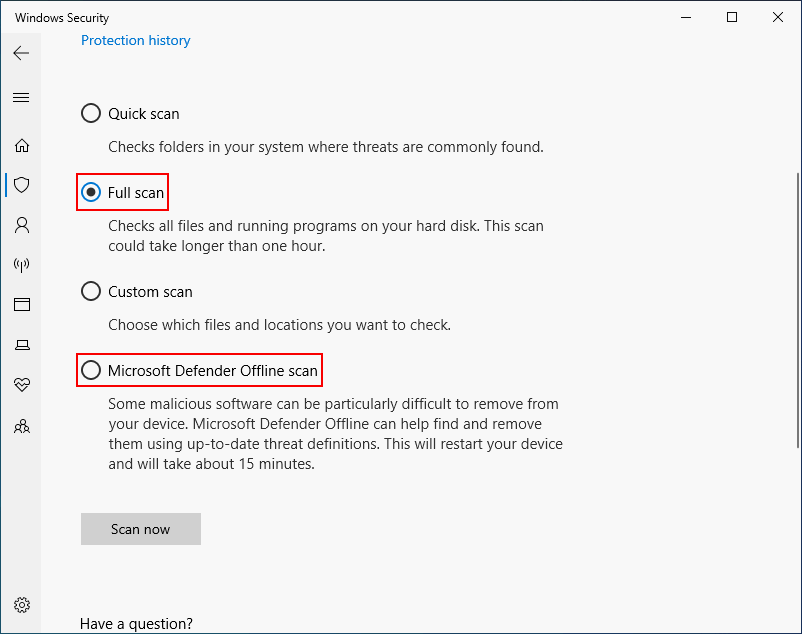
Also, you can scan your computer by using third-party software. Is Windows Defender better than McAfee, Avast, or Bitdefender?
#3. Turn off the Game Mode
Microsoft introduced a Game Mode to improve the overall performance of playing games. However, it may be the reason why your games minimizing to desktop sometimes.
How to disable the Game Mode?
- Press Windows + I to open Settings.
- Select Gaming.
- Shift to Game Mode in the left pane.
- Turn off the Game Mode in the right pane.
How To Disable Xbox Game Bar On Windows 10: 3 Ways.
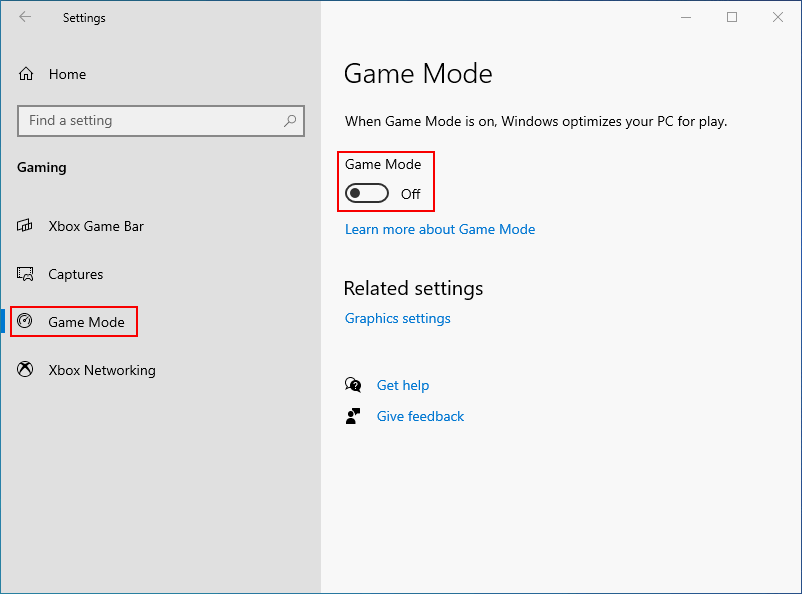
#4. Disable Action Center Notifications
- Open Settings.
- Select System.
- Shift to Notifications and actions in the left pane.
- Turn off Get notifications from apps and other senders or scroll down to decide which apps that you want to receive notifications from and which you don’t.

Other fixes you may try when finding full screen games minimizing:
- End unnecessary applications in Task Manager.
- Run a program as administrator and enable Run this program in compatibility mode.
- Set High priority for the processes of Destiny 2.
- Appoint a dedicated GPU.
- Disable the Windows Error Reporting Service in Services.
- Show taskbar on all displays for a multiple displays setup.
- Update Windows 10 to the latest version.
Destiny 2 Steam Transfer: How To Move Your Account To Steam?
User Comments :