When you use Netflix to stream a video via a proxy server or VPN, you might only receive the Netflix proxy error. Then, you will be unable to do the work you want to do. Are you looking for solutions to this issue? Now, in this MiniTool post, we will show you some available methods as well as some related information.
Are You Bothered by the Netflix Proxy Error?
The Netflix proxy error always happens when you stream a video through a proxy server or VPN. When this error occurs, you will receive an error window saying:
Whoops, something went wrong…
Steaming Error
You seem to be using an unblocker or proxy. Please turn off any of these services and try again. For more help, visit netflix.com/proxy.
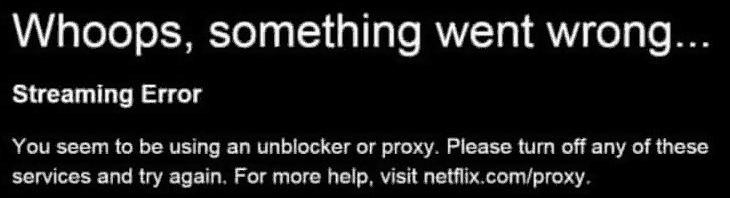
Netflix you seem to be using an unblocker or proxy occurs because Netflix has detected that you are connecting with a VPN, proxy, or unblocker service. The error message might vary by region
This error will stop Netflix from steaming a video successfully. So, you need to take some measures to get rid of it. In this post, we summarize some solutions and show them in the following content. If you are not sure the exact reason for this issue, you can try them one by one to help you out.
Solution 1: Disable Any Suspectable Proxies, VPNs, or Software
You need to disable any proxies, VPNs, or the programs that might route the internet traffic outside of your current region. Besides, you’d better modify the networking settings as Automatic. A VPN or proxy might stop you from streaming videos that are not available globally. Thus, you can disable the VPN or proxy that you are using and then use Netflix again to see whether the error disappears.
Solution 2: Do Not Use an IPv6 Connection
You need to know that Netflix doesn’t support an IPv6 connection over an IPv4 network. So, if you are using an IPv6 proxy tunnel, the Netflix proxy error might happen. However, if you don’t know whether you are using one of these services, you can contact the internet service provider for help.
Solution 3: Ask an Expert for Help
After using the above two solutions, the Netflix Proxy error should be fixed. However, if the issue still persists, you might not solve the issue by yourself. In a situation like this, we suggest contacting your internet service provider. They can tell you why your IP address is associate with a proxy or VPN use and help you solve the issue.
We hope these 3 solutions can help you solve the Netflix proxy issue you are facing.
Other Netflix Issues
When using Netflix on your computer, you might encounter different kinds of issues. The Netflix proxy error or unblocker issue is one representative. We have also introduced some other Netflix errors like:
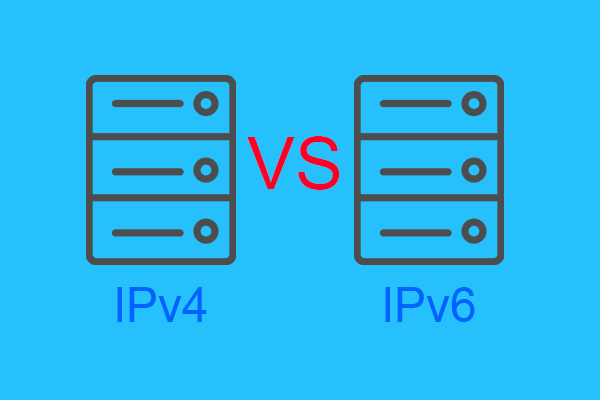
User Comments :