Suppose you are dealing with a data recovery on your computer and are not a professional, you may have many questions about data recovery, for instance, you may wonder: How long does it take? Is it safe? And what is the average cost of data recovery? This is exactly what we tend to show you in the following content, including seven frequently asked questions about data recovery and steps to recover lost data.
#1. What Is Data Recovery?
One of the data recovery FAQs is the overview of data recovery. Data recovery is a specialized process aimed at recovering lost, corrupted, or inaccessible data from various storage devices, including Windows PCs, Macs, hard disk drives, SSDs, USB flash drives, and memory cards.
This procedure often involves several methods, such as using sophisticated software tools that can scan for and recover missing files or asking for professional help. Data loss can occur due to a variety of reasons, including accidental deletions, hardware failures, virus attacks, or physical damage to the storage medium. Depending on the cause and extent of the data loss, recovery processes can range from simple user-initiated attempts to complex procedures that require professional intervention.
#2. How Long Will a Deleted or Missing File Stay on My Drive?
There is no time limit. A file that has been deleted will remain on the drive until the space it uses is overwritten for new data storage. Once a deleted file gets overwritten with new information, it is permanently gone. If you have experienced data loss, avoid using the computer or driver as much as possible until you have completed your data recovery attempts.
#3. How Long Does Data Recovery Take?
Additionally, one of the data recovery frequently asked questions is the time that data recovery will take. If you use professional data recovery software, the time required for a comprehensive scan and data recovery of a drive is affected by several factors, including the total volume of data stored on the drive, the drive’s speed and type (for example, SSD versus HDD), its health and performance condition, and any existing issues like fragmentation or errors.
Furthermore, the effectiveness of the scanning software and the overall load on the system during the scan also significantly impact the duration of the scan.
#4. What Is the Average Cost of Data Recovery?
The cost of data recovery depends on the size of the data you need to recover, the number of devices you need to recover data from, and the boot status of the devices. To learn how much the data recovery may cost, you can view the power data recovery comprehension.
#5. Can My Data Be Recovered?
The short answer is usually. According to the causes for data loss and the actions taken with the device following the initial issue, it is possible to recover lost data if the device is normal. In the case of hard drives, if the drives are physically damaged or they are producing any strange sounds can significantly decrease the chances of successful data recovery.
Therefore, if you want to recover deleted or lost files from a device, you need to do something to improve the data recovery chances, like do not write new data, do not format or recreate partitions, etc.
#6. How to Select a Data Recovery Tool?
There is a wide variety of free data recovery software for Windows available today. Consider the following factors when selecting one:
- Recovery features: Ideal data recovery software should have robust features, such as the ability to recover different file types and effectively handle various data loss scenarios.
- Compatibility: A reliable file recovery tool should work with a range of storage devices, including HDDs and SSDs. Additionally, it must be compatible with most Windows versions, encompassing Windows 11, 10, and older editions.
- User-friendliness: Since many users lack expertise in technology or software, a user-friendly interface and straightforward operation steps are essential for recommended data recovery tools.
- Limitations on recovery: The majority of available file recovery applications are not entirely free. Hence, it is crucial to select a tool that offers a higher capacity for free file recovery.
- Technical support: It is important to verify that customer support is accessible in case assistance is needed during the recovery process.
#7. How to Get Lost Data Back?
As you can see, the success of data recovery also depends on whether the software you use is strong. MiniTool Power Data Recovery is your best choice, which meets all the above-mentioned characteristics. Now, I will introduce how to recover files using this free data recovery tool.
Step 1: Click the green button to download and install MiniTool Power Data Recovery on your computer.
MiniTool Power Data Recovery FreeClick to Download100%Clean & Safe
Step 2: Launch the tool and select the target drive/folder to scan for deleted files. You can choose from:
- Logical Drives: Select the partition to scan based on its characteristics.
- Recover From Specific Location: Scan the Desktop, Recycle Bin, or a specific folder to speed up the process.
- Devices: Scan an entire disk that is connected to your PC to recover files from multiple partitions.
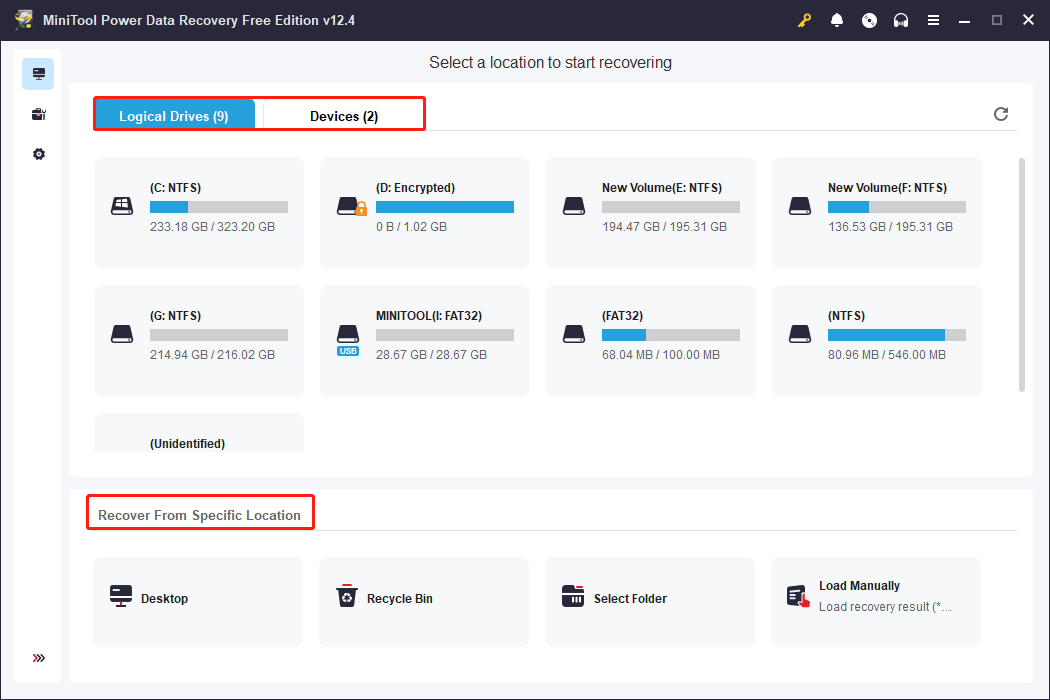
Step 3: Once scanning is complete, files will appear organized by path. You can expand folders or use the Type category list to browse by file type. Utilize the Filter option to sort by type, date, size, or category, and use the search box to find specific filenames or extensions.
Step 4: Double-click the target files to confirm. Select the files you want to recover, click Save, and choose a new location to store them. It is worth noting that you should not recover the files on the original drive to avoid overwriting.
Final Words
This post walks you through seven frequently asked questions about data recovery and the steps to recover files using MiniTool Power Data Recovery. Hope the information is helpful for you.
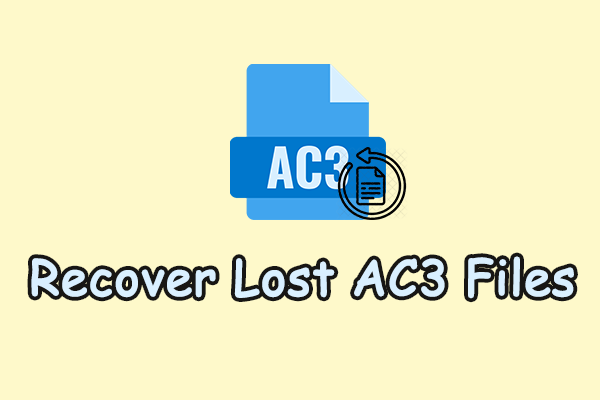
User Comments :