Google Drive, similar to OneDrive, is a commonly used cloud storage service. It enables you to upload, store, and download documents, photos, and other types of files online across all devices, including mobile devices, tablets, and PCs.
However, like OneDrive download is slow, some users reported that the Google Drive download speed is slow. A user describes his problem as follows.
I have a shared drive to download 4K movies and web series problem is my Internet speed is 100 Mbps but any time any movie file download speed is 600 Kbps. Please resolve this problem.
support.google.com
Next, let’s see how to improve Google Drive slow download speed in Windows 10/11.
How to Fix Google Drive Download Slow Windows 10/11
Fix 1. Check Your Internet Connection
Google Drive relies on your Internet connection to upload and download files. So, when Google Drive downloads slowly, you need to check if your Internet connection is working fine and if your network speed is normal. For detailed information about Internet connection and how to test your network speed, you can refer to this article: What Is a Good Internet Speed? Check the Answer Right Now.
MiniTool System Booster TrialClick to Download100%Clean & Safe
Fix 2. Check Google Drive Settings
If your network speed is great but the “Google Drive download slow” issue persists, you may need to consider whether the Google Drive download speed limit is turned on. Follow the steps below to complete the necessary actions to check and change Google Drive download and upload speed settings.
Step 1. Click the Google Drive icon on the taskbar and then click the gear icon located in the upper right corner to select Preferences.
Step 2. In the Google Drive Preferences window, uncheck Download rate and Upload rate. Finally, click Done.
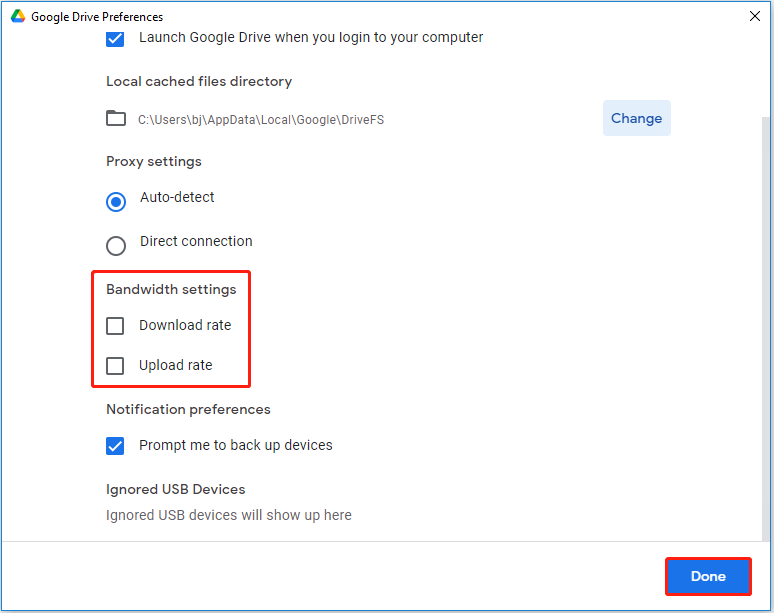
Now check if the Google Drive slow download speed has been improved.
Fix 3. Enable Hardware Acceleration
If you are using Google Drive web to upload or download files, you can enable the hardware acceleration feature. Some users reported that turning on this feature can improve Google Drive slow download speed.
Follow the instruction below to enable it. Here we take Google Chrome for example.
Step 1. In Chrome, click the three-dot icon located in the upper right corner and select Settings.
Step 2. In the Settings window, move on to the System tab, then switch the button next to Use hardware acceleration when available to on.
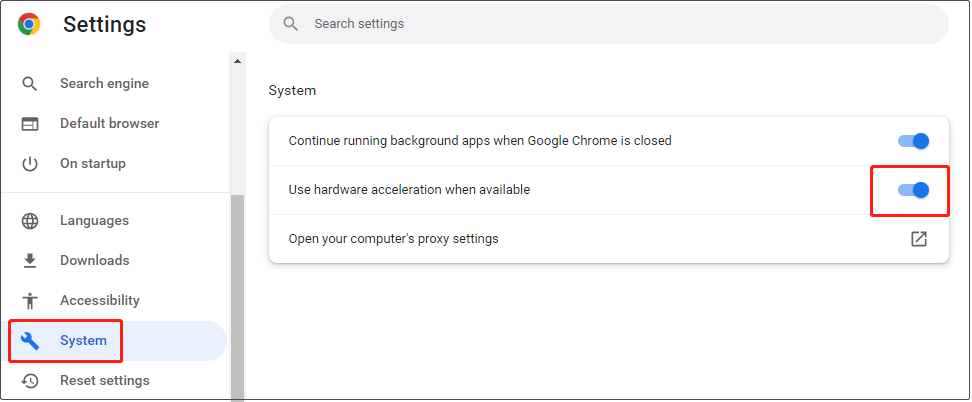
Fix 4. Clear the Browser Cache
Sometimes excessive browser cache data may affect the file download and upload speed of Google Drive. So, you had better clear the browser cache when Google Drive downloads slowly. The steps to clear the cache in each browser are similar. We take Chrome for example.
Step 1. Open Chrome Settings.
Step 2. In the top search box, type cache, and select Clear browsing data in the new pop-up box.
Step 3. Select the unnecessary cache data, then click Clear data.
Fix 5. Disable Firewall
Disabling Windows Defender Firewall is also an effective way to get rid of the trouble of “Google Drive download slow”. Follow the guidance in this post to complete the task: How to Disable and Enable Windows Defender Firewall.
Fix 6. Use Another File Sync Tool
In addition to Google Drive, OneDrive, and other cloud storage services, you can use professional data backup software to back up files.
MiniTool ShadowMaker is strongly recommended here. It not only supports backing up files, folders, partitions, and disks but also supports file synchronization.
Download it and try it out.
MiniTool ShadowMaker TrialClick to Download100%Clean & Safe
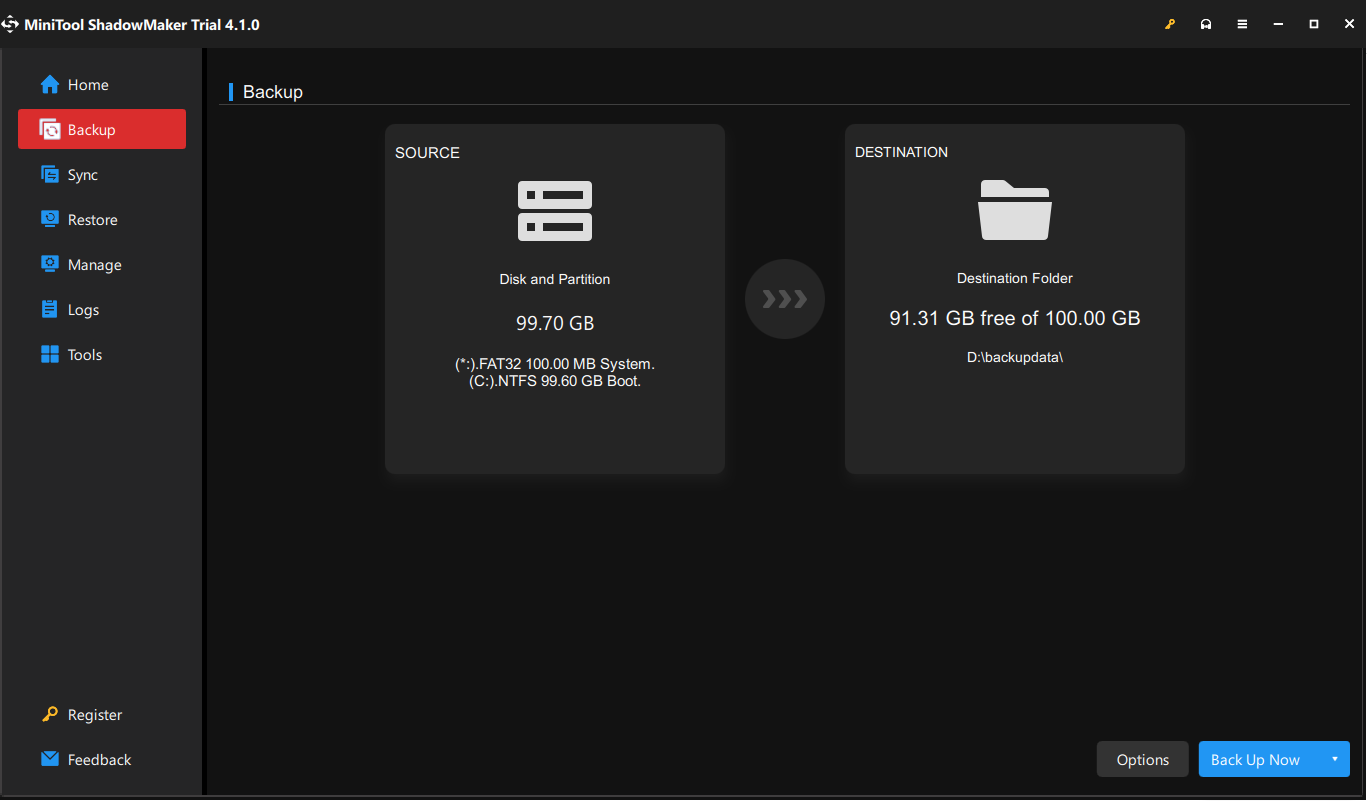
Top Recommendation
If your files are lost or deleted in Windows 11/10/8/7, you can use MiniTool Power Data Recovery to recover deleted files.
It is a reliable data recovery tool that works great on HDD data recovery, SSD file restoration, SD card data recovery, USB stick data restoration, and so on.
MiniTool Power Data Recovery FreeClick to Download100%Clean & Safe
Bottom Line
When Google Drive downloads slowly, you can try the ways listed above to speed up Google Drive upload or download.
If you find other good solutions, welcome to leave a message in the comment zone below.
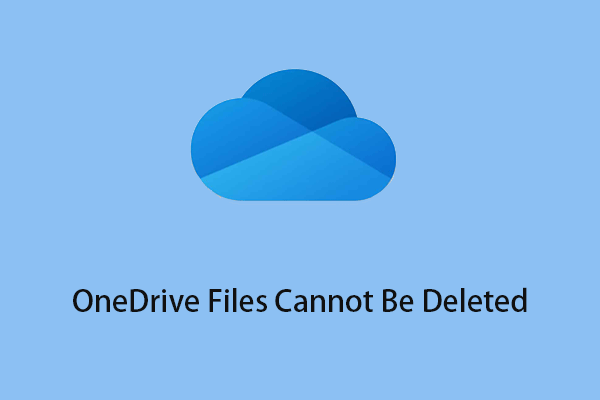
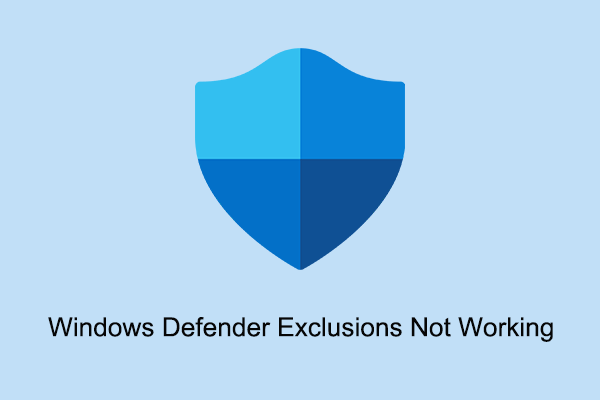
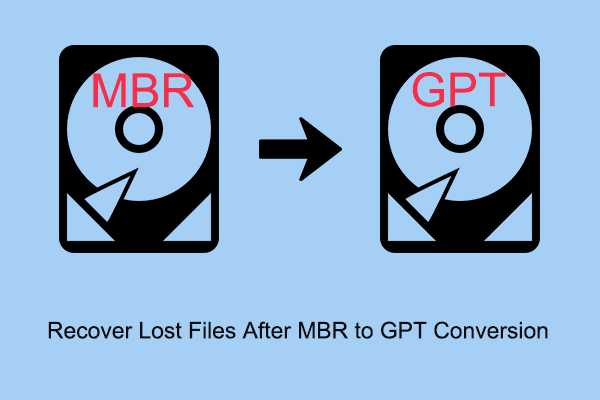
User Comments :