If you want to talk to someone who speaks in another language, you can use Google Translate app or other voice translators to translate your voice into another language. Check the guides in this post. If you are looking for solutions for other computer problems, you can visit MiniTool Software official website.
Google Translate app can translate many languages. It can not only translate text but also translate images and voice. This post mainly talks about how to use Google Translate app on your Android phone or iPhone to translate by voice.
Guide for Google Translate By Voice
To get Google Translate app, you can go to App Store to download it for your iPhone/iPad or go to Google Play store to download it for your Android phone or tablet. After you get Google Translate app, you can check the instructions below for how to use this app to translate your speech to the target language.
Google Translate By Voice on Computer:
- Open Google Translate by going to: translate.google.com.
- Select the input language and output language.
- Click the Speaker icon at the bottom-left of the text box. Speak what you want to translate. To stop the recording, you can click the Speaker icon again.
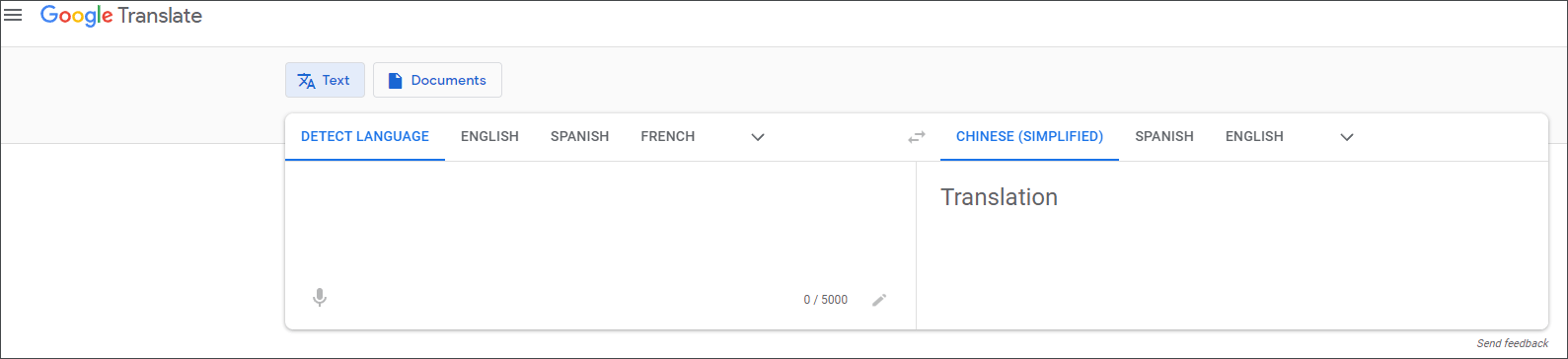
Google Translate By Voice on Android:
- Open Google Translate app.
- Select the source language and the target language.
- Tap the microphone icon next to the text box and speak your word and sentence. Google Translate will translate what you speak into the target language. After translation, you can tap the speaker icon to hear the translation.
Alternatively, you can also tap the Transcribe option and start speaking what you want to translate. Then tap the microphone icon to pause or stop the transcription. After that, you can see the transcript, copy and paste it to another place.
Translate Real-Time Conversations:
The Conversation mode of Google Translate also lets you translate real-time conversations. It helps you with a back and forth translated conversation with someone else.
- Open Google Translate app.
- Select the original language and target language.
- Tap the Conversation icon, and you can then conduct the conversation manually or automatically. You can tap the Auto icon to let Google Translate determine who is speaking based on the language.
Top Free Voice Translators
- freetranslations.org
- Voice Translator App (for iPhone)
- Translate voice – Translator (for Android)
- ImTranslator Translate and Speak
- Translatedict Voice Translator
- iTranslate
- VoiceTra(Voice Translator) (for Android)
Bottom Line
This post provides detailed instructions for Google Translate by voice. Now you should know how to translate speech with Google Translate. Some other free voice translator online tools for PC or voice translators for Android/iPhone are also listed for your reference.
In the end, talking about MiniTool Software, it is a top software company that has released some popular computer software for users.
MiniTool Power Data Recovery helps you recover any deleted or lost files from the computer, memory card, USB flash drive, external hard drive, SSD, etc. It supports recovering data from various data loss situations, even from a crashed PC.
MiniTool Partition Wizard is a top free disk partition manager for Windows. You can use this program to create, delete, extend, resize, format, wipe partitions, convert disk/partition format, test hard drive speed, analyze hard drive space, check and fix disk errors, etc.
You can also find and try other tools from MiniTool Software, e.g. MiniTool ShadowMaker, MiniTool Video Repair, MiniTool MovieMaker, MiniTool Video Converter, etc.
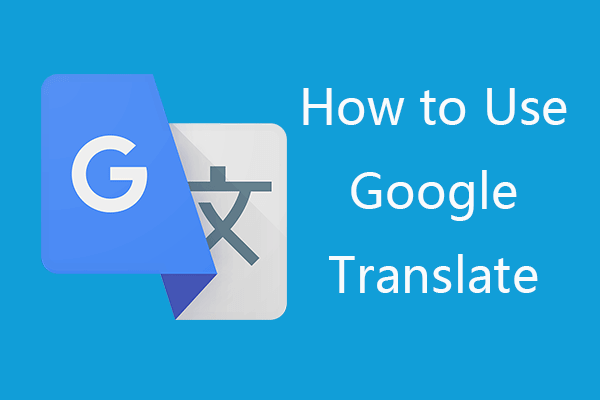
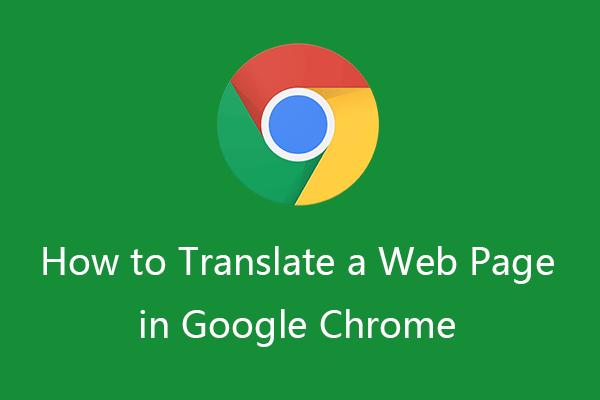

User Comments :