Many people have encountered the Halo Way authentication error on their computers when they try to log in to Halo Waypoint’s official website. Don’t worry. This post from MiniTool introduces the reasons for and solutions to this error.
Halo Waypoint (halowaypoint.com) is the official online portal for all Halo-related content that showcases Halo news, updates, lore, stats, and other related Halo materials. However, some of the users encounter the Halo Way Authentication error when they try to log in to this website.
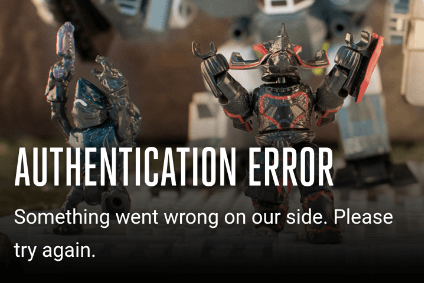
What Causes the Halo Waypoint Authentication Error?
If you also encounter the Halo Waypoint authentication error on your PC, you may want to know what causes you can’t log in to Halo Waypoint. Here are some of the most possible reasons listed below:
- Your Internet connection is poor or unstable.
- The Halo Waypoint server is down or on maintenance.
- There is a corrupted cache or cookies on your browser.
- There is something wrong with the Halo Waypoint website itself.
After knowing what causes the Halo Waypoint authentication error, you may want to know how to fix the Halo Waypoint authentication error as soon as possible. Just continue reading, and you can get some solutions.
Solution 1. Check the Halo Waypoint Server Status
Before you try the other solutions below, you’d better check the Halo Waypoint server status first. If the Halo Waypoint server is down or on maintenance, you can do nothing but wait for it to work again.
Solution 2. Check the Internet Connection
If your Internet connection is poor or unstable, you may also encounter the Halo Waypoint authentication error. So, if you encounter the Halo Waypoint authentication error on your computer, you can do some checks on your Internet connection to fix it. For example:
- Use an Internet speed tester to check your Internet speed.
- Reboot your router and move it closer to your computer.
- Reduce the number of connected devices on the Internet that your computer uses.
- Switch your network from Wi-Fi to Ethernet, and vice versa.
Solution 3. Clean Your Browser Cookies and Cache
If you can’t log in to Halo Waypoint on one device but can access the website on other devices on the same network, you can clean your browser’s cookie and cache to fix the error. Here are the detailed steps for Google Chrome:
- Open Google Chrome.
- Click the three dots on the top-right corner, and then select More tools > Clear Browsing data.
- Set the Time range to All time, check all boxes, and then click on Clear data.
- Once done, go to the Halo Waypoint website to log in again and check if the error is fixed.
Solution 4. Submit a Ticket
If all the above solutions are unable to help you fix the Halo Waypoint authentication error, you can just submit a ticket to the Halo Waypoint support team. To do that, you can follow this guide:
- Navigate to the official Halo Support website.
- Scroll down to find the “Submit a ticket” link, and then click it.
- Sign in with a Microsoft account before explaining the issue in detail.
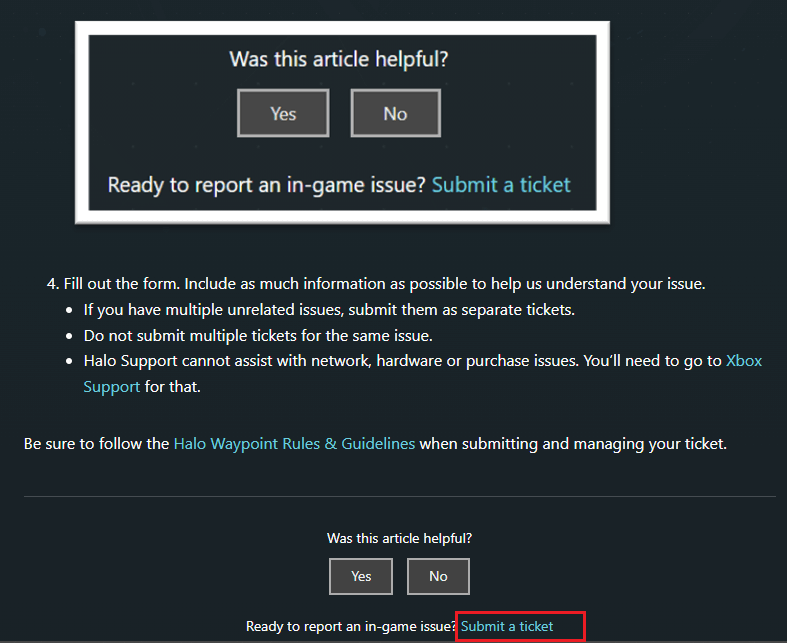
Tips: MiniTool Partition Wizard can help you clone the system, manage disks better, and recover data. If you have this need, you can click the button below to download it.
MiniTool Partition Wizard FreeClick to Download100%Clean & Safe
Bottom Line
Is this post useful for you? Do you already know how to fix the Halo Waypoint authentication error? If you know of any other useful solutions to this error, please feel free to leave your ideas in the comment zone.
In addition, MiniTool Partition Wizard is an all-in-one partition manager that can be used for data recovery and disk diagnosis. If you encounter any problems when you use it on your PC, you can contact us via email at [email protected]. We will get back to you as soon as possible.

![[Fixed] How to Fix the Monster Hunter: Rise Fatal D3D Error?](https://images.minitool.com/minitool.com/images/uploads/2023/03/monster-hunter-rise-fatal-d3d-error-thumbnail.png)

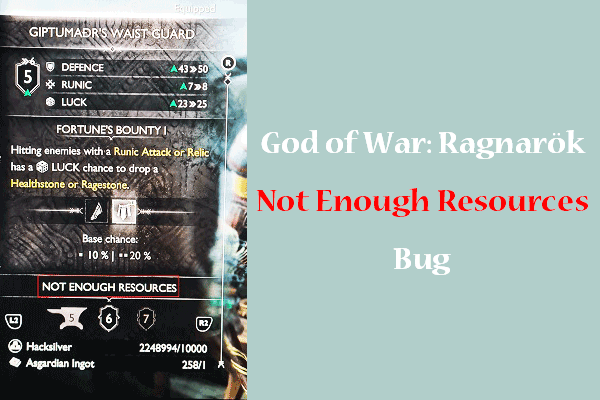
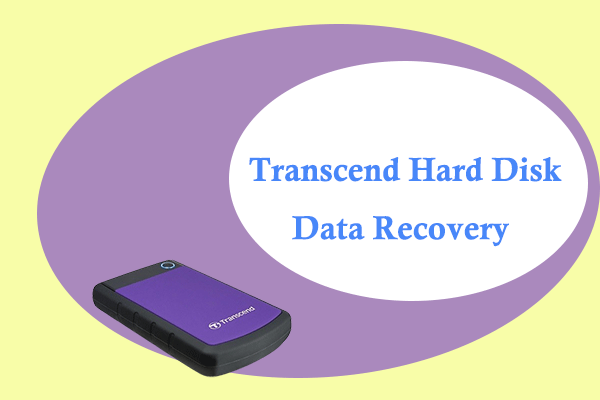
User Comments :