Neighbors: Suburban Warfare black screen on your device? Game issues happen unexpectedly and block you from accessing it. This post on MiniTool has listed four ways to resolve the black screen issue in Neighbors: Suburban Warfare.
Neighbors: Suburban Warfare Black Screen
It is common for a newly released game to encounter various problems. The Neighbors: Suburban Warfare black screen is one of them. The appearance of the black screen issue prevents gamers from even the very beginning of the game.
Based on the suggestions of the game development team and some gamers, we have listed the following four methods to help you resolve the Neighbors: Suburban Warfare stuck on black screen issue. If you are also troubled by the problem, let’s continue reading together.
Way 1. Run Neighbors: Suburban Warfare as Administrator
The first try is running the game as an administrator. Some people handle the Neighbors: Suburban Warfare stuck on black screen error with this easy method.
Step 1. Open the Steam Library to find the game and right-click on it to choose Properties.
Step 2. Change to the Installed Files tab and click Browse to open the game save file location on your computer.
Step 3. Right-click on the game EXE file and choose Properties.
Step 4. Switch to the Compatibility tab and tick the Run this program as an administrator option.
Step 5. Click Apply > OK to make the change take effect.
Afterward, you can launch the program to see if the game can be loaded properly. Additionally, you can launch Steam as an administrator and then open the game. Some game players reflect that this also works to handle the Neighbors: Suburban Warfare black screen issue.
Way 2. Reinstall Easy Anti-Cheat
According to the game developer, Neighbors: Suburban Warfare not loading or being stuck on a black screen is caused by an incompatibility issue between the antivirus software and the Easy Anti-Cheat. Try to disable the antivirus software and reinstall Easy Anti-Cheat on your device.
Step 1. If you have third-party antivirus software, like Norton, you should disable the Smart Firewall, Auto-Protect, and Behavioral Protection. If you are using Windows Security, disable the Real-time protection.
Step 2. Go to the local game folder via Steam. You need to run the uninstall and reinstall the Easy Anti-Cheat manually by running the UninstallAntiCheat.bat and InstallAntiCheat.bat.
Step 3. You may go to the Steam Library to find and open the Properties window of Neighbors: Suburban Warfare. Change to the Installed Files tab to click Verify integrity of game files.
Way 3. Update the Graphics Driver
Upgrading the graphics driver is a common fix for the game’s black screen issue. This method works if you haven’t upgraded the graphics driver for a long time. Here is how to do it.
Step 1. Right-click on the Windows icon and choose Device Manager.
Step 2. Expand the Display adapters option and right-click on your graphics driver.
Step 3. Choose Update driver from the context menu. In the following window, choose Search automatically for drivers to let the computer install the compatible driver.
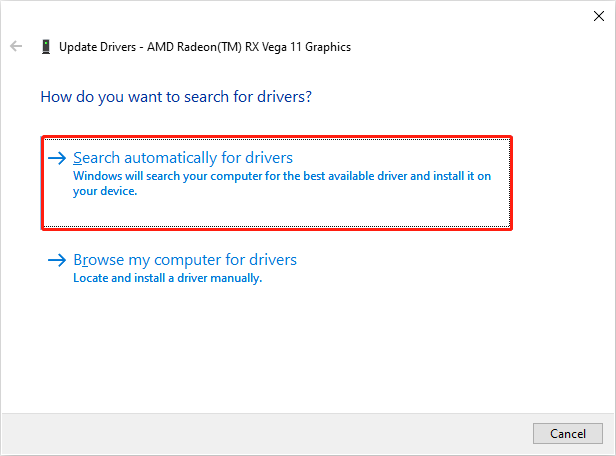
Afterward, launch the game to see if the black screen issue is resolved.
Way 4. Reinstall Neighbors: Suburban Warfare
Game reinstallation also helps to get rid of the Neighbors: Suburban Warfare black screen issue, but you need to complete the reinstallation process without enabling your antivirus software. This is proven to be useful by some game players.
Step 1. Uninstall the game on your computer and head to the local file path to remove the game’s saved files on File Explorer.
Step 2. Disable your antivirus software or Windows Defender.
Step 3. Reinstall the game. When the installation process is complete, you can reenable the antivirus software on your device.
Final Words
This is all about how to fix the Neighbors: Suburban Warfare black screen issue. In fact, most solutions are related to the antivirus software. You can disable the antivirus software temporarily to handle the problem, but remember to re-enable it to protect your computer.
If any of your files are lost due to virus attacks, don’t worry. You can run MiniTool Power Data Recovery to recover those files. Get the free edition of this software to scan the target location and recover 1GB of files without any cost.
MiniTool Power Data Recovery FreeClick to Download100%Clean & Safe
Hope you can get useful information from this post!
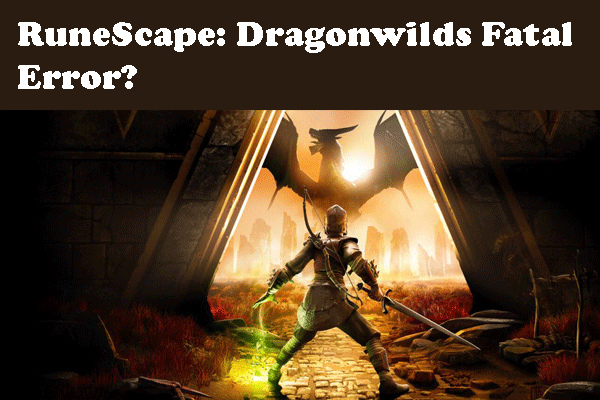
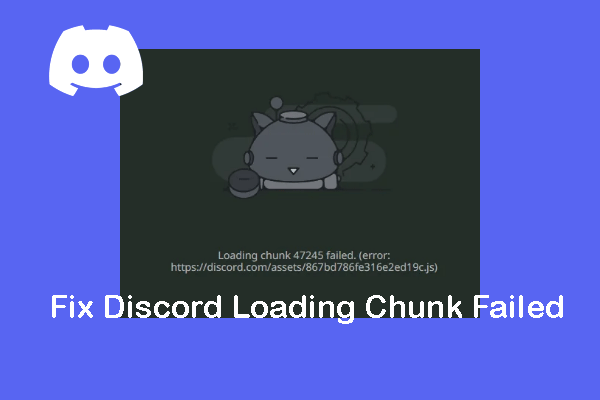
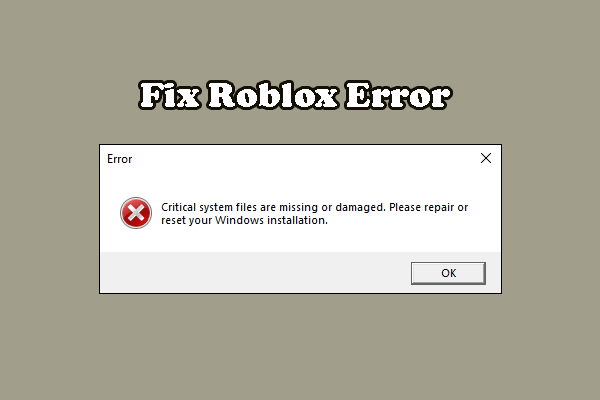
User Comments :