In this post, you will learn what Realtek USB wireless LAN utility is, how to download or update Realtek wireless LAN driver, and some troubleshooting tips for Realtek WiFi adapter driver issues. For Windows users, you can find some useful utilities from MiniTool Software, e.g. MiniTool Power Data Recovery, MiniTool Partition Wizard, etc.
What Is Realtek USB Wireless LAN Utility
Realtek USB wireless LAN utility is a WiFi adapter tool designed by Realtek. Realtek wireless LAN driver is the software package for Realtek USB WiFi devices. It is needed for the Realtek wireless device to work properly on your PC and lets your PC communicate with the Realtek WiFi hardware device.
Realtek USB Wireless LAN Driver Download for Windows 10
To download Realtek wireless LAN driver, you have several ways to go.
You can go to Realtek official website to search for the Realtek USB wireless LAN utility driver like Realtek 8192EU software to download its install package for Windows 10.
Alternatively, you can go to your computer manufacturer website to search, download and install Realtek wireless LAN driver for your Windows 10 computer (32-bit or 64-bit).
How to Find Realtek USB Wireless LAN Utility Driver Information
- Press Windows + X and select Device Manager to open Device Manager in Windows 10.
- Expand Network adapters category. Right-click your Realtek WiFi adapter and select Properties.
- Click Details tab in Properties window. Select Hardware Ids in the drop-down menu of Property. The first line is your Realtek USB WLAN driver info.
- You can then copy and paste the driver information in your browser to find the official drivers.
How to Update Realtek Wireless LAN (WiFi) Driver
- Still, press Windows + X and choose Device Manager to open Device Manager window.
- Expand Network adapters. Right-click the Realtek USB wireless LAN utility and select Update driver. Follow the instructions to update Realtek WiFi driver in Windows 10.
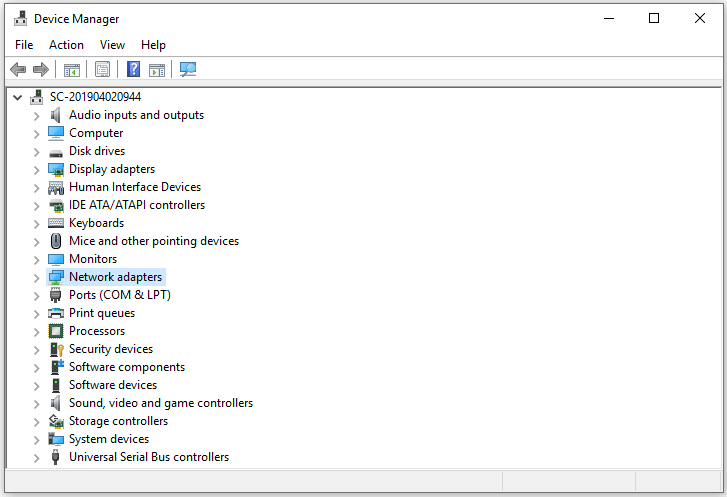
Fix Realtek USB Wireless LAN Utility Not Working
If you have problem with using Realtek USB wireless LAN utility or the Realtek wireless LAN driver has issues on your Windows 10 computer, you can check the troubleshooting tips below to fix the problem.
Fix 1. Update Realtek WiFi adapter driver by following the guide above.
Fix 2. Uninstall Realtek USB wireless LAN driver in Device Manager, restart your PC to reinstall the driver.
Fix 3. Update your Windows OS to the latest version to install all available new versions of drivers. Click Start -> Settings -> Update & Security -> Windows Update, click Check for updates button to update Windows 10.
Fix 4. For network connection issues, you can check how to troubleshoot internet connection problems in Windows 10.
Get Some Useful Computer Software from MiniTool
MiniTool Software is a top software company releasing some useful free software for users.
MiniTool Power Data Recovery helps you recover any deleted or lost files, photos, etc. from Windows computer, USB flash drive, memory card, external hard drive, SSD, etc. The simple interface and operation let you recover data in a few clicks.
MiniTool Partition Wizard is a top free disk partition manager. You can use this tool to easily manage your hard drive partitions by yourself. For instance, create, delete, extend, resize, format, wipe, and convert partitions; check and fix disk errors; migrate OS, etc.
For more tools and their functions, please visit MiniTool official website.
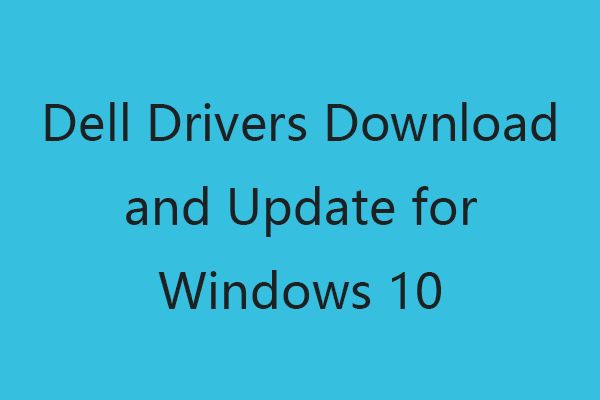
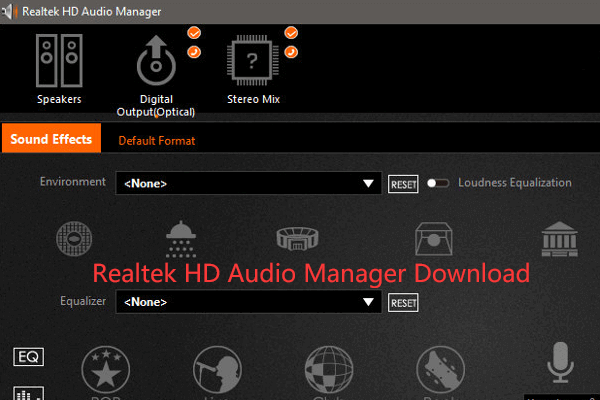
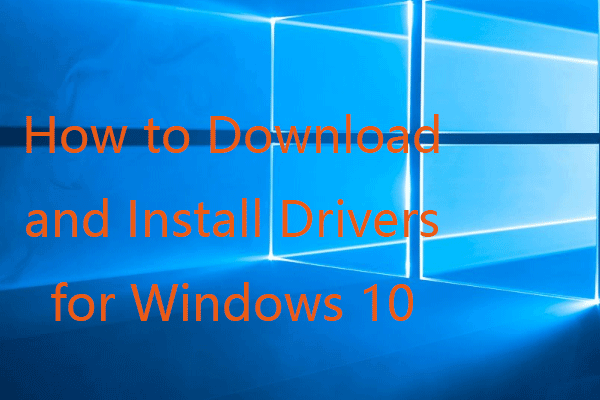

User Comments :