Can You Transfer Software from One Computer to Another
When you get a new computer, you must want to transfer, your data, programs, and the settings before using it, right? However, moving programs from one computer to another is not as easy as transferring files from PC to PC. This page focuses on how to copy a program from one computer to another; it will introduce some useful ways.
MiniTool Power Data Recovery TrialClick to Download100%Clean & Safe
A Real Case of Transferring Programs
Transferring programs from one computer to another:
Hi, I currently have windows 7. It is no longer supported by Microsoft. I have to get a computer with windows 10. My question is what is the best way to copy my programs and files from windows 7 to windows 10? I have some programs that I need to transfer. Is the best way using a flash drive in the USB port or is there a better way. How do I go about transferring with the flash drive? Please let me know. Thanks.– asked Harold07MI in the Microsoft Community
How to Copy Programs from One Computer to Another
The traditional copy and paste method doesn’t work for transferring installed programs from one computer to another. So many users may be asking how to transfer a program from one computer to another. Luckily, there are some other workarounds.
How to Move a Program to another Computer via Network
You can create shared folders on the local area network to store the programs you want to transfer to another computer. The shared folders are available to other users who are connected to the same network as you are, so they can get the programs easily. A working network connection offers you a good method for sharing files and programs between computers.
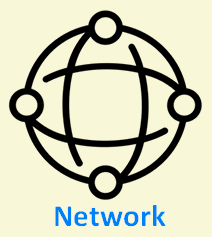
How to Move Programs from One Computer to another Using Cloud Services
A series of cloud services are designed and provided for users to choose from: Dropbox, Google Drive, Azure, etc. You can transfer your programs to different computers and devices by using the same cloud storage service:
- Save the target programs to the cloud from one computer.
- Access the cloud service from another computer.
- Download the programs to the local drive.
How To Fix Dropbox Failed To Uninstall Error On Windows?
How to Transfer a Program from One Computer to Another through Email
If there are only a few programs you want to copy & paste to another computer and the program size is not so big, you may also considering sending them through email. Please contact the email provider to know which software it allows you to send and the maximum size limit it sets.
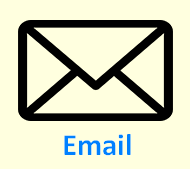
How to Transfer Programs from One Computer to another Using a USB Flash Drive
USB flash drives (also known as USB thumb drives) are a good choice for transferring data between computers and backing up important files.
How to copy a program from one computer to another with a flash drive:
- Please connect the USB drive to your computer.
- Copy the programs and the corresponding data.
- Paste them to the USB drive.
- Disconnect it from current computer.
- Connect the drive to another computer.
- Copy & paste the target programs to this PC.
Besides, you can use USB hard drives (external hard disks with USB ports), CD and DVD, and even floppy disk to copy & paste programs from one computer to another.
How to Copy a Program from One Computer to another via Internal Drive or Direct Connection
You can take out the internal drive from your current computer and connect it to another computer as an internal or external disk. Then, copy and paste the programs you need between drives easily.
In addition, you are able to connect two computers using the serial port and a serial cable. Then, move programs between computers without internet access, drives, or USB.
You still have another option to copy program to different devices: using special software that has the function to help you transfer program from PC to PC easily.
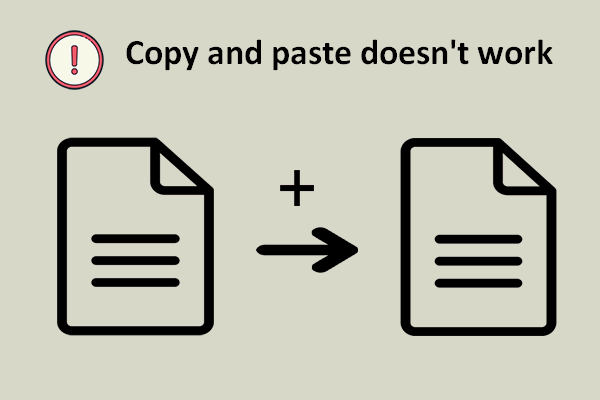
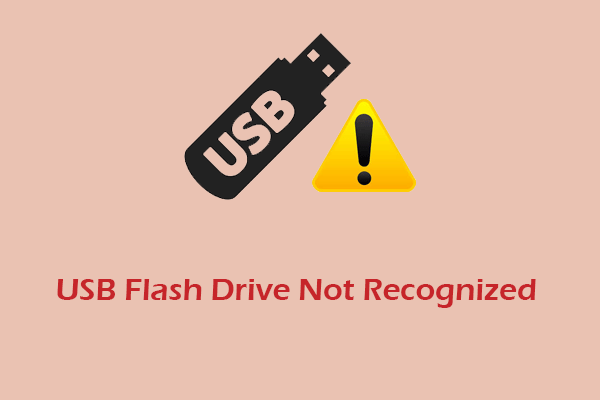
User Comments :