You may want to install Windows 11 on your Microsoft Surface device. But can Windows 11 run on your device? In this post, MiniTool Software will tell you which Microsoft Surface devices can be upgraded to Windows 11 and how to install Windows 11 on a Surface device.
Which Microsoft Surface Devices Can Be Upgraded to Windows 11?
Windows 11 22H2 was released on September 20, 2022. We believe that many Microsoft Surface users should want to upgrade to Windows 11 to experience the new features and improvements. But not all Microsoft Surface devices can install Windows 11 because this new Windows version has new hardware and system requirements.
Will Windows 11 run on a Surface device? You can open Registry Editor to check the related value and see if your Surface is compatible with Windows 11 22H2.
>> Here is how to check if your PC can run Windows 11 22H2 using a Windows 11 compatibility checker.
On the other hand, you can directly check the following list of the Windows 11 Surface devices:
>> Surface Book
- Surface Book 2 (on 8th Gen Intel® Core™ i5-8350U or i7-8650U processor only)
- Surface Book 3
>> Surface Laptop
- Surface Laptop 2
- Surface Laptop 3
- Surface Laptop 4
- Surface Laptop Go
>> Surface Go
- Surface Go 2
>> Surface Pro
- Surface Pro 6
- Surface Pro 7
- Surface Pro 7+
- Surface Pro X
>> Surface Studio
- Surface Studio 2
>> Surface Hub
- Surface Hub 2S
If your Surface device is contained in the above list, this means that you can download and install Windows 11 22H2 on your device.
How to Download and Install Windows 11 on a Surface Device?
If your Microsoft Surface device can run Windows 11 22H2, you can use these steps to download and install it:
Step 1: Press Windows + I to open the Settings app.
Step 2: Go to Update & Security > Windows Update.
Step 3: Check if Windows 11 update is available on your Microsoft Surface. Then, select it to install. You will need to click the Check for updates button to manually get it on your device.
>> Related articles:
Recover Data from a Microsoft Surface Device
If you want to recover data from your Surface device, you can use MiniTool Power Data Recovery. This data recovery software is specially designed to recover lost and deleted files from all types of data storage devices. You can just run it on a Windows computer.
If you don’t know if this software can find your needed files, you can first use the trial edition to scan the target drive and see if it can find your files that need to be recovered.
MiniTool Power Data Recovery TrialClick to Download100%Clean & Safe
If this software can find your files, you can use a full edition to recover them without limits.
Bottom Line
After reading this post, you should know which Surface devices can be upgraded to Windows 11. If your Microsoft Surface device is eligible for Windows 11, you can also know how to install Windows 11 on your Surface device. To recover your data, you can try MiniTool Power Data Recovery. Should you have other related issues, you can let us know in the comments.

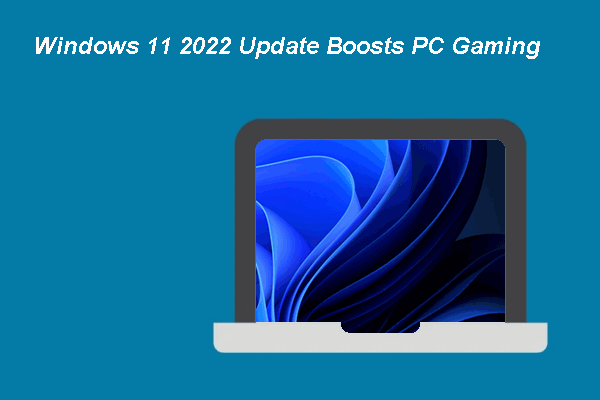
User Comments :