Windows 11 22H2 should be released to the public in October this year. Microsoft has silently released the first Windows 11 22H2 preview build in the Dev Channel of the Windows Insider Program. Now, from this MiniTool post, you will know some related information about this feature update and how to test it on your computer.
MiniTool Power Data Recovery TrialClick to Download100%Clean & Safe
The First Windows 11 22H2 Preview Build Is Available Now
Recently, there are many rumors about Windows 11 22H2. But users don’t know if they are true. Now, Microsoft silently confirms this feature update. If you are in the Dev Channel of the Windows Insider Program and running Windows 11, you will receive the first Windows 11 22H2 preview build in Windows Update.
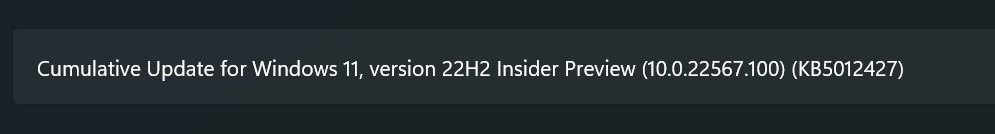
Source: windowslatest
About Windows 11 22H2
The first major update for Windows 11 is Windows 11 22H2. It is codenamed Sun Valley 2. Microsoft will celebrate the one-year birthday of Windows 11 with the release of this major and feature update. If you are running Windows 11, you will be able to automatically get this update. Of course, it will be a free update.
There is very little information about Windows 11 22H2. But as far as we know, it will fix the existing interface complaints like the Start Menu, Control Center/notification, some native apps like MS Paint, Windows Settings, taskbar desktop, and other areas of the operating system.
Besides, in Windows 11 21H2, the taskbar drag and drop feature is removed. Many users are still looking forward to the back of this feature. It is said that Microsoft will bring back this feature in Windows 11 22H2. On the other hand, you will find a new Task Manager in Windows 11 22H2.
How to Test Windows 11 22H2 Right Now?
The first Windows 11 22H2 preview build. But you can only find it if you have joined the Dev Channel of the Windows Insider Program.
According to Microsoft’s previous deployment, the preview builds of Windows 11 22H2 should be first rolled out to Insiders in the Dev Channel. When the preview builds are more stable, the company will spread the preview builds to the Beta Channel and then the Release Preview Channel.
How to Download and Install Windows 11 22H2 on PC?
It’s still in the early days of Windows 11 22H2 development. Microsoft only released the preview builds to Insiders in the Dev Channel. So, if you want to test this new feature update immediately, you need to participate in the Dev Channel. After that, you can go to Windows Update in the Settings app and check if Windows 11 version 22H2 is available. If yes, you can click the Download and Install now button to download and install it on your device.
You can always follow Microsoft’s news to get the latest news about Windows 11 22H2. Of course, our website will also release the latest information about it at any time. You can also follow us for the latest news.

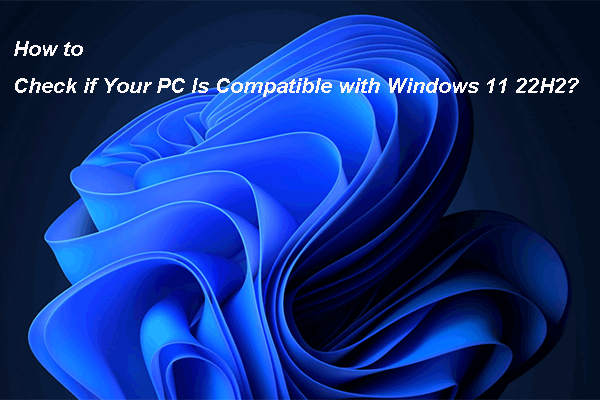
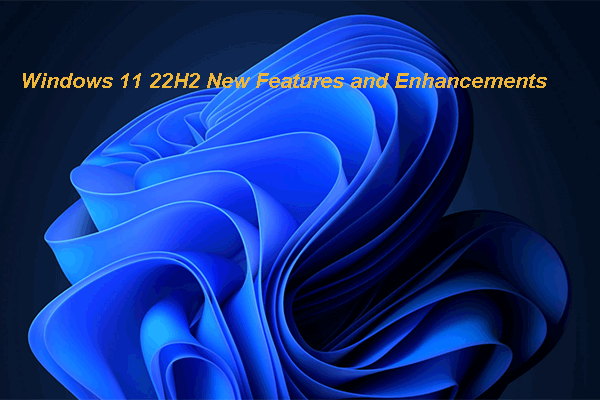
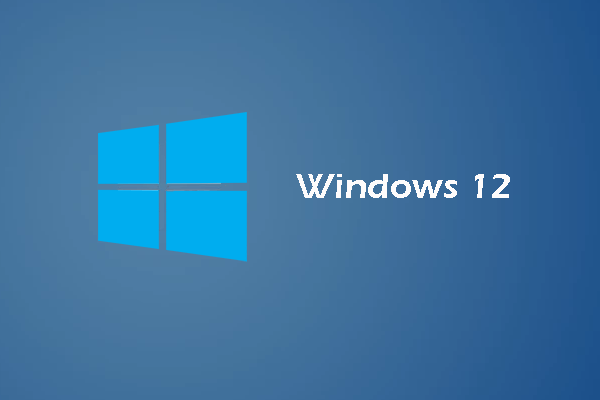
User Comments :