This post introduces the Intel processors supported by Windows 11. You can check if your Intel CPU model is compatible with Windows 11 before you upgrade to the new Windows 11 OS. If you are looking for solutions to other computer problems or want some useful computer tools, you can visit the official MiniTool Software website.
Only computers that meet the Windows 11 CPU requirements can upgrade to Windows 11. This post lists the Windows 11 supported Intel processors. You can check if your computer’s Intel CPU supports upgrading to Windows 11.
List of Windows 11 Supported Intel Processors
- Intel Core i3/i5/i7/i9 series.
- Intel Core m3-8100Y.
- Intel Pentium 6805, J6426, N6415, Gold series, and Silver series.
- Intel Xeon Bronze 3104/3106/3204/3206R.
- Intel Xeon E-2124/E-2124G/E-2286G/E-2286M/E-2288G, etc.
- Intel Xeon Gold series.
- Intel Xeon Platinum series.
- Intel Xeon Silver series.
- Intel Xeon W-series.
- Intel Celeron series.
- Intel Atom x6200FE/x6211E/x6212RE/x6413E/x6414RE/x6425E, etc.
Check the full list of supported Intel processors for Windows 11.
Check If Your Intel CPU Is Compatible with Windows 11
You can use the free PC Health Check app to fast check if your Intel CPU supports Windows 11 and if your computer meets the Windows 11 system requirements.
- You can go to the official Windows 11 Scroll down to the section “Check for compatibility”. Click the Download PC Health Check App button to download this free PC health check software to your computer. Install the program.
- Launch the PC Health Check app on your computer. Click the Check now button and this tool will smartly check if your computer hardware supports Windows 11 or not. It will display the detailed result after checking. You can see if your Intel CPU is compatible with Windows 11 or not. If it shows the CPU doesn’t support Windows 11, then you need to upgrade the CPU first before you can upgrade to Windows 11. It’s not advised for non-compatible PCs to install Windows 11 since it might cause malfunctions like software incompatibility issues, internet connection problems, etc.
Alternatively, you can manually check what processor you have on your PC and check if the Intel CPU model is included in the list of Windows 11 supported Intel processors.
The quickest way is to type about in the Windows Search box to access the About settings page. Here you can check your PC specs including your processor/CPU type and model.
Free Software Programs for Windows 11/10
As a leading software developing company, MiniTool Software has developed several useful products for Windows users. You may need some of the free tools below.
MiniTool Power Data Recovery is a free data recovery program for Windows. You can use it to recover any deleted or lost files, photos, videos, etc. from a Windows PC or laptop, USB flash drive, SD/memory card, external hard drive, SSD, etc.
MiniTool Partition Wizard is a free disk partition manager for Windows. You can use it to manage hard drives and partitions from all aspects by yourself. For instance, you can create, delete, extend, resize, split, merge, format, wipe partitions, etc. You can also use it to clone disk, migrate OS to HD/SSD, benchmark disk, analyze and free hard drive space, check and fix disk errors, etc.
More popular free tools you can try include MiniTool ShadowMaker, MiniTool MovieMaker, MiniTool Video Repair, MiniTool Video Converter, MiniTool uTube Downloader, etc.
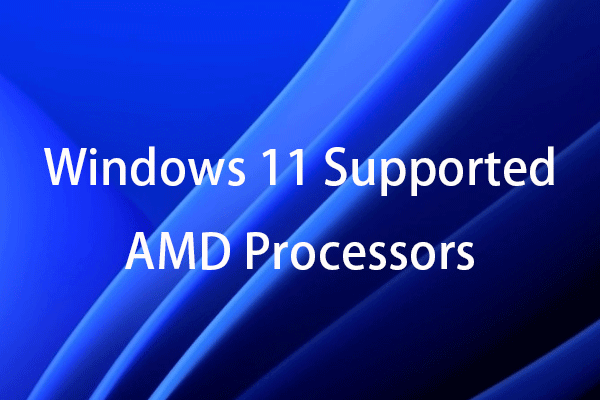
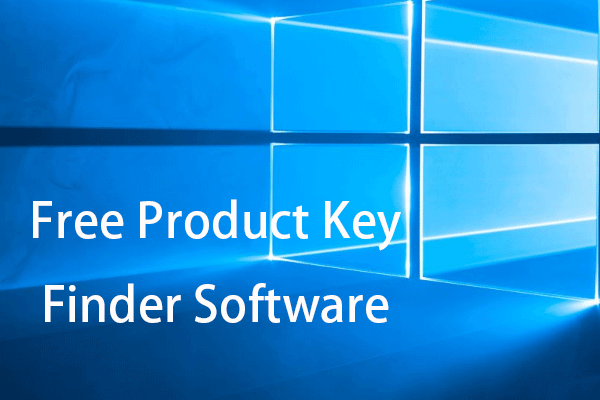
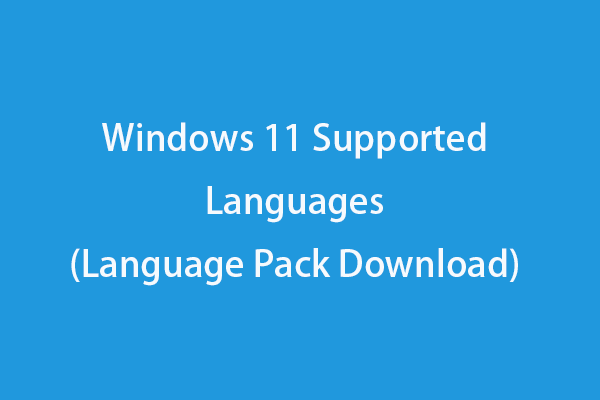
User Comments :