Many users find that their EFI system partition is labelled as “FAT32 full repair needed” in Windows 11. What does the error mean, and how to fix it? In this article, MiniTool discusses these questions in detail.
EFI system partition, also called ESP system partition, is a protective partition formatted to FAT32 after installing Windows on a GPT hard disk. The partition includes EFI boot loaders, system utility programs, driver files, and other system files. So, it is important to keep the partition healthy and intact.
However, you may encounter different issues with the partition, such as “EFI partition gets RAW”, “EFI partition becomes corrupted”, and so on. Here is a true example from the answers.microsoft.com forum about the EFI system partition FAT32 full repair needed error.
EFI System Partition FAT32 Full repair needed. I don't know much about computers, but I noticed that my “EFI system partition FAT 33 has the status of full repair needed when I went to initialize my new SSD. Any advice?https://answers.microsoft.com/en-us/windows/forum/all/no-label-efi-system-partition-fat32-full-repair/d52f7643-8c50-4f55-87d9-b85a402a36d3
In this post, I’ll analyze the possible reasons for the FAT32 full repair needed error and provide corresponding solutions.
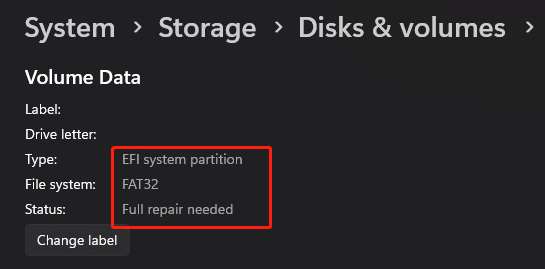
What Does FAT32 Full Repair Needed Mean
After viewing lots of user comments from the Microsoft forum, I find that the “EFI system partition FAT32 full repair needed” error usually appears on Windows 11 with the disk initialized to GPT, and sometimes even occurs when the partition shows as healthy in Disk Management. The error might indicate the following situations:
- Damaged EFI partition: If some important files on the EFI partition get corrupted or damaged, you may receive the FAT32 full repair needed message.
- Corrupted system files: System file corruption might cause the storage to show the “Full repair needed” message.
- Temporary glitches or system bugs: If the error doesn’t lead to any boot issues or other serious issues, it may indicate a temporary glitch or bug in the system. You can skip the message and try updating Windows.
- Faulty hard disk: If there are bad sectors on the EFI partition, you may encounter the problem.
Don’t worry. This post offers targeted solutions for the “ESP system partition FAT32 full repair needed” error on Windows 11. Let’s keep going.
How to Fix the “FAT32 Full Repair Needed” Error on Windows 11
This part will help you fix the EFI system partition full repair needed error from 2 aspects. The first thing is to back up your computer in case of unexpected data loss, and the other is to get rid of the error by 6 methods.
Before You Do
As elaborated above, the EFI/ESP system partition is an important partition that affects the running of your computer. If it is corrupted or deleted accidentally, the system might be unbootable. In addition, solving the error may require you to recreate the EFI partition, which will delete all data on the partition.
Therefore, you’d better back up your system and other important data before fixing the error. I strongly recommend that you use a powerful backup utility – MiniTool ShadowMaker. It can back up personal data, the operating system, partitions, and a hard disk to another safe location. What’s more, it can create a system image of Windows 11 and restore it to an earlier state.
MiniTool ShadowMaker TrialClick to Download100%Clean & Safe
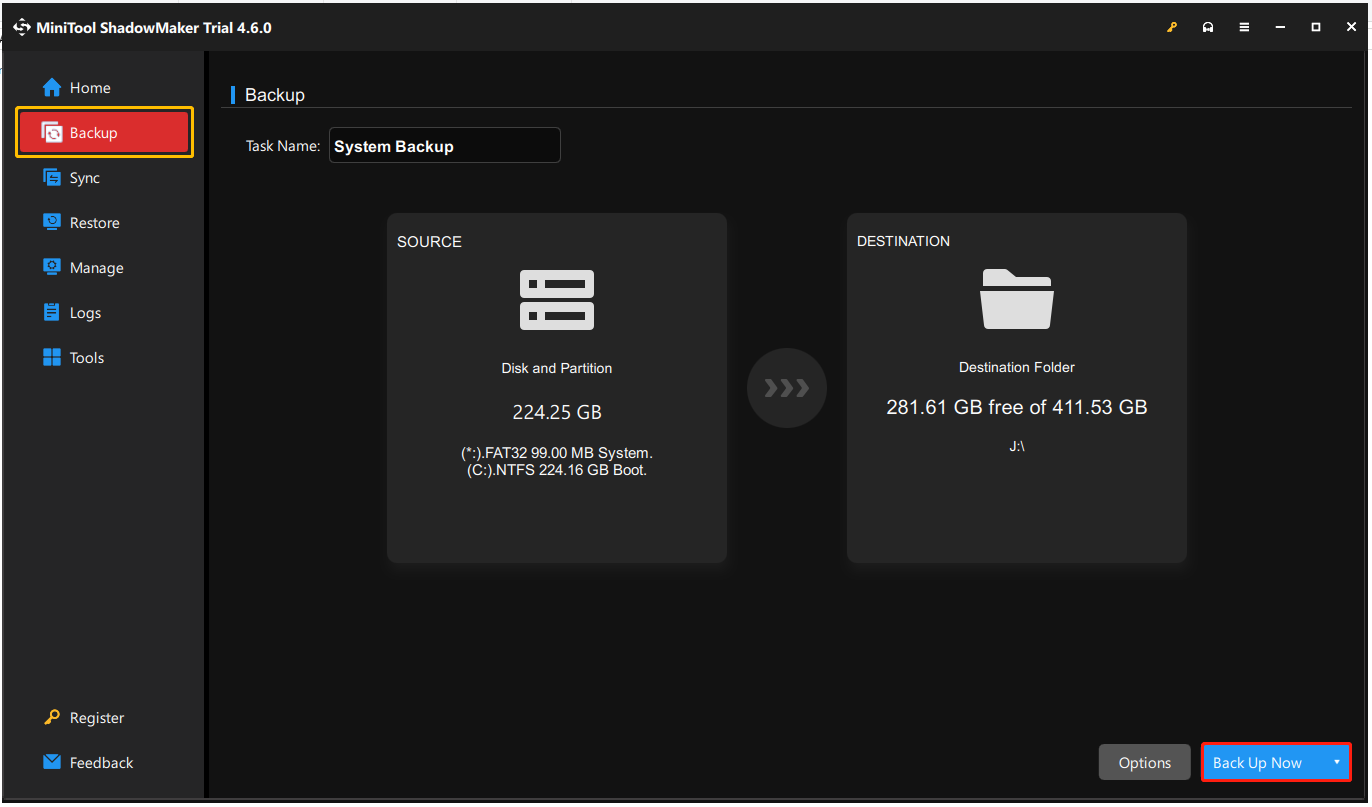
After that, you can start fixing the “ESP system partition FAT32 full repair needed” error without any concerns. Let’s try the following fixes one by one until you get rid of the error.
Fix 1. Check the EFI System Partition
To exclude the factor of the EFI/ESP system partition itself, you’d better check if there are bad sectors in the partition. Since there is no drive letter for the EFI partition, you can neither see the partition in File Explorer nor run CHKDSK on the partition.
So, you need an expert disk checker – MiniTool Partition Wizard. It can quickly check bad sectors and repair file system errors on your hard disks. Besides, this software can help you partition hard drives, migrate Windows OS to SSD/HD, clone hard drives, convert MBR to GPT without data loss, rebuild MBR, change cluster size, etc.
Here’s how to check bad sectors on the EFI partition using MiniTool Partition Wizard.
Step 1. Click the Download button below to get the software package, run the partitionwizard.exe file, and follow the on-screen instructions to complete the installation.
MiniTool Partition Wizard FreeClick to Download100%Clean & Safe
Step 2. In the main interface of the program, select the EFI system partition on your disk, and click on Surface Test from the left action panel.
Step 3. Click on Start Now and wait for the process to complete. If there are any blocks marked in red color, it indicates that there are bad sectors on the EFI/ESP system partition. In this case, you can format it and recreate a new one with the second method.
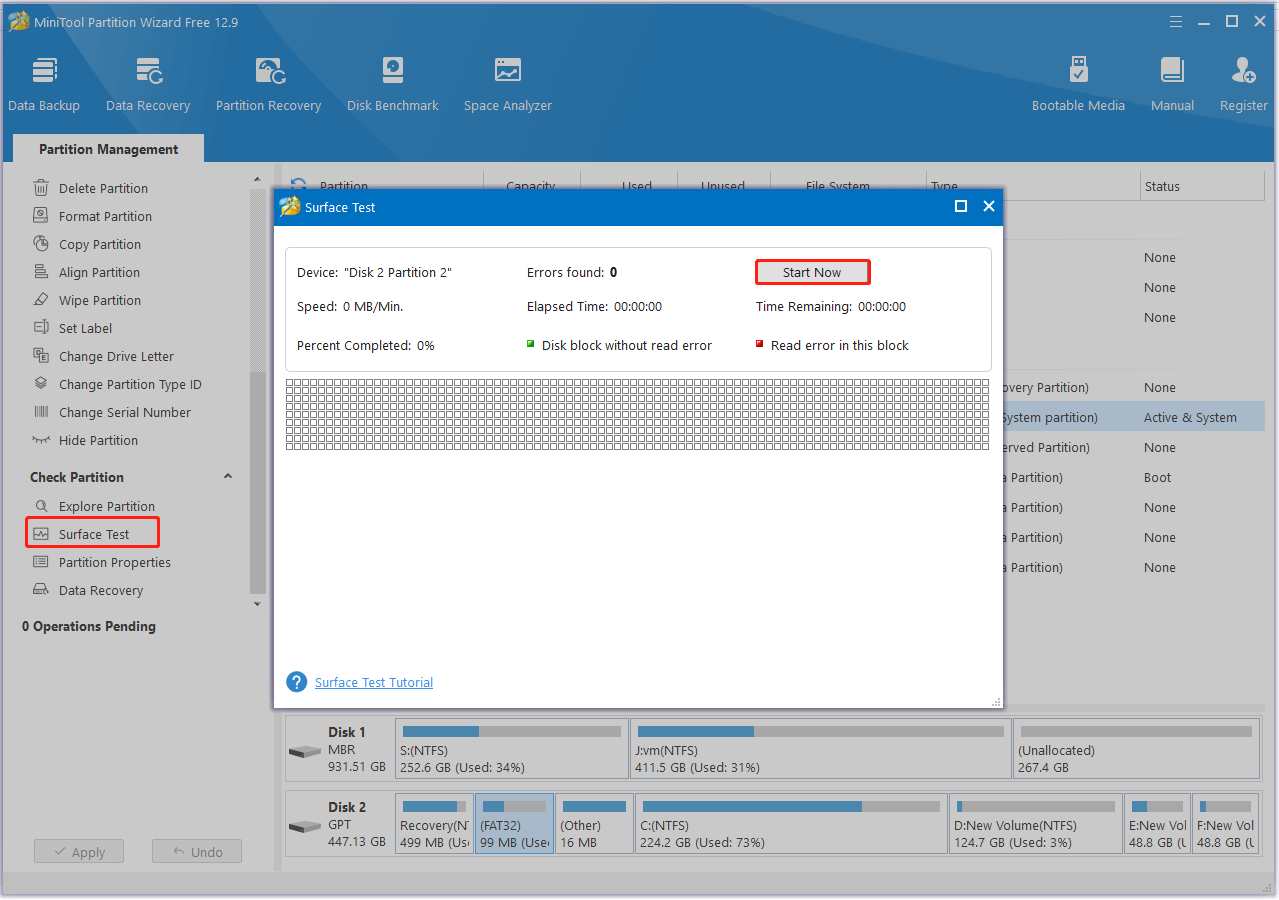
Fix 2. Recreate a New EFI System Partition
If the “ESP/EFI system partition FAT32 full repair needed” error is caused by bad sectors on the drive, you may consider creating a new EFI partition. To do this work, you can use the DiskPart utility in the elevated Command Prompt.
Step 1. Click the Start icon at the bottom left corner, press the Power icon, and then click the Restart button with the Shift key pressed.
Step 2. When your computer boots into the Windows Recovery Environment menu, select Troubleshoot > Advanced options > Command Prompt.
Step 3. In the elevated Command Prompt window, input the following commands in order and hit Enter after each one to shrink a partition with enough free space, which will be used to create the EFI partition.
- diskpart
- list disk
- select disk x (replace x with the number of the disk where you want to create the partition EFI)
- list partition
- select partition n (replace n with the partition you want to shrink)
- shrink desired=500 (shrink the partition by 500MB, here you can replace it with your desired size)
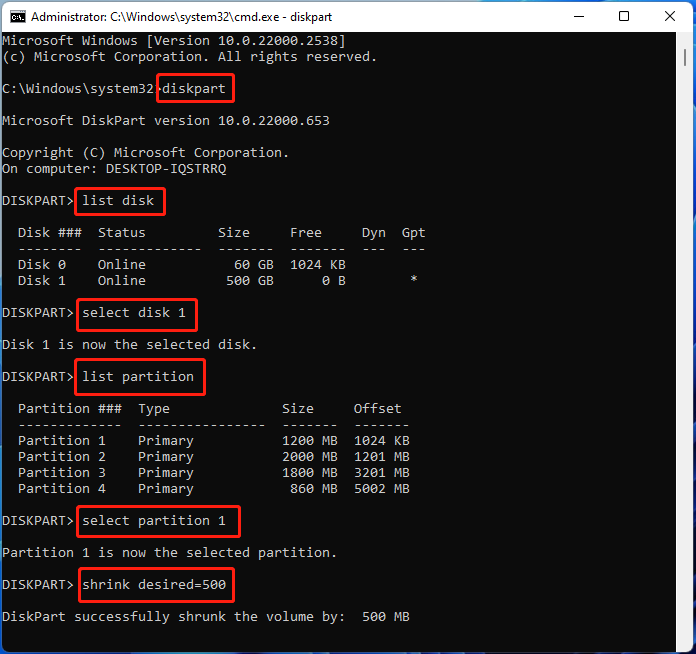
Step 4. To create the ESP/EFI system partition, you can execute the following commands one by one.
- create partition efi size=500
- format fs=fat32 quick
- list partition
- exit (to exit diskpart)
- bcdboot X:\windows /s Y: (replace X with the drive letter of your Windows OS partition)
Once completed, you can delete the previous EFI partition or move it to a new location. Here, I strongly recommend you use MiniTool Partition Wizard to do that because it can not only delete the EFI partition but also copy it to another drive easily. Besides, the tool allows you to merge partitions, change the serial number, recover lost data/partitions, set partition label, etc.
MiniTool Partition Wizard FreeClick to Download100%Clean & Safe
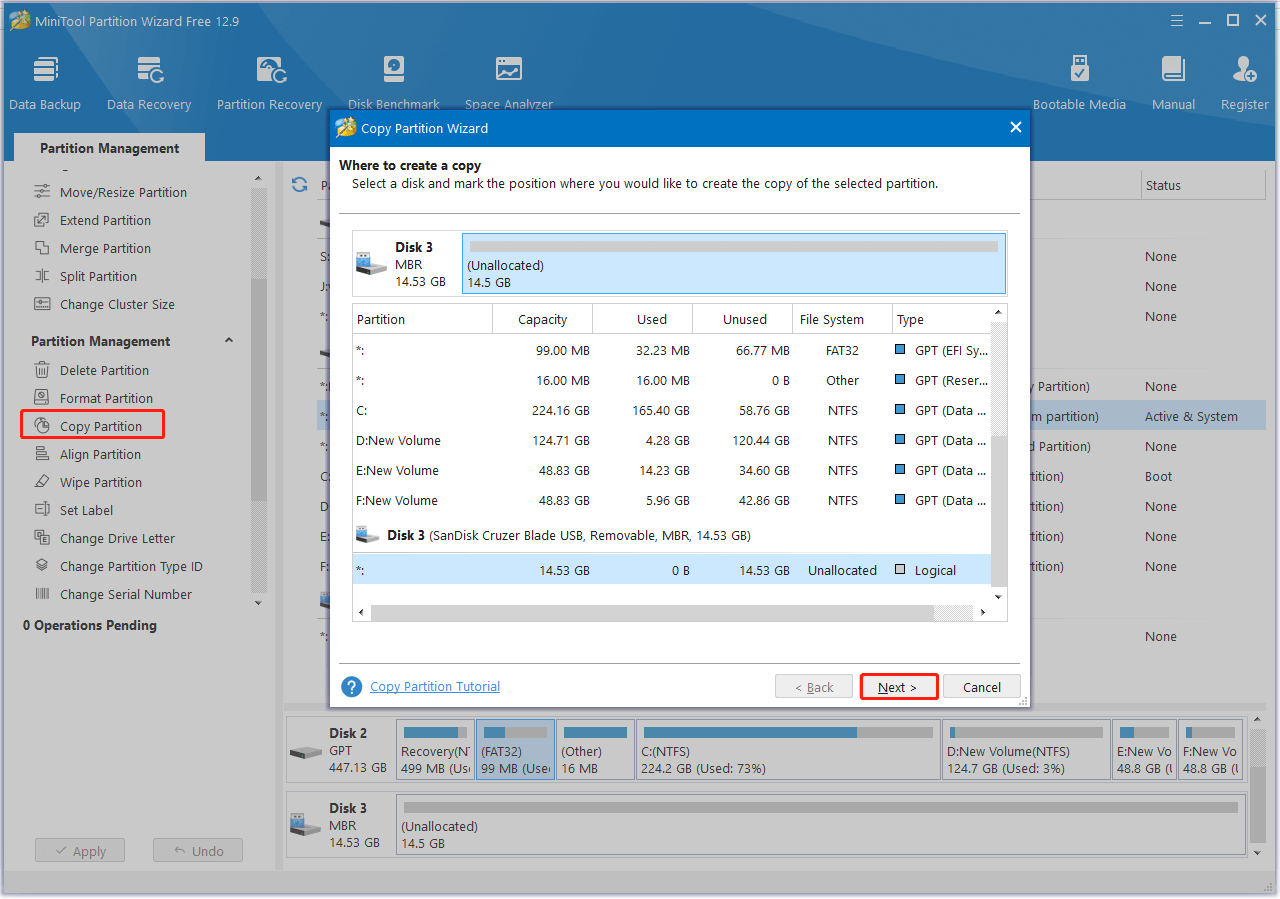
Fix 3. Run System File Checker
As discussed above, the EFI system partition full repair needed error can be caused by corrupted system files on Windows 11. To repair them, you can run System File Checker.
Step 1. Open the elevated Command Prompt window again as we showed in Fix 1.
Step 2. Input the sfc /scannow command and hit Enter to start repairing system files automatically. This process will take you some time to complete. So, please wait patiently.
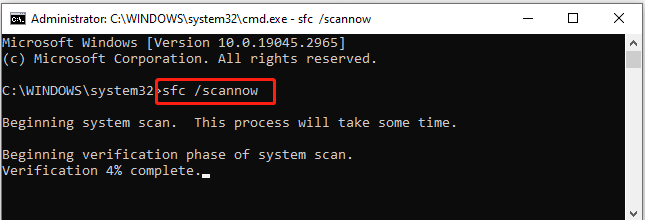
Fix 4. Rebuild BCD
Some users from the elevenforum forum reported that the “system FAT32 full repair needed” error can be solved by rebuilding BCD. The BCDBoot command can help repair a corrupted EFI partition. It’s worth having a try.
Step 1. Open the elevated Command Prompt window again in WinRE as we explained above.
Step 2. Type the following commands in order and hit Enter after each one.
- bootrec /fixmbr
- bootrec /fixboot
- bootrec /scanos
- bootrec /rebuildbcd
Step 3. After the repair is complete, type exit and press Enter. Then restart your computer and check if the “system FAT32 full repair needed” error is gone.
Fix 5. Check for Windows Updates
Sometimes, the “EFI system partition full repair needed” error can be caused by a known bug in the system. In this case, you can try updating the Windows 11 system to the latest build.
Step 1. Press the Win + I keys to open the Settings window and select Windows Update from the left panel.
Step 2. Click on Check for updates from the right panel, and the system will automatically download and install Windows updates. If there are Windows 11 optional updates, install them too.
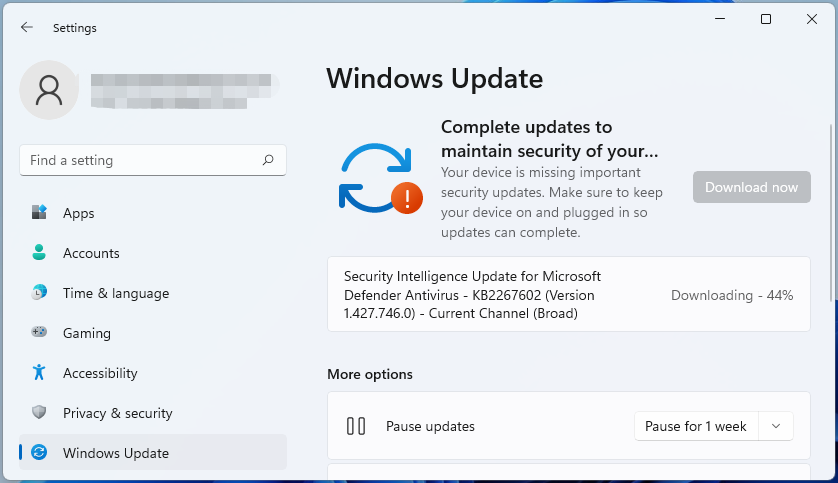
Fix 6. Perform a System Restore
If the EFI system partition FAT32 full repair needed error just appears on certain builds of Windows 11, you can try performing a system restore. This will undo the recent changes you have made and revert your system to an earlier state in which the EFI partition works fine.
Step 1. Enter WinRE as we explained above and access the Advanced options menu, then select System Restore.
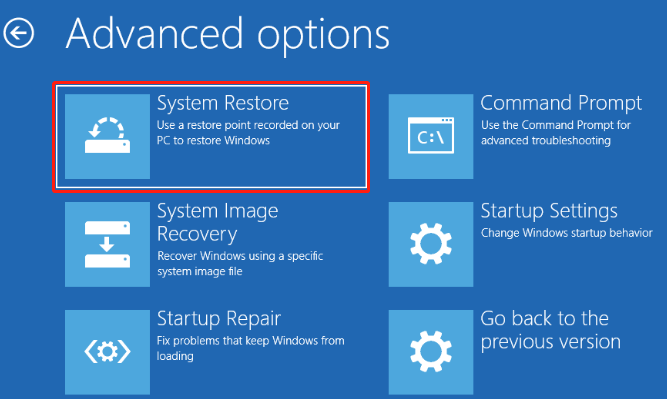
Step 2. Then the System Restores window will pop up immediately, and click Next to continue.
Step 3. In the list of all system restore points, select the Restore point that you prefer and click the Next button. If the window doesn’t show all restore points, tick the checkbox next to Show more restore points.
Step 4. Click on Finish to confirm the restore point. Then wait for your computer to restore to an earlier state. Once done, you can check the EFI system partition again and see if its status is normal.
To Sum Up
In a word, this post analyzes the possible causes of the “EFI/ESP system partition FAT32 full repair needed” error. It also provides 6 effective troubleshooting methods for the problem. By the way, you can share this post in your communities to help other affected users if possible.
If you have any questions or feedback about the MiniTool software, you can contact us via [email protected], and we will get back to you as soon as possible.
User Comments :