Showing install driver to show hardware when installing Windows? If you are also stuck on this problem and seek solutions for it, you are at the right place. This post from MiniTool compiles several useful solutions for this problem.
Most people are stuck on the install driver to show hardware error when they try to install Windows 11 with a bootable USB drive. No further steps can be taken with the appearance of this error. If you are also looking for some feasible solutions, keep reading to delve into this error with the following content.
This is a fresh Windows 11 install on a Msi b760 mobo rocking an i5 13400f, once I put in the flash drive to install Windows and boot this thing up this screen pops up, nothing else, Help? It’s supposed to be my sister's first PC. - Djwinst1n reddit.com
Way 1. Change a USB Flash Drive
Before trying other complex solutions, I highly advise you to change the USB drive developed by a different manufacturer. Although it sounds strange, some USB drives cannot be recognized during the fresh installation process. According to several people, they have successfully fixed this error by using this method.
If the Windows 11 setup stuck on install driver to show hardware error persists after changing a new brand of USB drive, move on to the next method, please.
Way 2. Disable VMD in BIOS
For most Intel chipsets, the Intel Rapid Storage Technology (RST) is a built-in driver SATA AHCI and an embedded firmware-based RAID solution. However, the install driver to show hardware issue is probably triggered by the Intel RST that takes over the connected USB drive and adds it to a virtual RAID. You can disable RST or VMD in BIOS to resolve this issue.
Step 1. Shut down your computer completely.
Step 2. Restart the computer and press the F2 key repeatedly to boot the computer into the BIOS menu. Please note that the functional key varies between different computer brands.
Step 3. In the BIOS menu, you should operate with the arrow keys on your keyboard. Switch to the Advanced tab and select the System Agent (SA) Configuration option.
Step 4. Choose VMD setup menu where you can find the Enable VMD controller selection.
Step 5. Select Disabled from the dropdown menu of the Enable VMD controller option.
Afterward, you can exit the BIOS menu and try to continue your Windows installation process with the bootable USB drive again.
Way 3. Install Windows 10 Operating System Instead
If the former two methods don’t work, you may try to install Windows 10 operating system first. If you can find another well-performing computer, use the Windows Creation Tool to create a USB installation media and complete the Windows installation process.
MiniTool Power Data Recovery FreeClick to Download100%Clean & Safe
Step 1. Go to the official download website of Windows 10 and click the Download Now button to get the Media Creation Tool. To create the bootable USB, please read and follow the steps introduced in this post carefully: How to Create Bootable USB from ISO Win10/11 for Clean Install.
Step 2. Afterward, connect the bootable USB drive to the problematic computer and boot the computer with the USB drive. Then, just follow the on-screen instructions to complete the Windows 10 clean installation.
After you successfully installed the Windows 10 operating system, you can update the operating system to Windows 11 via the Windows Settings window. Some people reflect that they get a similar error when installing the Windows 10 operating system, then, please download Windows 11 23H2 iso and have a try.
Final Words
This post has listed several feasible solutions to fix the install driver to show hardware issue during the Windows installation process. Hope one of them resolves your issue effectively.
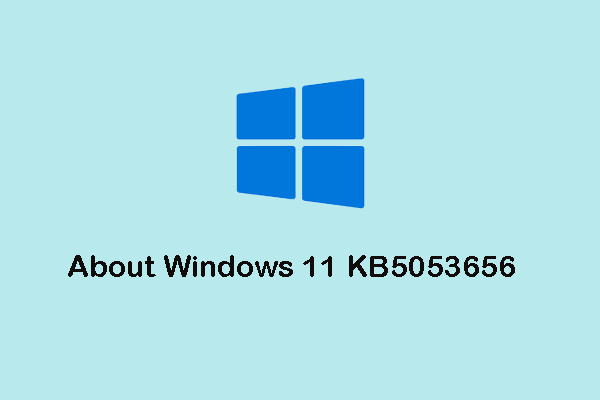
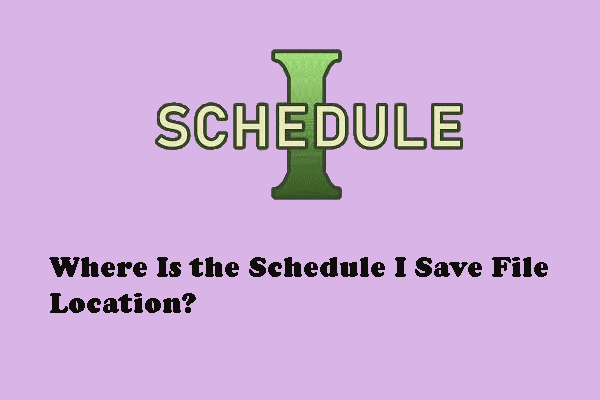
User Comments :