Windows 11 KB5036893 (OS builds 22621.3447 and 22631.3447) was released on April 9, 2024, with new features. This post on MiniTool aims to show you detailed information about KB5036893 download and install via Windows Update and Microsoft Update Catalog.
Windows 11 April 2024 Update KB5036893 Released: What’s New?
Windows 11 KB5036893 April 2024 Patch Tuesday update for version 23H2 and 22H2 was officially released on April 9, 2024. This cumulative update adds many new features to your system, as well as various functional improvements included in the preview update KB5035942 released on March 26.
This update mainly involves Voice Access, Narrator, Windows Share, Nearby Share, snap layouts, Windows 365 Boot, and Windows 365 Switch.
- New language options were added for Voice Access, including French, German, and Spanish. Additionally, the Voice Access feature supports use on multiple monitors.
- The Windows sharing window now supports sharing with WhatsApp. In addition, the applications displayed in the Windows sharing window will be related to the account you use to log in.
- When using Nearby Share, you can rename your device for better identification. Nearby sharing transfer speeds for users on the same network have also been improved.
- This update adds a private mode for Windows 365 Boot. If you sign in to your company-owned device, you’ll also sign in to your Windows 365 Cloud PC.
- This cumulative update adds a desktop indicator to Windows 365 Switch, allowing you to switch the indicator through the Cloud PC and Local PC options.
For more detailed information about KB5036893, you can read this Microsoft post: Windows 11 KB5036893.
KB5036893 Download and Install
In the next part, you can see how to perform Windows 11 April 2024 update download from Windows Update and how to get the offline installer from Microsoft Update Catalog.
MiniTool ShadowMaker TrialClick to Download100%Clean & Safe
Download and Install KB5036893 via Windows Update
Typically, Windows Patch Tuesday updates are automatically downloaded and installed through Windows Update to ensure your operating system remains up-to-date and secure. If KB5036893 does not install automatically, you can download and install it manually from Settings.
First, right-click the Windows logo button and choose Settings.
Second, go to the Windows Update section, then click the Check for updates button to check if there are updates available. If yes, you can download and install them according to the instructions on the screen.
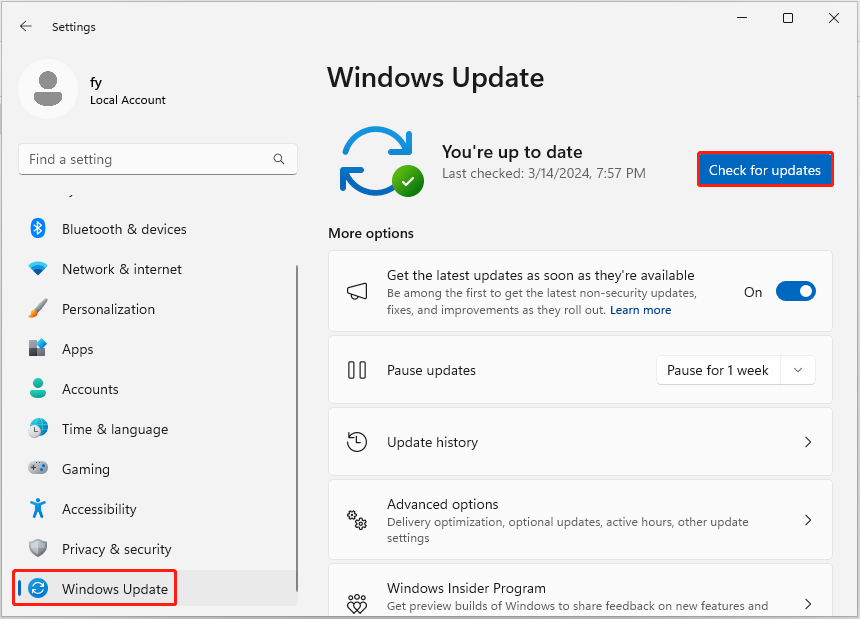
Download and Install KB5036893 via the Microsoft Update Catalog
If KB5036893 fails to install in Windows Update, you can choose to download the offline installer from the Microsoft Update Catalog and try to install it.
Step 1. Go to the Microsoft Update Catalog official site.
Step 2. In the search box, type KB5036893 and click Search or press Enter. After that, click the Download button next to your Windows version.
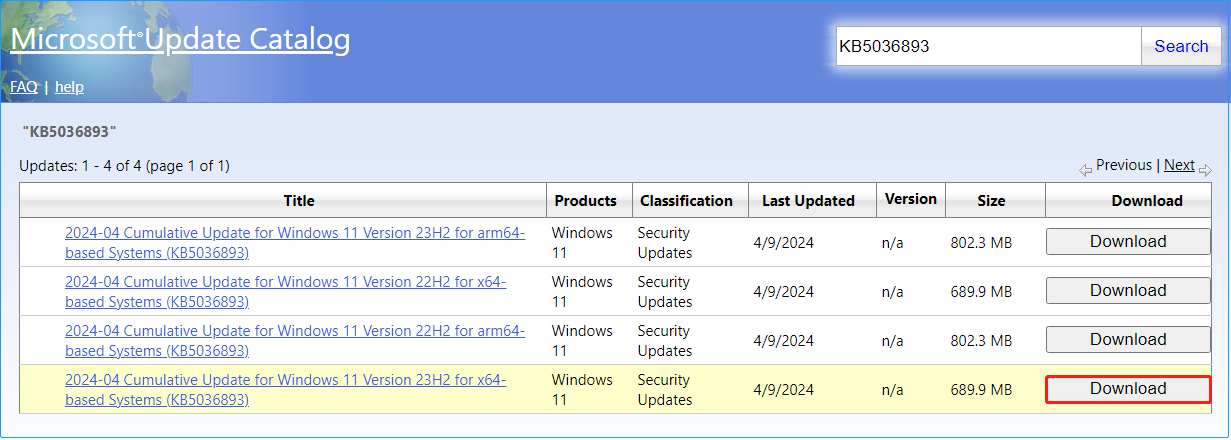
Step 3. In the pop-up window, download the .msu file and then install it on your computer.
MiniTool Power Data Recovery FreeClick to Download100%Clean & Safe
Bottom Line
In a word, this post provides a comprehensive introduction to Windows 11 April 2024 Patch Tuesday update KB5036893 new improvements as well as KB5036893 download and install. If you are unable to install KB5036893 from Windows Update, then you can opt for Microsoft Update Catalog.
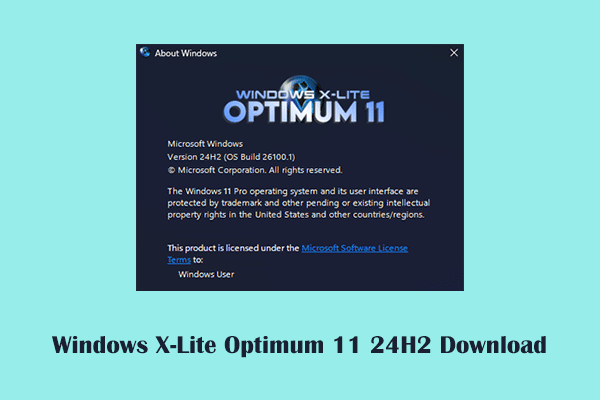


User Comments :