What Is Libxml2.dll?
What is libxml2.dll? You can tell it is a DLL (dynamic link library) file from its suffix and this kind of file is known as a propriety format of System Files. It is quite an important component used to ensure the normal working of Windows programs.
The libxml2.dll usually contains a set of procedures and driver functions, which may be applied by Windows. If the libxml2.dll is missing or corrupted, you can see a related error message telling you that you are stopped from accessing the program.
Related articles:
- Fix Ftd2xx.dll Not Found or Missing Error – What Is Ftd2xx.dll?
- What Is Comdlg32.dll? How to Fix Comdlg32.dll Not Found Error?
So, why does the “libxml2.dll not found” error happen? This error can be triggered by multiple reasons. For example, the “libxml2.dll not found” happens when virus or malware infiltrations make your system file damage.
Hardware failure and driver compatibility issues are also other possible reasons leading to the libxml2.dll errors. Some people may accidentally delete libxml2.dll but you can recover it from recycle bin if you have not cleared that.
Hardware failure or virus infiltrations, no matter which one causes the error, can lead to some more severe results, causing data loss or even system crashes.
Besides, since the error may be caused by mistaken deletion and hard to find back, it is highly recommended to back up your important data in advance.
This excellent free backup tool – MiniTool ShadowMaker – is committed to pursuing a better backup service with many related features and functions accompanied. You can enjoy backup schedules and backup schemes for your backup plan. Get it downloaded and installed by clicking the button.
MiniTool ShadowMaker TrialClick to Download100%Clean & Safe
The following are some common libxml2.dll error messages you may encounter:
- dll is missing
- dll error loading
- dll crash
- dll was not found
- dll could not be located
- dll Access Violation
- The procedure entry point libxml2.dll error
- Cannot find libxml2.dll
- Cannot start Type to Learn 4: Agents of Information. A required component is missing: LIBXML2.DLL. Please install Type to Learn 4: Agents of Information again.
- Type to Learn 4: Agents of Information failed to start because LIBXML2.DLL not found. Re-installing Type to Learn 4: Agents of Information may fix it.
How to Fix the “Libxml2.dll Is Missing” Error?
Method 1: Run System File Checker
To fix “libxml2.dll is missing”, you can check if the system file has been corrupted and run SFC (System File Checker) to fix the corruptions.
Step 1: Press Win + S and input Command Prompt to run it as an administrator.
Step 2: When the window opens up, input sfc /scannow and press Enter to execute the command.
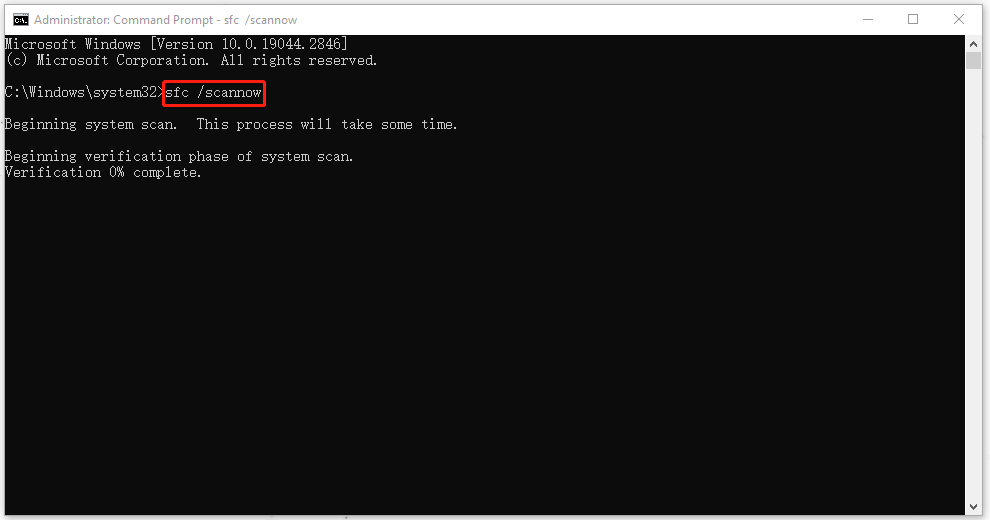
Then a system check will start and after a while when you see a message telling you the operation has been completed, close the window and restart your computer to check if the “libxml2.dll is missing” error persists.
Method 2: Update Related Drivers
To prevent the compatibility issues caused by outdated drivers, you can follow the next moves to fix “libxml2.dll not found”.
Step 1: Right-click on the Start icon and choose Device Manager.
Step 2: Expand Display adapters and right-click on the driver to choose Update driver.
Step 3: Then choose Search automatically for drivers.
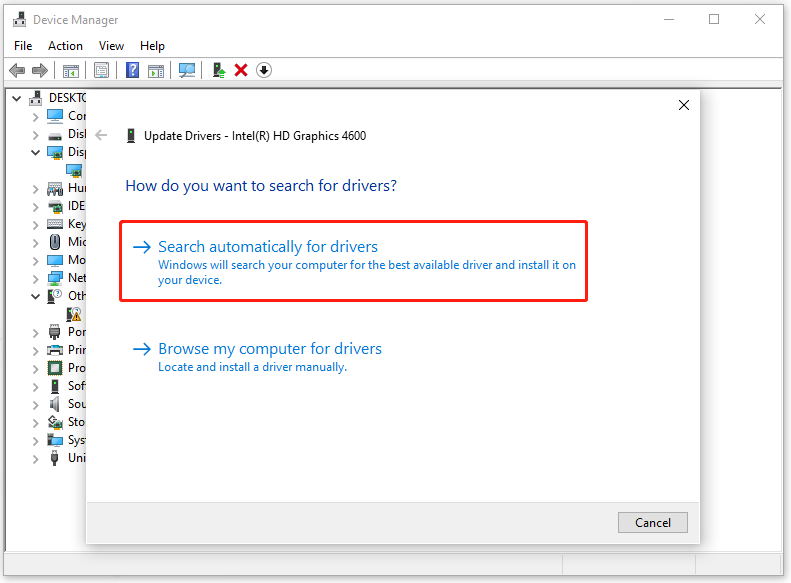
Method 3: Scan Your Computer for Viruses or Malware
Since corrupted system files can be damaged by viruses, virus scanning is necessary for the inflicted users.
Step 1: Go to Start > Settings > Update & Security > Windows Security >Virus & threat protection.
Step 2: Click Scan options to choose Full scan and then click Scan now.
When the process ends, you can check the error.
Method 4: Reinstall the Program with the DLL included
Another method to fix “libxml2.dll is missing” is to reinstall the program that triggers the problem. just go to Start > Settings > Apps and scroll down from the right panel to locate and click the program. choose Uninstall and then Uninstall again to remove the program.
When the app has been removed, you can reinstall it from the official source.
Method 5: Perform a System Restore
If all the above methods have been proved useless, the last resort is to perform a system restore if you have created the restore point in advance, or you can choose to perform a clean installation of Windows.
Step 1: Input Create a restore point in Search and open it.
Step 2: Click System Restore… to click on Next and choose the Restore point to click Next. In the next window, choose Finish to start the recovery process.
Wrapping It Up
Targeting the “libxml2.dll is missing” error, this post has listed a bunch of useful methods. You can choose among them and troubleshoot the issue. Hope this article can be helpful.
![CHKDSK vs ScanDisk vs SFC vs DISM Windows 10 [Differences]](https://images.minitool.com/minitool.com/images/uploads/2020/03/chkdsk-vs-scandisk-vs-sfc-vs-dism-thumbnail.jpg)
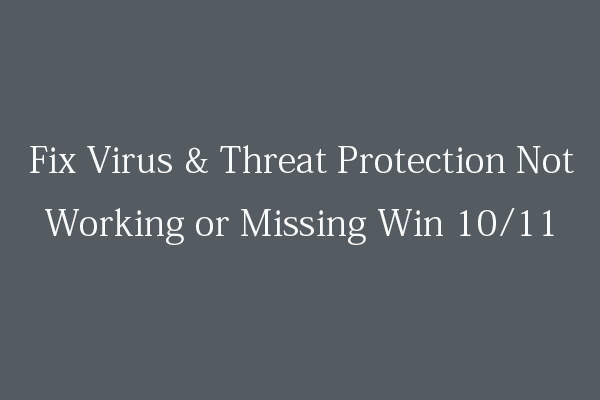
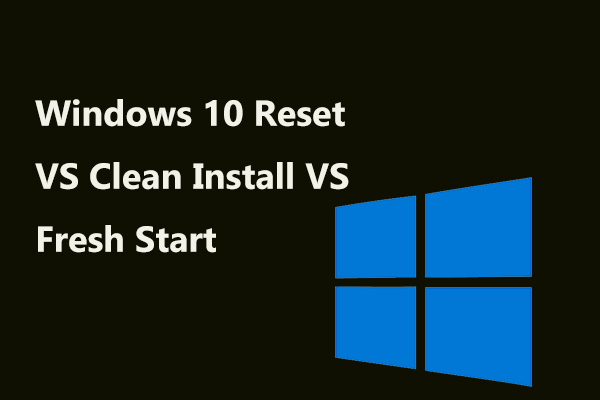
User Comments :