![[5 Ways] Remove/Delete/Uninstall Groove Music in Windows 10/11](https://images.minitool.com/minitool.com/images/uploads/2020/12/uninstall-groove-music-thumbnail.png)
[5 Ways] Remove/Delete/Uninstall Groove Music in Windows 10/11
Can I uninstall Groove Music? How can I uninstall Groove Music? Why can’t I uninstall Groove Music on Windows 10/11? How do you uninstall Groove Music?
![[5 Ways] Remove/Delete/Uninstall Groove Music in Windows 10/11](https://images.minitool.com/minitool.com/images/uploads/2020/12/uninstall-groove-music-thumbnail.png)
Can I uninstall Groove Music? How can I uninstall Groove Music? Why can’t I uninstall Groove Music on Windows 10/11? How do you uninstall Groove Music?

What is the MFC120U.dll file? How to fix the MFC120U.dll missing issue on Windows 10? This post provides detailed answers for you.

How to fix the issue of League of Legends stuttering? This post shows you some reliable solutions.
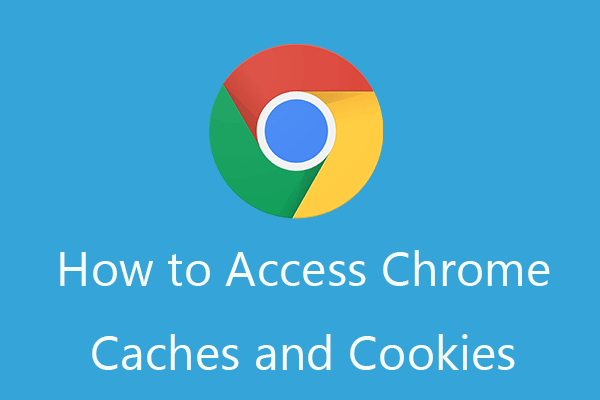
How to access Chrome cache and view Chrome cached files or Chrome cookies? This post offers a guide.
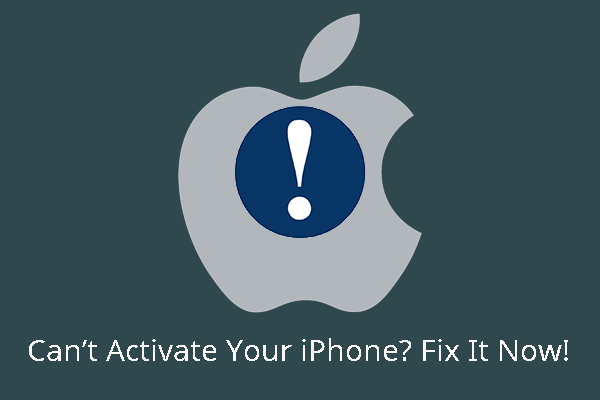
This post tells what you can do when you can’t activate your iPhone or receive an error message showing your iPhone is not successfully activated.

Don’t be depressed when you find the iPhone microphone not working because there are some useful solutions to fixing the problem.
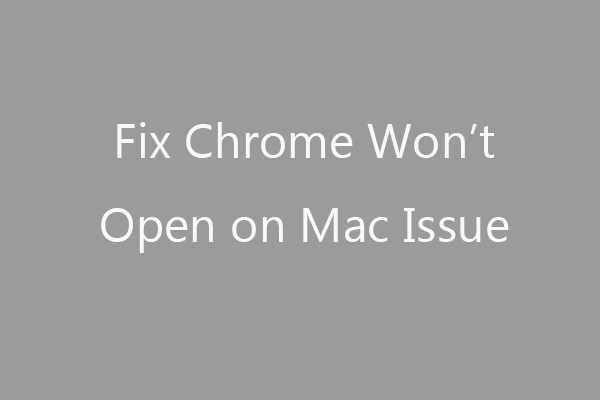
Chrome won’t open on Mac? Check the 5 solutions in this tutorial to fix Google Chrome not opening/loading/responding/working issue on Mac.
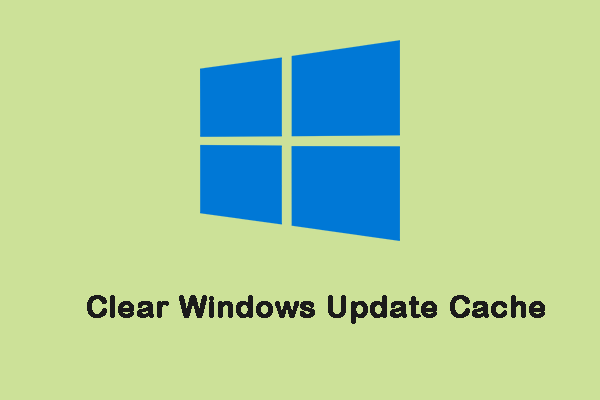
The easiest but most effective way to solve Windows Update problems is to clear the Windows Update cache. Here is how to clear Windows update cache.
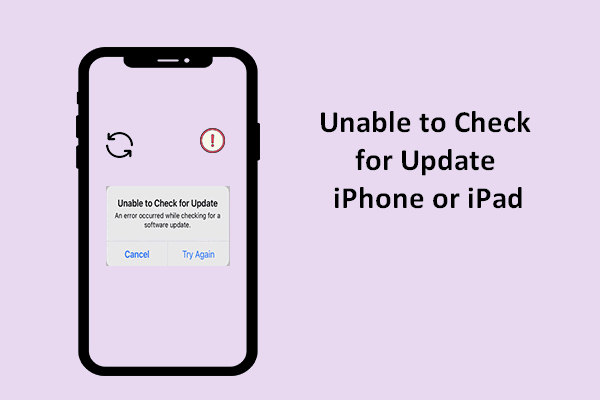
The Unable to Check for Update prompt window shows up sometimes on the iPad or iPhone screen to stop users from updating the iOS.

This post will show you how to activate a new iPhone 12/11/X using two different methods. You can select one method based on your situation.