Windows 11 build 22000.651 is now available for Insiders in the Release Preview Channel. It has a few new features. But it contains some useful fixes. Some fixes can improve the performance of your device. Here, MiniTool Software will show you some related information about this build. You can also know how to get Windows 11 build 22000.652 from this post.
Release date: April 14, 2022
Microsoft Rolls out Windows 11 Build 22000.651 to Insiders in the Release Preview Channel
Windows 11 build 22000.651 (KB5012643), a new Windows 11 build, has been rolled out to Insiders in the Release Preview Channel. Windows builds in the Beta Channel have matched the builds released in the Dev Channel since Windows 11 22581. Insiders in the Beta Channel should know this. So, only Insiders in the Release Preview Channel can get Windows 11 build 22000.651.
Windows 11 build 22000.651 is an optional update. It is said that there are no new features in this build. But Microsoft adds some improvements for Enterprises like a new change that could service the Secure Boot component of Windows. This update also fixes an issue that causes the AppX Deployment Service to stop working when using certain MSIX apps.
The fixes in this build are mostly for enterprises. However, it also has an interesting fix that aims to improve the performance of Windows 11 computers. According to the list of the fixes and improvements from the Windows blog, Windows 11 build 22000.651 fixed a bug where the operating system could stuck in the boot screen as Windows 11’s startup will get delayed by approximately 40 minutes. Besides, this build also fixed a race condition where the operating system fails to start with Blue Screen of Death during the startup process of Windows 11.
More Fixes in Windows 11 Build 22000.651
- Fixed a memory leak issue that can affect the Windows 11 system that is in use 24 hours each day of the week.
- Fixed an issue that affects the Dynamic Host Configuration Protocol (DHCP) option 119 (Domain Search List) by preventing the use of the connection-specific DNS Suffix Search List.
- Fixed the Title attribute in the Microsoft Edge IE mode issue.
- Fixed video subtitles to be partially cut off.
- Fixed video subtitles are not correctly aligned.
- Fixed error 0xc0030009 (RPC_NT_NULL_REF_POINTER) when Kerberos authentication fails.
- Fixed Windows goes into BitLocker recovery after a servicing update.
You can find the full list here: Releasing Windows 11 Build 22000.651 to the Release Preview Channel.
How to Get Windows 11 Build 22000.651?
If you are still running Windows 10 on your device, you can follow these steps to install Windows 11 build 22000.651:
Step 1: Check if Your PC can run Windows 11.
Step 2: Join the Release Preview Channel of the Windows Insider Program.
Step 3: Go to Start > Settings > Update & Security > Windows Update.
Step 4: Click the Check for updates button.
Step 5: Click Download & install to get this build on your device.
If you are already running the Windows 11 builds for the Release Preview Channel, you can just go to Start > Settings > Windows Update to check for updates and get this build.
Windows 11 Builds in the Release Preview Channel
Now, Microsoft is preparing Windows 11 22H2 (a.k.a. Windows 11 Sun Valley 2). The preview builds are available in the Dev and Beta Channel. While the builds in the Release Preview Channel still match Windows 11 21H2. The general Windows 11 users can get this patch in a week or two according to the previous arrangements.
Other Useful Information
Back up Your Files and System before Performing an Update
To protect your files and system, you’d better use MiniTool ShadowMaker to back up your data in advance. This Windows backup software can work on Windows 11, Windows 10, Windows 8.1/8, and Windows 7. This software has a trial edition. You can free use it within 30 days.
MiniTool ShadowMaker TrialClick to Download100%Clean & Safe
Rescue Your Lost Files after an Update
If you can’t find your lost files from your backup files, you can use a professional data recovery software like MiniTool Power Data Recovery to rescue your files. This free file recovery tool can recover all kinds of files as long as they are not overwritten by new data.
This software also has a trial edition. You can first use it to scan the drive you want to recover data from and check if it can find your needed files. If yes, you can use a full edition to recover files without limits.
MiniTool Power Data Recovery TrialClick to Download100%Clean & Safe
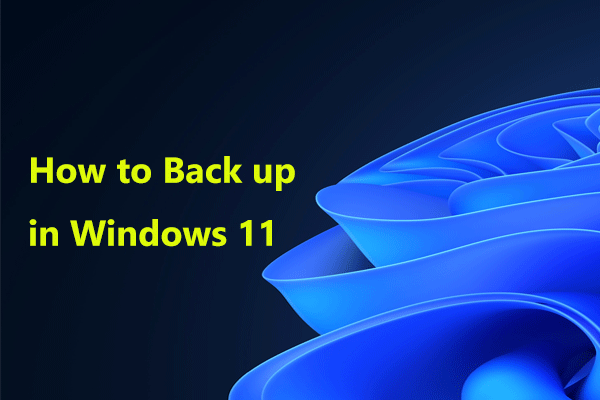
![How to Recover Lost and Deleted Files in Windows 11? [6 Ways]](https://images.minitool.com/minitool.com/images/uploads/2021/08/how-to-recover-deleted-files-windows-11-thumbnail.jpg)
User Comments :