Different laptops vary massively in quality, battery life, specs, and more. In this guide from MiniTool, we delve into the world of gaming laptop vs normal laptop to help you know which one you should choose.
What Is Normal Laptop?
Normal laptops, also known as traditional laptops or regular laptops, are built for basic tasks like document editing, web browsing, etc. These laptops focus more on lightweight, portability, and energy efficiency rather than high performance. Unlike gaming laptops, normal laptops don’t pack powerful hardware components, so it is much cheaper.
What Is Gaming Laptop?
As the name implies, gaming laptops are designed for PC game enthusiasts who prefer smooth gameplay, superior graphics, and enhanced performance. This type of laptop is generally considered to be a high-end device with powerful components and premium features.
Stunning components include dedicated graphics card, high-performance processors, enhanced cooling systems, customizable RGB lighting, high-refresh-rate displays, and so on. They make it easier to handle intense workloads associated with modern gaming.
Normal Laptop vs Gaming Laptop
After getting a sense of what gaming laptops and normal laptops respectively, you might still have no idea which one to choose and what differences between gaming laptop vs traditional laptop are. Gaming laptops and normal laptops differ significantly in many aspects, including performance, design, battery life, GPU, display, price, and so forth. Here, we will show you a quick comparison of gaming laptop vs normal laptop:
| Feature | Gaming Laptops | Regular Laptops |
| Performance | powerful enough for source-demanding tasks | suitable for lighter workloads |
| Design | heavy and bulky | lightweight and compact |
| Battery Life | power-hungry (2-4 hours) | energy-efficient (6-10 hours) |
| GPU | dedicated graphics card | Integrated graphics card |
| Display | high-refresh-rate display | standard 60HZ display |
| Pricing | premium pricing | budget-friendly |
| Target User | gamers, digital product enthusiasts, and designers | students and individuals prefer portability than performance |
Gaming Laptop vs Normal Laptop in Pricing
Usually, the gaming laptops have premium price due to high-end processors, dedicated graphics cards, robust cooling systems and advanced features, while regular laptops seem more budget-friendly and they cater to a broader range of everyday tasks like web browsing, document editing and more at a much lower price.
Gaming Laptop vs Normal Laptop in Performance
Since most modern PC games, especially graphically demanding ones, are resource-intensive, they require more powerful hardware. Compared with normal computers, gaming laptops are capable handle heavier graphics and smoother gameplay, so they can offer the processing power the games need.
Normal laptops are equipped with less powerful processors like Intel i7 or i9 series, AMD Ryzen 7 or Ryzen 9 series and more which are sufficient enough for daily tasks like streaming videos, working with office applications, or browsing webpages.
Gaming Laptop vs Normal Laptop in Design
In terms of design, gaming laptops focus more on performance than portability. Therefore, they look bulkier to accommodate advanced cooling systems needed to manage high-performance components. Meanwhile, they can also be eye-catching with RGB coloring, striking lines, and angles, and distinctive logos.
In contrast, regular laptops feature a basic design that is lightweight and compact in size, so they are easy to carry around. These laptops have less complex cooling needs, and more subdued appearance.
Gaming Laptop vs Normal Laptop in Specs
Gaming laptop is renowned for its powerful dedicated graphics processing units (GPUs) that can provide high frame rates and handle complex 3D graphics rendering. As for regular laptops, they often utilize integrated graphics cards designed for basic graphics tasks like video streaming, webpage browsing, or documents editing, etc.
Moreover, gaming laptops are more demanding in refresh rate, RAM, CPU, and GPU. These components can render stunning visuals and smooth gameplay.
Gaming Laptop vs Normal Laptop in Battery Life
Battery life is also a key factor that you need to take into consideration before buying a new laptop. On the one hand, gaming laptops sacrifice battery life to deliver peak performance, so you had better use them with a power source. On the other hand, regular laptops provide longer battery life so they rely less on constant power sources or frequent recharging.
More specifically, gaming laptops can last 2-4 hours during intense gaming sessions. As for less demanding tasks like web browsing or video playback, it offers 4-6 hours of battery life. For normal laptops, it can offer 6-10 hours on a single charge. If you are using a premium ultrabook, battery life may extend to 12-18 hours.
Suggestion: Back Up Your Valuable Data with MiniTool ShadowMaker
No matter which type of laptop you are using, the importance of backup can never be ignored. For gamers, it’s necessary to back up the items below:
- Game saves – With a backup of game saves, you can easily resume your game progress in case of unexpected shutdowns, or system crashes, saving much time and effort from having to replay sections from scratch.
- Screenshots – If you enjoy taking screenshots to capture and relive specific moments, achievements, progress, characters, scenes, and more, please make sure to back them up.
- Server lists – They display gamers with diverse settings, game modes, rules, and communities, backing them up allows you to find the servers that fit your specific preferences and game styles.
- Game-specific profiles – They often store your personal settings like graphics, controls, and difficulty level. If you need to reinstall a game, the game profile backups will save you much time and bandwidth by avoiding redownloading data and reconfiguring customized game settings.
For regular users, you need to pay attention to the following items:
- Personal files – Keep a copy of your photos, videos, contact lists, financial records or anything else irreplaceable.
- Work documents – The work-related documents, spreadsheets, and presentations that you work on or create.
- OS, partitions, and disks – All the hard drives and systems can’t be immune to failure. Backing up your operating system partitions, and disks can allow you to restore them effortlessly.
After being aware of what to back up on your gaming laptop or normal backup, it’s time to choose a convenient tool. In the sight of data backup, a piece of Windows backup software called MiniTool ShadowMaker comes in handy.
This tool stands out as a lightweight, robust, and user-friendly backup and disaster recovery solution. On the one hand, it allows you to select the compression level and choose the backup schemes to save your storage space. On the other hand, you can encrypt your backup to protect your privacy. It only takes a few moments and mouse of clicks to back up files, game saves, selected partitions, the Windows system, and even the whole disk.
Here’s how to back up valuable data on your normal or gaming laptop with it:
Step 1. Download, install, and then launch this freeware. Click on Keep Trial to enter the main interface.
MiniTool ShadowMaker TrialClick to Download100%Clean & Safe
Step 2. In the left-pane, select Backup. In this page, you can specify what to backup in the SOURCE section and where to store the backup image in the DESTINATION section.
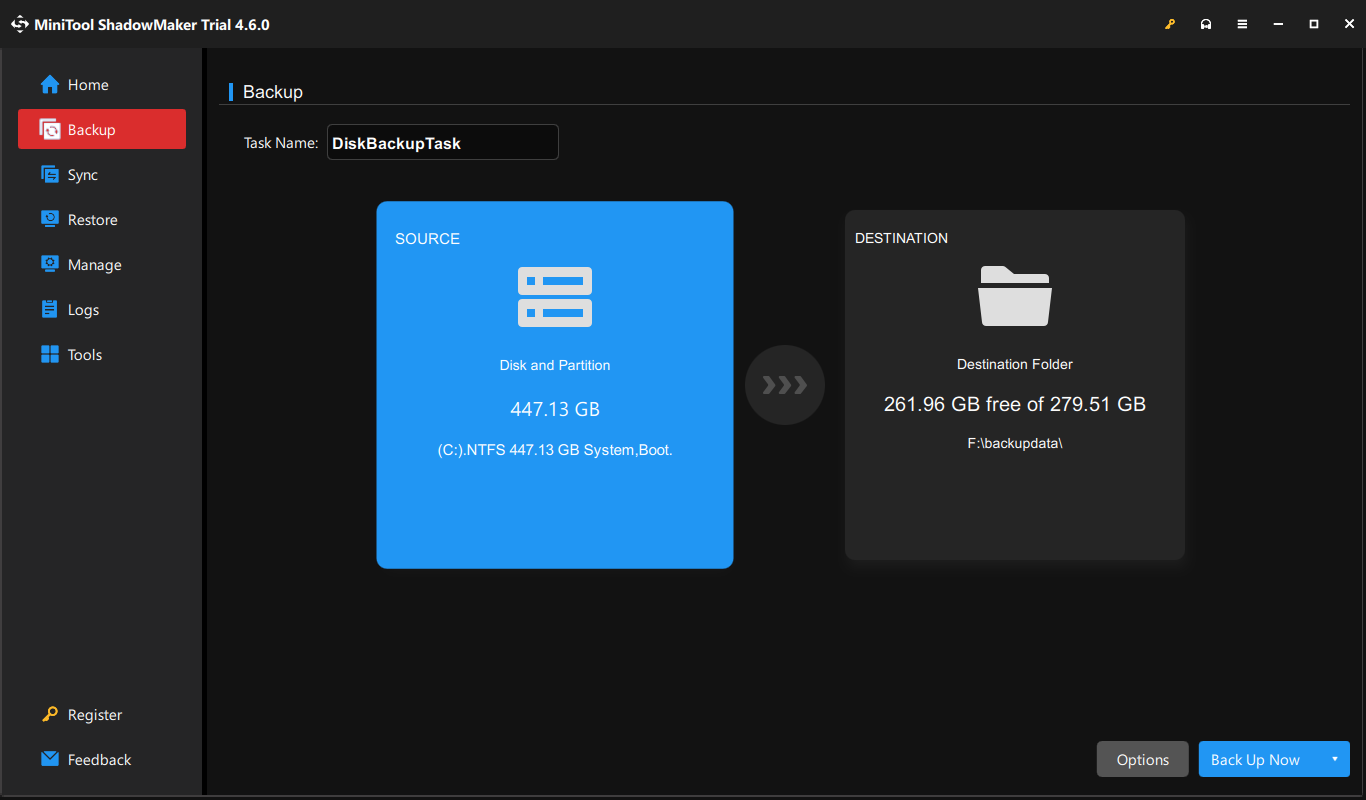
Step 3. After making your choice, click on Back Up Now to start the process at once.
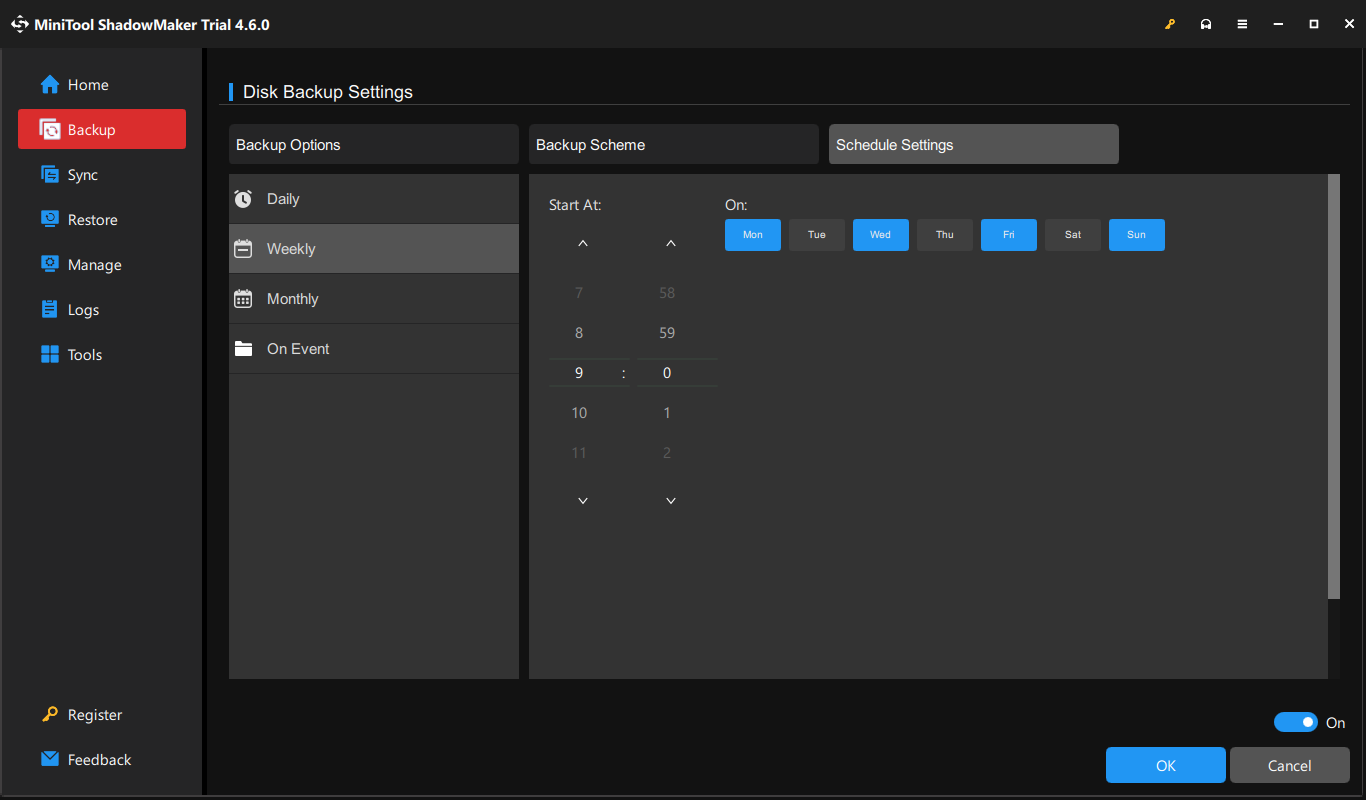
#Further Reading: How to Maximize the Performance of Your Laptop
Although your new gaming laptop or regular laptop might run pretty smoothly at first, the system performance might also downgrade and storage space might become limited over time. As a result, daily maintenance of your computer is indispensable. Here are some tips to boost the system performance of your computer.
Option 1: Perform A Thorough Cleanup with MiniTool System Booster
If you wonder what measures should you take to maintain your PC, MiniTool System Booster is a good choice. This all-in-one PC tune-up software is built for those who wish to speed up and clean up their PC effortlessly.
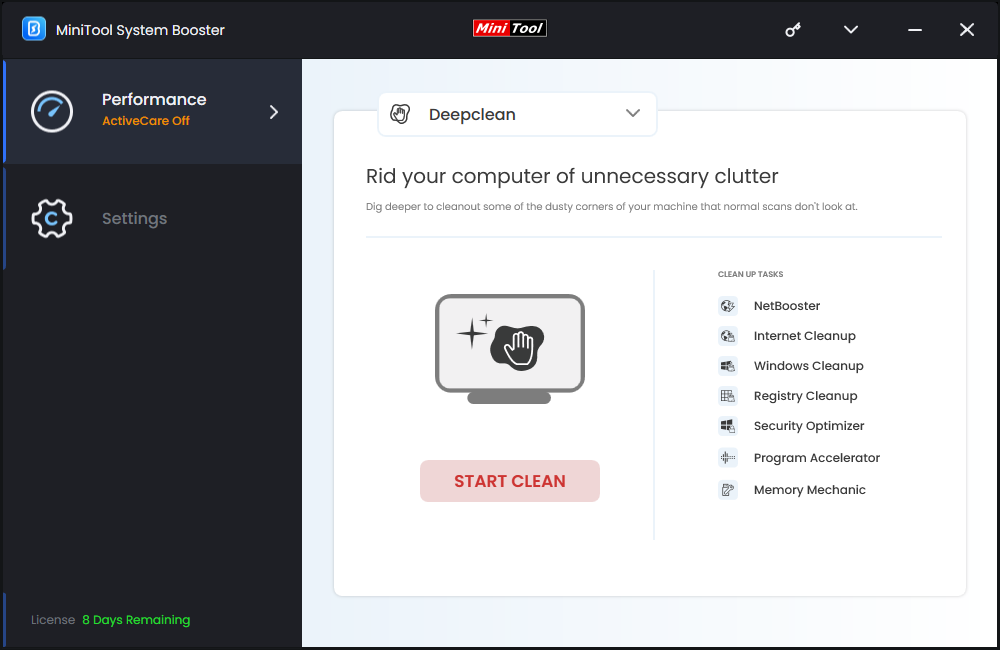
Not only does this tool clean out the dusty corners that normal scans overlook, it also allows you to delete junk files in your systems and browsers, potentially unwanted software, and even wipe an entire drive. Now, get this 15-day freeware to deeply clean your laptop.
MiniTool System Booster TrialClick to Download100%Clean & Safe
Option 2: Keep Your Drivers, OS, and Other Software Up-to-Date
Device drivers play an important role in the communication between your system and hardware. Latest drivers always fix the bugs and issues that can cause malfunction and crashes and they also deliver better performance.
Microsoft rolls out Windows updates on the second Tuesday of each month (also called Patch Tuesday) to deliver more bug fixes, security enhancement, and new functions. To make your system more secure, smooth, efficient, please make sure to download and install the latest Windows updates in time.
Software updates often include security patches and new features which are more compatible with your system.
Option 3: Physically Clean Your PC
Accumulated dust might clog up the fans or other hardware components, leading to laptop overheating and performance less. Therefore, please clean up your laptop with a can of compressed air and damp paper towels every 3 to 6 months to keep it free from dust and dirt.
We Need Your Voice
What are the differences between gaming laptop vs regular laptop? After reading this post, you can assess your needs and budget before buying a new laptop. If you are interested at data protection and system performance, the 2 free tools mentioned in this post are really worth a shot. Appreciate your support!
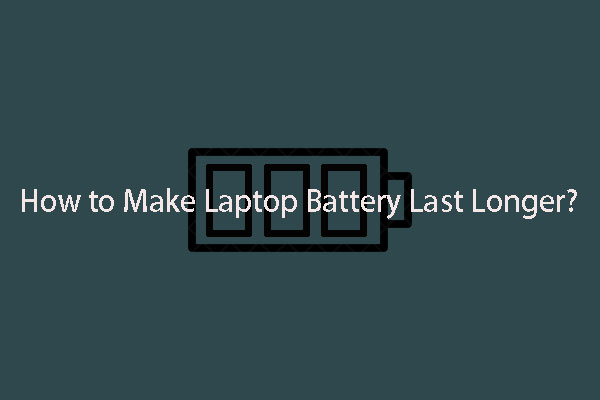

User Comments :