This post teaches you how to download Nvidia Control Panel for Windows 10. Also learn how to update, uninstall or reinstall Nvidia Control Panel. If you can’t download Nvidia Control Panel, some possible solutions are also included. For more computer solutions and useful utilities, you can go to MiniTool Software website.
What Is Nvidia Control Panel?
Nvidia Control Panel, designed by Nvidia Corp., lets users control the Nvidia graphics driver settings and other Nvidia utilities you may have installed on your Windows 10 computer. It features Nvidia display management, game performance improvement, 3D image settings, etc. If you use an Nvidia graphics card, you can free download Nvidia Control Panel to use it to deliver the best overall experience of Nvidia graphics and enhance the gaming experience.
Nvidia Control Panel Download for Windows 10
If your Windows 10 computer doesn’t have Nvidia Control Panel or the Nvidia Control Panel is missing, you can check below how to get Nvidia Control Panel downloaded and installed on your Windows 10 computer.
You can go to Microsoft Store website in your browser, click the Search icon, search for Nvidia Control Panel, and click Nvidia Control Panel app to open its download page. Then you can click Get button to download Nvidia Control Panel for your Windows 10 computer. After it completes downloading, you can click the app installation file to install it.
System Requirements to Download Nvidia Control Panel:
- Windows 10 version 17134.0 or higher
- Windows 10 x64 (64 bit) CPU
- 1 GB memory
- Requires NVIDIA DCH Display Graphics Driver
Related: How to Check PC Full Specs Windows 10 in 5 Ways
How to Check Nvidia Driver Version Windows 10 – 2 Ways
Once you download and install Nvidia Control Panel on your computer, you can easily open it and use it to manage your display, video, image, 3D settings, and more on your computer. Nvidia offers a detailed help guide for how to use Nvidia Control Panel.
How to Uninstall Nvidia Control Panel on Windows 10
If you want to remove Nvidia Control Panel, you can click Start -> Settings -> Apps & Features, find and click Nvidia Control Panel in the right window, and click Uninstall button to remove it from your computer.
Alternatively, you can also open Control Panel in Windows 10, click uninstall a program, right-click Nvidia Control Panel and select Uninstall to remove it.
Once you uninstalled Nvidia Control Panel from your OS, you can follow the operation above to download Nvidia Control Panel latest version again if you want.
How to Update Nvidia Control Panel on Windows 10
To update Nvidia Control Panel, you can follow the guide above to uninstall Nvidia Control Panel and then install the latest version.
You can also update Nvidia graphics card driver to update Nvidia Control Panel. Press Windows + X and select Device Manager, expand Display adapters, right-click your Nvidia graphics card and select Update driver.
Fix Can’t Download Nvidia Control Panel in Windows 10
If you can’t download Nvidia Control Panel on your Windows 10 computer, you can try the tips below to solve the problem.
- Make sure your computer meets the system requirements of downloading Nvidia Control Panel.
- Delete temporary files on Windows 10 to have a try.
- Update your Windows 10 OS. Click Start -> Settings -> Update & Security -> Windows Update -> Check for updates to update your system.
- Update your Nvidia GPU driver from Device Manager.
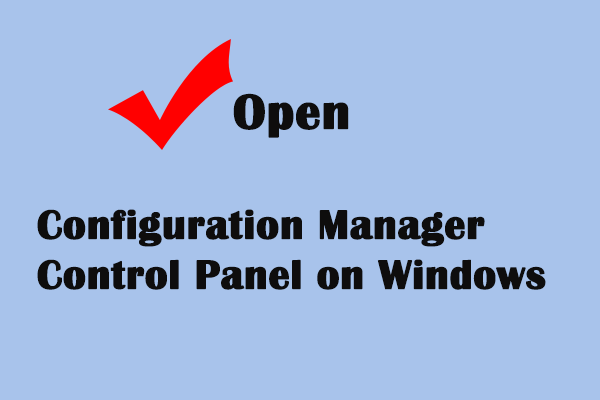
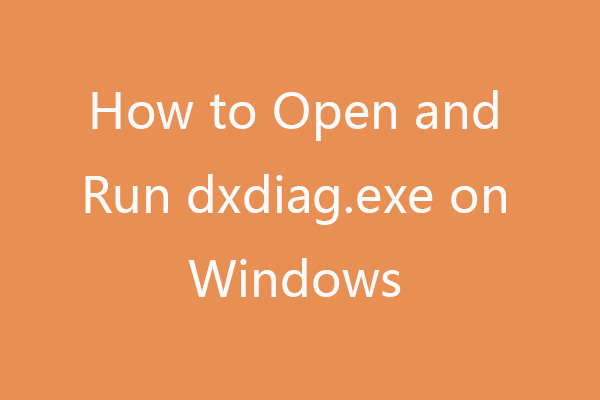
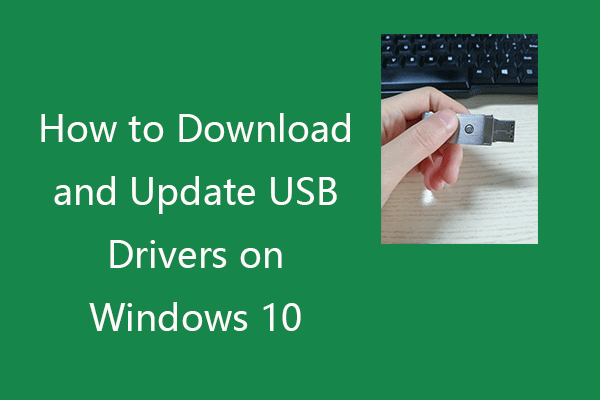

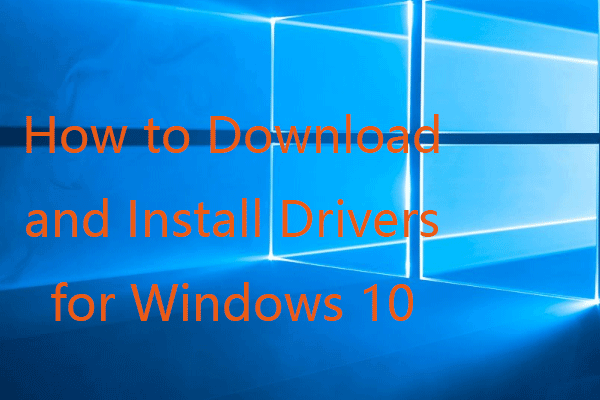
User Comments :