This post edited on MiniTool official site mainly discusses the difference between update and upgrade, especially for Windows systems or other software apps. After reading the following content, you will have a better understanding of them.
In our daily life, some people usually treat “upgrade” and “update” as the same noun and replace them with each other. However, do you know they are actually different?
What are the differences between “update” and “upgrade”? Just look at the below content!
#1 Upgrade vs Update: Different Definition and Function
“Upgrade” can be a noun and a verb. When it functions as a verb, it means raising (something) to a higher standard, in particular, improve (equipment or machinery) by adding or replacing components such as upgrade Windows operating system (OS).
When “upgrade” plays as a noun, it refers to the act of upgrading something, flight upgrade from economy class to business class, for example.
Similarly, “update” can also use as a verb or a noun. As a verb, the meaning of “update” is making (something) more modern or up to date. For instance, update computer technology.
When using as a noun, “update” means an act of bringing something or someone up to date or an updated version of something like a real-time traffic condition update.
#2 What Is the Difference between Update and Upgrade?
For Microsoft Windows, an update can consist of bug and security fixes and new features in a version of Windows. They tend to roll out throughout the year. An upgrade is when you change versions (e.g. From Windows 10 to Windows 11) or moving editions from Windows Home to Windows Pro.
#3 Upgrade vs Update for Software
Compared to the conceptions of upgrade and update for Windows OS, their conceptions for other software programs are generally similar but still be a little bit different. let’s have a look!
Software Update
A software update, also called a software patch sometimes, is an enhancement to the current version of the software or program. It provides fixes for features or adds minor improvements and compatibility.
The small and incremental software updates improve the software experience. Usually, they are free and simple to down and install.
Software Upgrade
A software upgrade is a whole new version of the application that often requires payment (usually with a discount) for downloading and installation. It provides a significant change or large improvement based on the last version.
Distinguish Update vs Upgrade by Software Version Numbers
If you still find it difficult to tell whether the new release of the software is an update or an upgrade, there is an easy way that may help you. In general, you can look at the version number of this release.
A software version is represented as a series of numbers separated by periods. The leftmost number in a program’s version reflects major upgrades while the other number(s) stand for minor updates. So, if the version number of the target release only changes its right number(s), it is a minor update such as from 3.2.1 to 3.2.2 or from 2.3 to 2.4; otherwise, if the leftmost number of the release version alters, it is a major upgrade like from 10.0 to 11.0 or just 10 to 11.
#4 Back up Data Before Upgrade or Update
In most situations, software update or upgrade is a good thing for it will bring new features and improved technologies. Yet, sometimes, system or app upgrades/updates will invite unexpected errors and even cause data loss.
Therefore, it is recommended that you create a backup of your data especially the crucial files/fodders before you perform an upgrade/update. Also, it is a good habit to regularly back up data in case of security issues including but not limited to software errors, malware or virus attacks, and wrong operation.
Just click this button to download and use MiniTool ShadowMaker, a professional and reliable data/system backup tool, for free!
MiniTool ShadowMaker TrialClick to Download100%Clean & Safe
#5 Windows Update Service
In addition to the action of Windows update, there is an official utility in Windows system called Windows Update (wuauserv), which is responsible for automatically downloading and installing Microsoft-developed software (new features, improved old functions, bug fixes, vulnerability patches, etc.) on Windows PCs. Thus, your computer will keep up to date and safe.
Related articles:

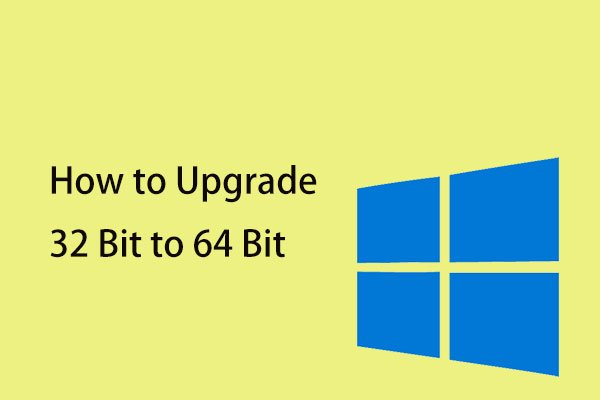
User Comments :