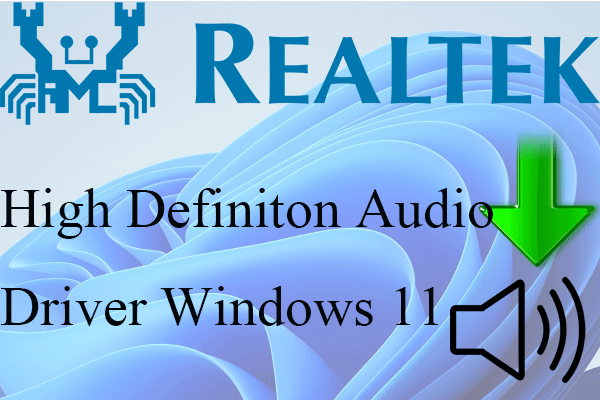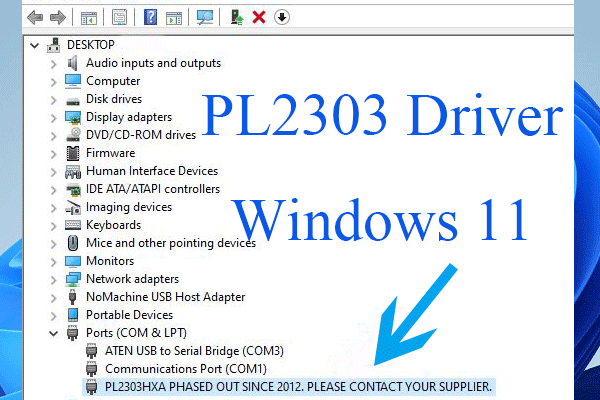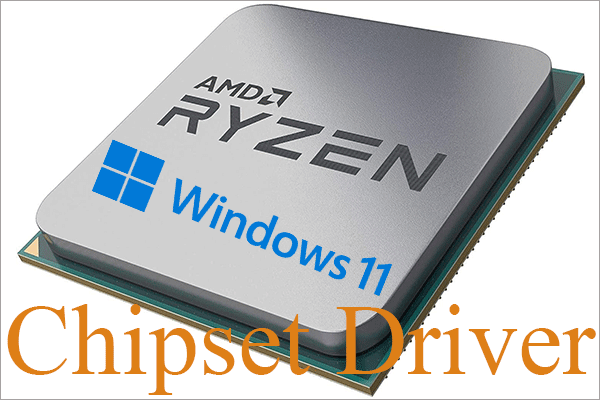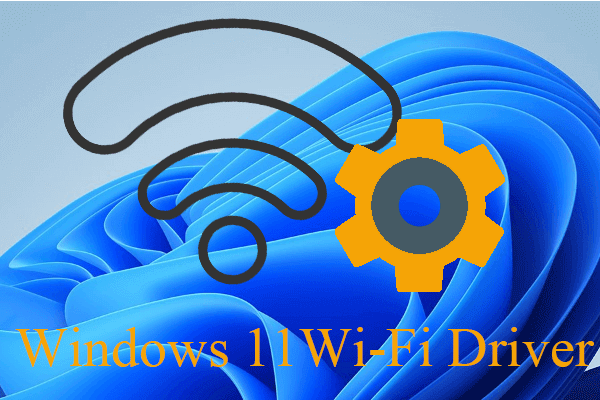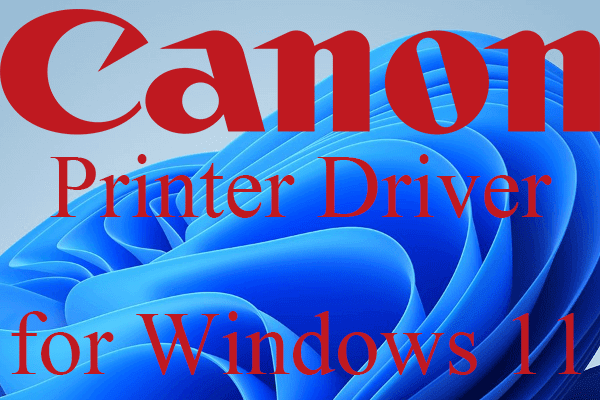This post explained by MiniTool official website mainly provides several authorized web pages to download and install Thunderbolt drivers for Windows 11 and Windows 10. Scan the following content and pick up a link that suits you!
What Is Thunderbolt Driver Windows 11?
Win11 Thunderbolt driver refers to a type of Windows 11 driver for Thunderbolt devices. Thunderbolt is a brand of hardware interface for the connection of external peripherals to a computer. It has been developed by Intel, in collaboration with Apple.
Windows 11 Thunderbolt Driver Download
The following are some websites where you can download Thunderbolt drivers for Windows 11 and Windows 10 for certain products.
# Windows 11 Thunderbolt Driver for Lenovo ThinkPad
Click the below link to download the Intel Thunderbolt driver for Windows 11 (version 21H2 or later) and Windows 10 (version 1903 or later) for Lenovo ThinkPad X1 Nano Gen 1, X1 Carbon 9th Gen, as well as X1 Yoga 6th Gen.
Download Thunderbolt driver here >>
- Version: 1.41.1193.0
- Release date: November 11, 2021
- Size: 1.77 MB
Please also download the README file on the target page to learn the supported products and operating systems (OSes), installation instructions, current version information, version changes, and known limits (if any) of the target driver.
# Windows 11 Thunderbolt Driver for Lenovo ThinkBook
The following download URL offers the Intel Thunderbolt driver for Windows 11 (64-bit) for Lenovo ThinkBook 13x ITG and ThinkBook Plus G2 ITG.
Thunderbolt driver download >>
- Version: 1.41.1134.0
- Release date: September 03, 2021
- Size: 1.77 MB
# Thunderbolt 3 and 4 DCH Driver for Intel NUC
The following link is for downloading the DCH-compliant Thunderbolt bus driver for the Intel NUC products running Windows 11 and 10. This driver is required if you want to connect Thunderbolt devices.
Download TBT-Win10_Win11-1.41.1193.0.zip >>
- Supported OS: Windows 11, Windows 10
- Size: 33.3 MB
- Version: 1.41.1193.0
Supported Intel NUC Products
- Intel® NUC 12 Extreme Compute Element – NUC12EDBi9
- Intel® NUC 12 Extreme Compute Element – NUC12EDBi7
- Intel® NUC 12 Extreme Kit – NUC12DCMi9
- Intel® NUC 12 Extreme Kit – NUC12DCMi7
- Intel® NUC 11 Extreme Kit – NUC11BTMi9
- Intel® NUC 11 Extreme Kit – NUC11BTMi7
- Intel® NUC 11 Extreme Compute Element – NUC11DBBi9
- Intel® NUC 11 Extreme Compute Element – NUC11DBBi7
- Intel® NUC 11 Compute Element CM11EBC4W
- Intel® NUC 11 Compute Element CM11EBi38W
- Intel® NUC 11 Compute Element CM11EBi58W
- Intel® NUC 11 Compute Element CM11EBi716W
- Intel® NUC 11 Compute Element CM11EBv58W
- Intel® NUC 11 Compute Element CM11EBv716W
- Intel® NUC 11 Performance kit – NUC11PAKi3
- Intel® NUC 11 Performance kit – NUC11PAHi3
- Intel® NUC 11 Performance kit – NUC11PAHi5
- Intel® NUC 11 Performance kit – NUC11PAHi7
- Intel® NUC 11 Performance kit – NUC11PAKi5
- Intel® NUC 11 Performance kit – NUC11PAKi7
- Intel® NUC 11 Performance Mini PC – NUC11PAQi50WA
- Intel® NUC 11 Performance Mini PC – NUC11PAQi70QA
- Intel® NUC Kit NUC6i7KYK
- Intel® NUC 7 Home, a Mini PC with Windows® 10 – NUC7i5BNHXF
- Intel® NUC Kit NUC7i5BNHX1 with Intel® Optane™ Memory
- Intel® NUC Kit NUC7i5BNH
- Intel® NUC Kit NUC7i3BNK
- Intel® NUC 7 Enthusiast, a Mini PC with Windows® 10 – NUC7i7BNHXG
- Intel® NUC Kit NUC7i3BNHX1 with Intel® Optane™ Memory
- Intel® NUC 7 Enthusiast, a Mini PC with Windows® 10 – NUC7i7BNKQ
- Intel® NUC 7 Home, a Mini PC with Windows® 10 – NUC7i3BNHXF
- Intel® NUC 7 Home, a Mini PC with Windows® 10 – NUC7i5BNKP
- Intel® NUC Kit NUC7i5BNK
- Intel® NUC Kit NUC7i7BNH
- Intel® NUC Kit NUC7i3BNH
- Intel® NUC Kit NUC7i7BNHX1 with Intel® Optane™ Memory
- Intel® NUC 10 Performance Mini PC – NUC10i5FNHCA
- Intel® NUC 10 Performance Mini PC – NUC10i5FNHJA
- Intel® NUC 10 Performance kit – NUC10i3FNHF
- Intel® NUC 10 Performance Mini PC – NUC10i7FNKPA
- Intel® NUC 10 Performance Mini PC – NUC10i3FNHFA
- Intel® NUC 10 Performance kit – NUC10i5FNHJ
- Intel® NUC 10 Performance kit – NUC10i7FNHC
- Intel® NUC 10 Performance Mini PC – NUC10i7FNHJA
- Intel® NUC 10 Performance Mini PC – NUC10i3FNHJA
- Intel® NUC 10 Performance kit – NUC10i3FNK
- Intel® NUC 10 Performance Mini PC – NUC10i7FNHAA
- Intel® NUC 10 Performance kit – NUC10i5FNH
- Intel® NUC 10 Performance kit – NUC10i5FNK
- Intel® NUC 10 Performance kit – NUC10i7FNH
- Intel® NUC 10 Performance kit – NUC10i5FNHF
- Intel® NUC 10 Performance Mini PC – NUC10i5FNKPA
- Intel® NUC 10 Performance kit – NUC10i3FNH
- Intel® NUC Kit NUC8i7HNK
- Intel® NUC 8 Enthusiast, a Mini PC with Windows 10 – NUC8i7HVKVA
- Intel® NUC Kit NUC8i7HVK
- Intel® NUC 10 Performance kit – NUC10i7FNK
- Intel® NUC 10 Performance kit – NUC10i7FNKP
- Intel® NUC 8 Business, a Mini PC with Windows 10 – NUC8i7HNKQC
- Intel® NUC 10 Performance kit – NUC10i5FNKP
- Intel® NUC 11 Enthusiast Kit – NUC11PHKi7C
- Intel® NUC 11 Enthusiast Mini PC – NUC11PHKi7CAA
- Intel® NUC 8 Enthusiast, a Mini PC with Windows 10 – NUC8i7HVKVAW
- Intel® NUC Kit NUC8i5BEHS
- Intel® NUC Kit NUC8i5BEH
- Intel® NUC Kit NUC8i7BEH
- Intel® NUC Kit NUC8i3BEH
- Intel® NUC Kit NUC8i3BEHS
- Intel® NUC 8 Home – a Mini PC with Windows 10 – NUC8i5BEHFA
- Intel® NUC 8 Enthusiast, a Mini PC with Windows 10 – NUC8i7BEHGA
- Intel® NUC Kit NUC8i7BEK
- Intel® NUC Kit NUC8i5BEK
- Intel® NUC 8 Home – a Mini PC with Windows 10 – NUC8i3BEHFA
- Intel® NUC Kit NUC8i3BEK
- Intel® NUC 8 Enthusiast, a Mini PC with Windows 10 – NUC8i7BEKQA
- Intel® NUC 8 Home – a Mini PC with Windows 10 – NUC8i5BEKPA
- Intel® NUC 9 Extreme Kit – NUC9i7QNX
- Intel® NUC 9 Extreme Kit – NUC9i9QNX
- Intel® NUC 9 Extreme Kit – NUC9i5QNX
- Intel® NUC 8 Pro Kit NUC8v5PNK
- Intel® NUC 8 Pro Board NUC8v7PNB
- Intel® NUC 8 Pro Kit NUC8i3PNK
- Intel® NUC 9 Extreme Compute Element – NUC9i7QNB
- Intel® NUC 9 Pro Compute Element – NUC9V7QNB
- Intel® NUC 8 Pro Board NUC8i3PNB
- Intel® NUC 8 Pro Kit NUC8v7PNK
- Intel® NUC 8 Pro Kit NUC8v5PNH
- Intel® NUC 8 Pro Kit NUC8i3PNH
- Intel® NUC 9 Pro Compute Element – NUC9VXQNB
- Intel® NUC 8 Pro Kit NUC8v7PNH
- Intel® NUC 9 Pro Kit – NUC9V7QNX
- Intel® NUC 9 Extreme Compute Element – NUC9i5QNB
- Intel® NUC 8 Pro Board NUC8v5PNB
- Intel® NUC 9 Extreme Compute Element – NUC9i9QNB
- Intel® NUC 9 Pro Kit – NUC9VXQNX
How to Install Thunderbolt 3 and 4 DCH Driver?
Just double-click on Thunderbolt Software Installer.exe and follow the instruction to complete the installation process.
If you fail to install Thunderbolt 3 and 4 DCH driver via the above method, you may try one or both of the below ways:
- Insert a Thunderbolt device into the Intel NUC and run the installer again.
- Uninstall the current driver and run the installer again.
The Thunderbolt Control Center, which enables you to approve and manage Thunderbolt devices, should load automatically after the driver is installed and if or when you are connected to the Internet. If it does not, you can search and download it from Microsoft Store.
Windows 11 Assistant Software Recommended
The new and powerful Windows 11 will bring you many benefits. At the same time, it will also bring you some unexpected damages such as data loss. Thus, it is strongly recommended that you back up your crucial files before or after upgrading to Win11 with a robust and reliable program like MiniTool ShadowMaker, which will assist you to protect your increasing data automatically on schedules!