In this day and age, people are exposed to huge amounts of data every single day. Their needs for getting a larger hard drive are increasing obviously. That’s why terabyte hard drive appears and gradually becomes the mainstream hard drive. In this post, I will introduce terabyte hard drive and list some of the popular ones. After that, I’ll discuss some hard drive related issues.
Top Terabyte Hard Drives
What does terabyte hard drive mean? The key point to understand it lies in the meaning of the word – terabyte. What is terabyte (abbreviated as TB or T)? In fact, terabyte is a measure of computer storage capacity; it’s a unit larger than gigabyte.
I advise you to get suitable tools from the home page to protect your 1TB/2TB/4TB hard drive greatly.
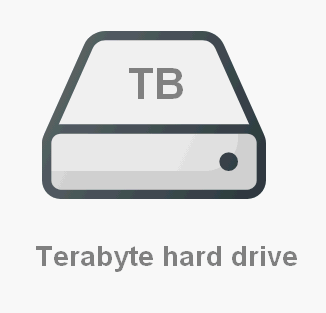
How many gigabytes in a terabyte?
A lot of people are confused by the disk storage capacity like gigabytes, terabytes, and megabytes. They would ask how many GB in a TB or how many gigs in a TB. Here, I’d like to introduce common storage units of information and tell you how much memory is 1TB.
A bit is a basic unit of information in computing. Eight bits form a byte, which is the smallest unit of data (smallest addressable unit of memory). Byte is used to encode a single character of text in digital devices. 1024 bytes form a kilobyte (KB), while 1024 kilobytes form a megabyte (MB).
- How many megabytes in a gigabyte (how many MB in a GB): there are 1024 megabytes in a gigabyte (GB).
- How many gigabytes in a terabyte (TB to GB): 1 terabyte (TB) equals to 1024 gigabytes (GB).
- How many megabytes in a terabyte: 1 terabyte (TB) equals to 1024 * 1024 = 1,048,576 megabytes (MB).
One terabyte equals approximately one trillion bytes or exactly 2 to the 40th power bytes (1,099,511,627,776).
After reading this, you definitely won’t ask how many GB in a terabyte hard drive or how much is a terabyte.
Is 1TB better than 500 GB?
Both 500 GB and 1TB can only be found in a mass storage environment; they appear on at least the consumer-grade market.
500GB vs 1TB:
- A 1TB hard drive has twice the capacity of a 500GB hard drive; it helps to keep more of your data (games, photos, videos, documents, and so on).
- 1TB HDDs are more cost-effective than the 500GB ones; they cost only 25% ~ 30% more for getting 100% more storage capacity.
As a result, a 1TB hard drive is better than a 500GB hard drive as long as you need much capacity and can afford the price.
Best Buy Hard Drive
According to the purchase records and related data of the Best Buy website, there are many hard drives popular with users. I will list some of the hottest terabyte hard drives for you.
Terabyte hard drive best buy (the list is in no particular order):
- WD My Passport 2 terabyte hard drive: it’s an external hard drive with USB 3.0 interface and hardware encryption. (What about data recovery on WD terabyte hard drive?)
- WD My Passport 1 terabyte hard drive: it’s also an external USB 3.0 hard drive with hardware encryption. WD also offers a 5TB My Passport.
- Seagate 2 terabyte hard drive: it’s an external USB 3.0 game drive especially suitable for PS4 systems.
- WD Easystore 1 terabyte external hard drive: it’s equipped with USB 3.0 and favored by a lot of people. WD also provides 2TB/4TB/5TB/10TB Easystore USB 3.0 portable hard drive.
- Seagate Green 2TB hard drive: it’s an external USB 3.0 Game Drive suitable for Xbox.
- LaCie Rugged 2TB: this is an external USB Type-C portable hard drive with good performance.
- WD My Book 10TB hard drive: this is a super large external hard drive with USB 3.0 and hardware encryption.
Popular Terabyte Hard Drives on Amazon
I decided to introduce some popular terabyte hard drives to you based on where it is used.
1st type: terabyte hard drive PC.
A terabyte hard drive can be used on a PC as both internal memory and external storage device.
The following internal hard drives are top rated on Amazon:
- Seagate BarraCuda 2TB internal HDD: it’s a 3.5-inch SATA hard drive. The speed is 6Gb/s; the RPM is 7200; the cache is 256MB.
- Seagate IronWolf 4TB internal HDD: it’s a CMR 3.5-inch SATA hard drive available for NAS (Seagate 8TB NAS HDD recovery is easy). The speed is 6Gb/s; RPM is 5900; cache is 64MB. The Seagate IronWolf 6TB NAS drive is also a good choice for PC internal hard drive.
- WD Black 4TB internal HDD: it’s a 3.5-inch SATA hard drive with high performance. The speed is 6Gb/s; RPM is 7200; cache is 256MB.
- WD Red Pro 4TB internal HDD: it’s also a 3.5-inch SATA hard drive with 6Gb/s speed, 7200 RPM, and 256MB cache.
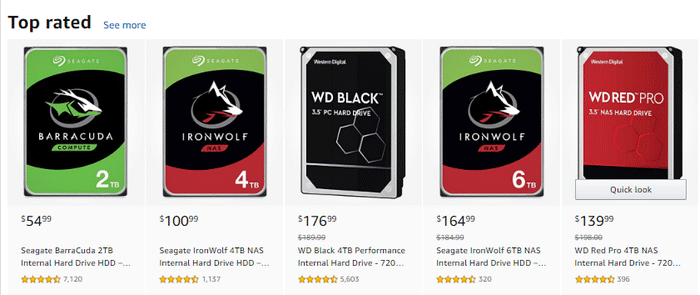
The following are the best-selling external hard drives for PC according to Amazon:
- Seagate STGX5000400 5TB external HDD: equipped with USB 3.0 interface, this portable 4 terabyte hard drive is suitable for not only Windows PC, but also Mac, Xbox, and PS4.
- Seagate STHN2000401 Backup Plus Slim 2TB external HDD: this portable hard drive with USB 3.0 can be used on PC, laptop, and Mac; it’s also available for 1 Year Mylio Create and 2 Months Adobe CC Photography.
- WD Black 2TB P10 Game Drive: this portable HDD is compatible with Windows PC, Mac, Xbox One, and PS4.
- WD My Passport 4TB external HDD: this is a 4 terabyte hard drive with a good reputation. With both USB-C and USB-A, the WD 2TB My Passport is also suitable for Mac.
External Drive Or NAS, Which Is Better For You?
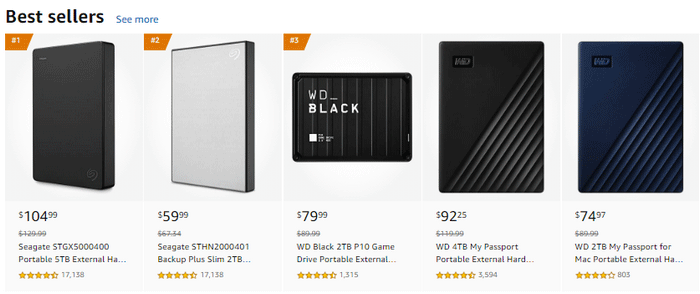
2nd type: terabyte hard drive PS4.
Amazon’s choice:
- Seagate STGD2000100 2TB HDD
- Seagate STGD4000400 4TB HDD
- Seagate STEA2000403 2TB HDD (Green)
Best Buy PS4 hard drives:
- Seagate STGD2000100 2TB HDD
- Seagate STGD4000400 4TB HDD
- Seagate STGD2000103 2TB HDD
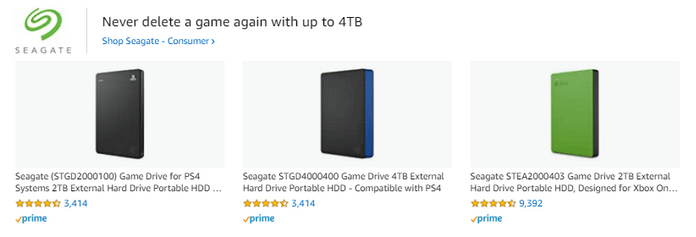
There is no 1 terabyte hard drive for PS4 included, so users are wondering is 1TB enough for gaming. In fact, you can find many people discussing this question in different forums on the internet. Though there’s no definitive answer to this question, 1TB is too small for gaming in most cases.
- If you are only playing one game or some small games, 1TB is enough.
- However, if you’re playing with popular games like LOL and don’t want to delete any games you saved, 1 terabyte external hard drive is far from enough. You can get a 2TB/3TB/4TB/5TB/6TB/8TB or even a 10 terabyte hard drive.
Tips On Adding An External Drive To Your PS4 Or PS4 Pro | Guide.
3rd type: terabyte hard drive Xbox.
Amazon’s choice:
- Seagate STEA2000426 2TB HDD
- Seagate STEA2000403 2TB HDD (Green)
- Seagate STHB2000401 2TB External SSD
Best Buy Xbox One hard drives:
- WD Black P10 WDBA5G0030BBK-WESN 3TB HDD
- Seagate STEA2000403 2TB HDD (Green)
- Seagate STGG8000400 8TB desktop hard drive
- Seagate STEA4000407 4TB HDD
- Seagate STEA2000417 2TB HDD
- Etc.
How to recover lost data from Xbox One hard drive?
Terabyte Hard Drive Troubleshooting
In this part, I will show you some of the popular problems you may encounter while using a terabyte hard drive.
Corrupted Hard Drive
A corrupted hard drive means a damaged/inaccessible/dead hard drive. When any corruption is detected on your hard drive, the most important thing to do is recovering data. So you should recover files from crashed hard drive before repair it.
How to fix corrupted hard drive (internal & external)?
Stage one: recover data from corrupted hard disk.
- Go to this page on another computer to get a license including Snap-in WinPE Bootable Builder.
- Get & install MiniTool Power Data Recovery. Then, launch it.
- Click on the Bootable Media button at the bottom left.
- Follow the on-screen instructions to create a bootable USB drive/CD or DVD disc.
- Connect the bootable disk you’ve made to the computer with corrupted terabyte hard drive.
- Start the PC and change boot order in BIOS to boot from this disk.
- Choose MiniTool Power Data Recovery when you see the MiniTool PE Loader window.
- Select Hard Disk Drive in the left pane.
- Double click on the corrupted drive in the right pane.
- Wait for the scan and browse scan results until you find all the data you need.
- Check all the files and folders you want to recover and press Save.
- Specify a location to store the recovered data and click OK.
- Wait for the recovery process to finish.
Read this page to know more about corrupted internal hard drive recovery.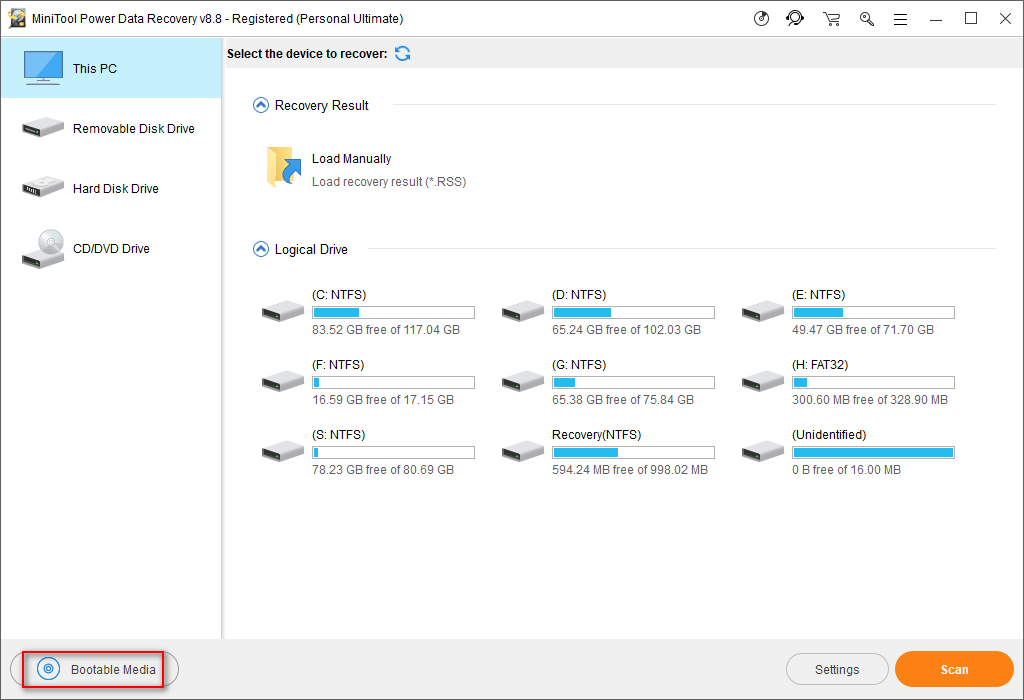
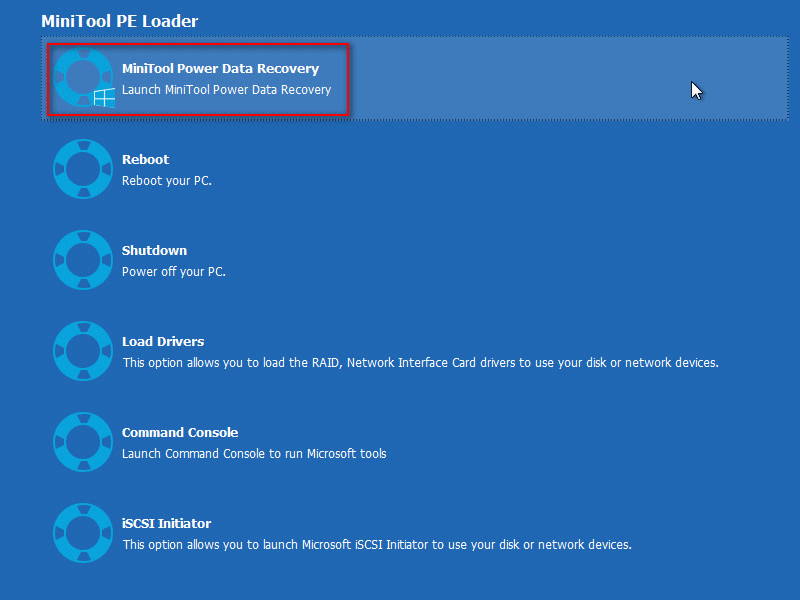
You can experience the trial edition before purchasing a license.
MiniTool Power Data Recovery TrialClick to Download100%Clean & Safe
Step 3 ~ 7 should be skipped if you need to recover files missing from the external hard drive.
Stage two: repair corrupted terabyte hard disk.
Many ways can help you fix the corrupted disk.
- Update the disk driver or try to uninstall & reinstall it (suitable for driver problem).
- Run an antivirus program to kill viruses that may damage your disk (suitable for virus-infected drive).
- Run SFC/DISM as administrator (suitable for corrupted or missing system files).
- Use CMD commands to repair terabyte hard drive (suitable for bad sectors & file system errors).
- Check hard disk for errors in Properties (suitable for power supply and connection errors). You can also run CHKDSK in Command Prompt.
Hard Drive Not Working
There are a lot of users who said their Seagate terabyte hard drive not working. This problem can be divided into 2 types roughly: hard drive not responding and hard drive not showing up/detected/recognized. Now, I’m going to show you how to troubleshoot internal or external hard drive not working.
Hard drive not working or responding:
- Check bad sectors on the hard drive with the Disk Surface Test function.
- Re-install or update the device drivers in Device Manager.
- Uninstall the external hard drive in Device Manager -> remove it from PC -> restart your computer -> reconnect it to the computer.
- Run antivirus programs to scan the hard drive and kill viruses detected by it.
- Run CHKDSK in Command Prompt. (How to recover data after CHKDSK?)
- Uncheck Allow the computer to turn off this device to save power under Power Management.
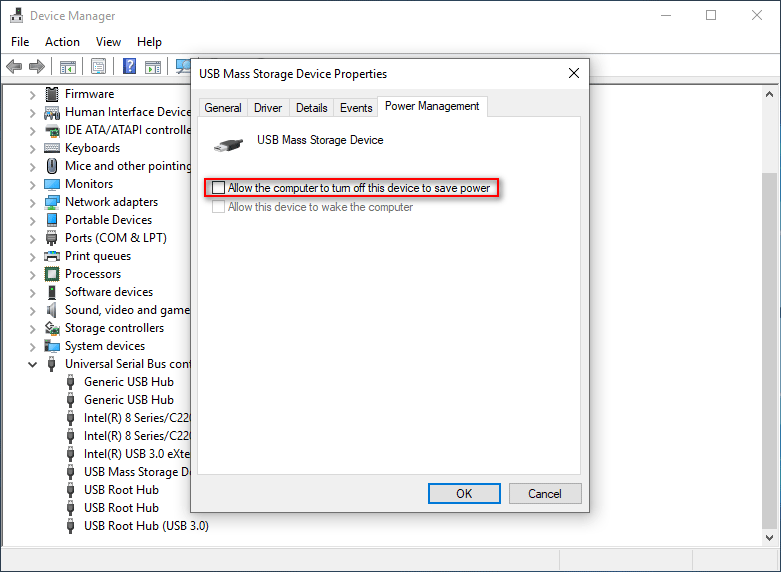
What about dead external hard drive recovery?
Hard drive not showing up on computer:
Both the flash drive and hard drive can disappear from a computer. Many users had the same experience: a hard drive is not showing up or detected after being connected to PC. What happens?
In fact, there are many reasons that should be responsible for hard drive not detected:
- Poor connection.
- The USB port is not working.
- The external hard drive is not initialized.
- The power supply is insufficient.
- The driver is outdated.
- Improper BIOS settings.
- Partitions get lost from a hard drive.
- Drive letter conflict issues.
- The file system is not supported by the system. (The volume does not contain a recognized file system.)
- USB selective suspend setting is enabled.
- The hard drive is affected by the virus.
As for how to fix when the external hard drive is not showing up or recognized, please read this page carefully:
What Causes Hard Drive Failure
People are wondering what causes a hard drive to fail. In this section, I will list some of the most common reasons responsible for a failing hard drive.
- Power supply problems
- Connection errors
- Virus attack/infection
- File system corruption
- Bad sectors
- Human errors
- Software conflicts
- Hardware issues
- Firmware faults
- Physical damage
- Heat, water damage, and magnetic forces
How do you recover data from a failed hard drive yourself?
There is no definitive answer to this question; the life span of a hard drive could be affected by lots of factors, such as brand, quality, environment, and user habits. But there is a broad range of hard disk life: 3 ~ 5 years on average.
The online backup company BackBlaze has done a research on hard drive failure rates by testing 25,000 running hard drives. The result shows 90% of the hard drives could survive for 3 years and 80% for 4 years.
It’s definitely true that your hard drive will eventually fail; everything goes to fail on a long enough timeline. Based on this, I advise you to back up your hard drive (at least the useful data) regularly to avoid the losses that may be caused by unexpected failure.
Verdict
Terabyte hard drive is not new; there are more and more hard drives with large capacities (the world’s largest capacity hard drive now is Western Digital’s Ultrastar DC HC620). For now and for a long time to come, terabyte hard drive is the mainstream hard drive. This post briefly introduces some of the people’s favorite terabyte hard drives on Best Buy and Amazon and covers the main problems that could appear on your terabyte hard drive (the basic solutions to solve these problems are also included).
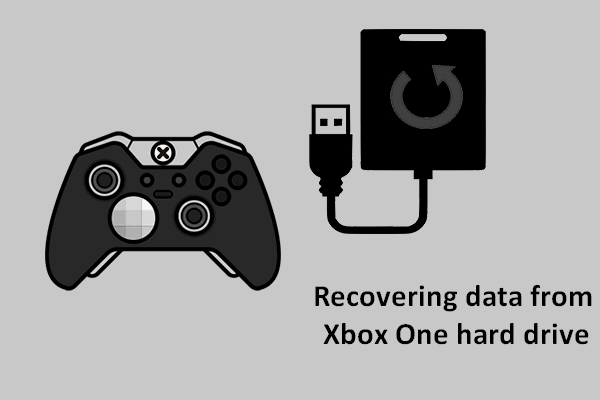
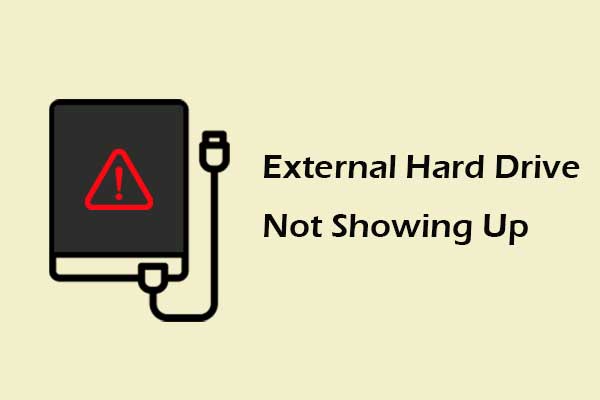
![[Fix] Hard Disk Failure Recovery - How To Recover Your Data](https://images.minitool.com/minitool.com/images/uploads/2018/12/recover-data-failed-hard-drive-thumbnail.jpg)
User Comments :