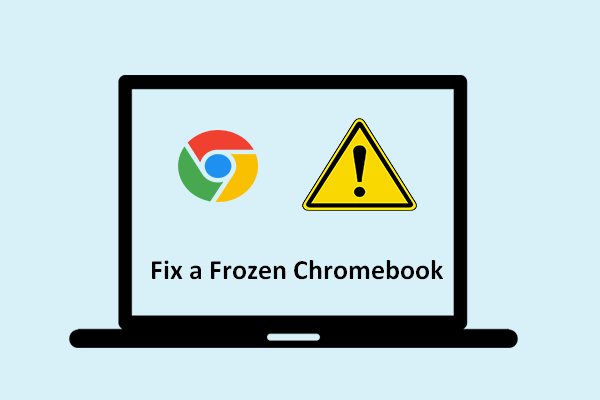
8 Ways To Fix A Frozen Or Unresponsive Chromebook
What if you find your Chromebook is frozen or become unresponsive? Please follow the ways mentioned on this page to fix it.
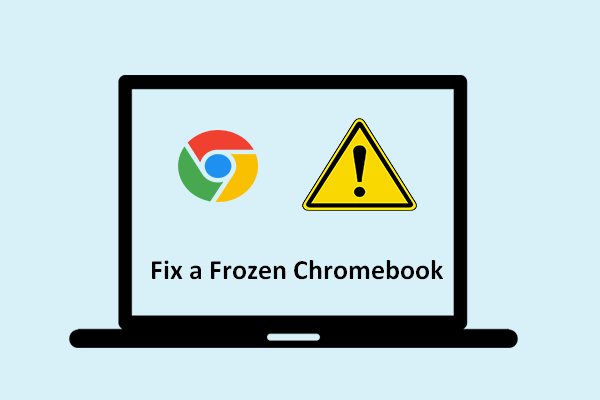
What if you find your Chromebook is frozen or become unresponsive? Please follow the ways mentioned on this page to fix it.
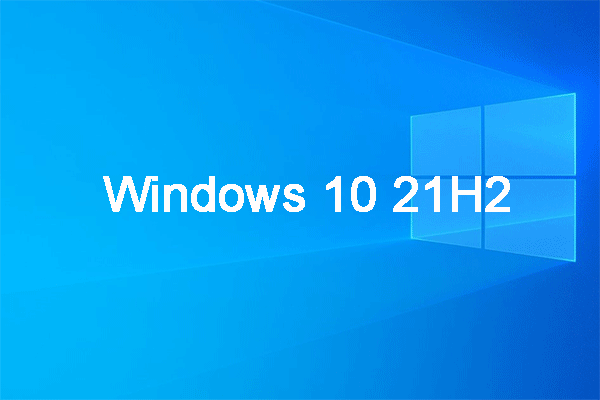
In this post, we will talk about Windows 10 21H2 release date, price, availability, new features, and some other information you should know.

If you want to test firewall connectivity and remote SQL connections, how to enable Telnet in Windows 11 or install it? Find the answer from this post.
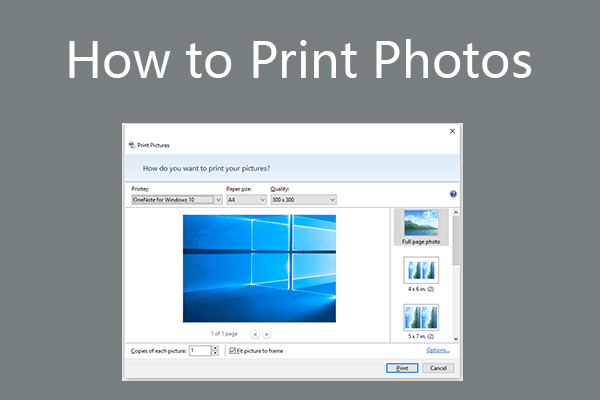
This post teaches you how to print photos on Windows 10/11 and how to print photos from Android phone or iPhone.
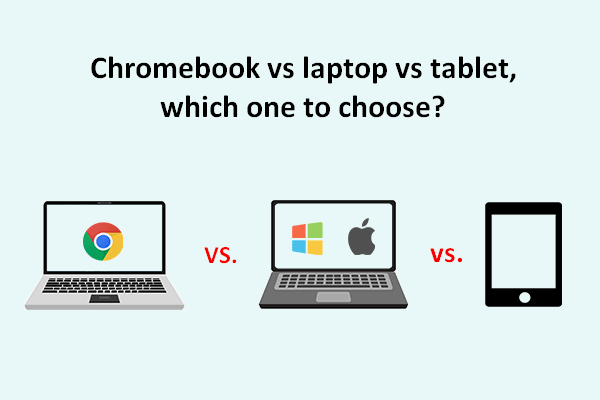
If you don’t know the differences between Chromebook, laptop, and tablet, you won’t know which one is a better choice.
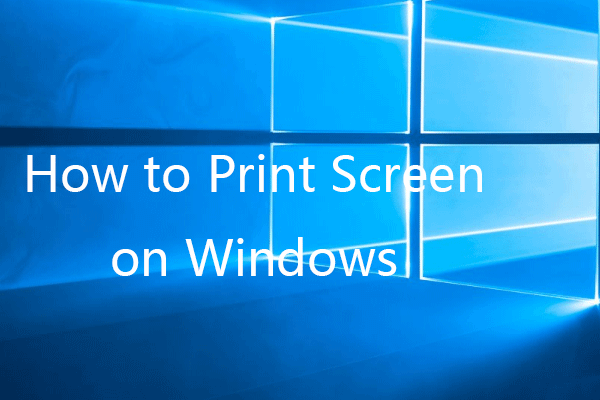
In this post, you’ll how to print screen on Windows 10/11 PC or laptop and how to use the Print Screen key to take screenshots on PC.
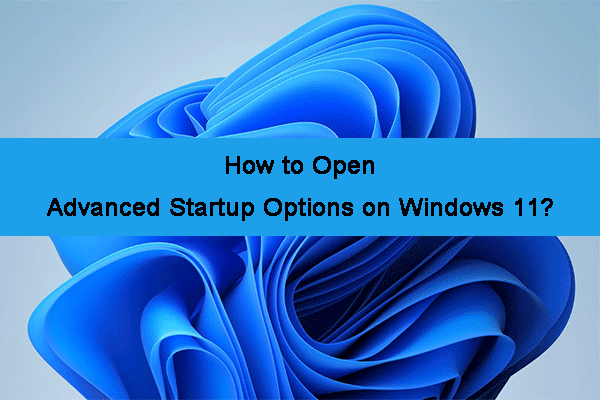
This post shows you how to open Advanced Startup Options on your Windows 11 computer using different methods.
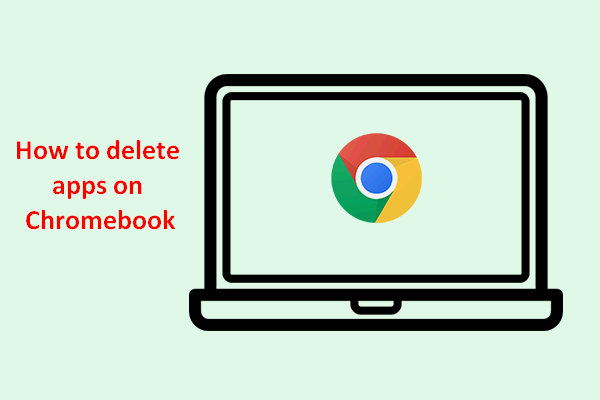
Users may be wondering how to delete apps on Chromebook due to different reasons, such as they don’t need the apps anymore.
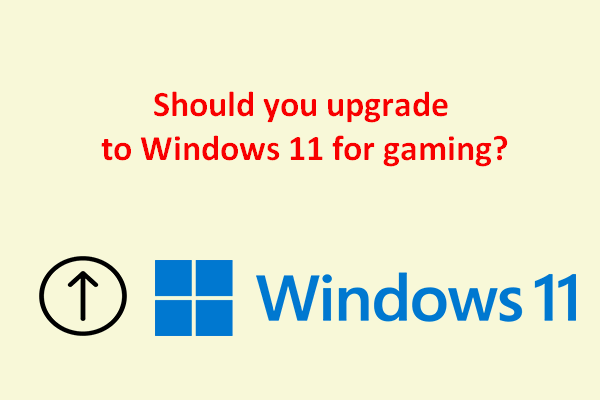
Many users are prone to install Windows 11 on their computers. Do you really need to upgrade your system to Windows 11 for gaming?
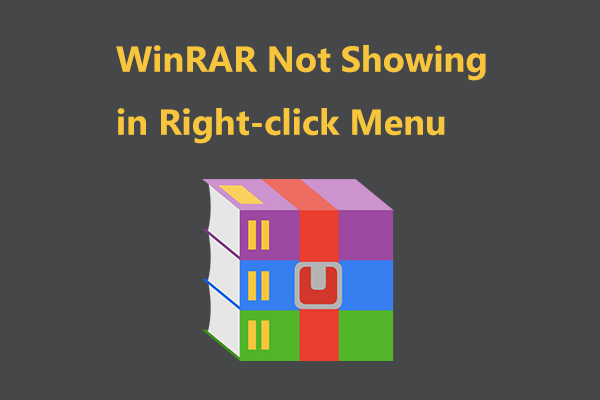
Is WinRAR not showing in right-click menu or 7-Zip context menu not showing on Windows 11? Here is how to add WinRAR or 7-Zip to Windows 11 context menu.