This essay displayed by MiniTool mainly discusses the night theme of Quora. It teaches you how to change the Quora webpage from white mode to black through the settings. Read the content below for details.
About Quora?
Quora is an American social question-and-answer website. It was made public on June 21, 2010. Users can collaborate by editing questions and commenting on answers that have been submitted by other users.
Can Quora Have Dark Mode?
Nowadays, the dark mode/theme, night mode/theme, or black mode/theme is more popular than the traditional light mode/them or white mode/theme. Many apps and websites enable their users to switch from dark mode to the white theme, such as Microsoft Windows 11, YouTube, Discord, Google Chrome, Reddit, and so on.
Then, does Quora have a dark theme? How to turn Quora from a light theme to a night theme?
How to Switch to Quora Black Theme?
First of all, Quora now does have a dark mode. Let’s see how to change your Quora page from the white theme to night mode.
1. Open Quora on your browser, Chrome, Edge, Firefox, etc.
2. Sign in to your Quora account.
3. Click on your profile picture (avatar) and select Dark mode in the dropdown list.
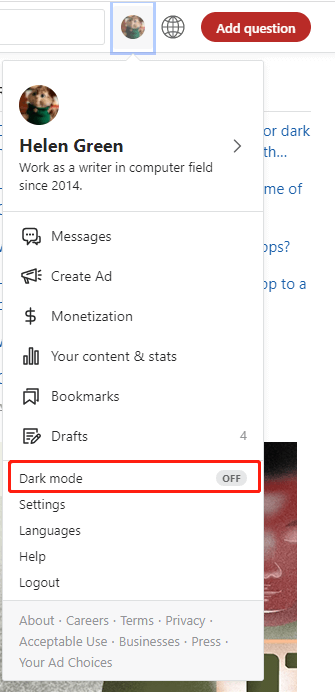
4. A small new window will pop up. There, select Dark in the three theme options. The other two are Light and Auto. Your Quora web page will change immediately after you select your preferred mode.
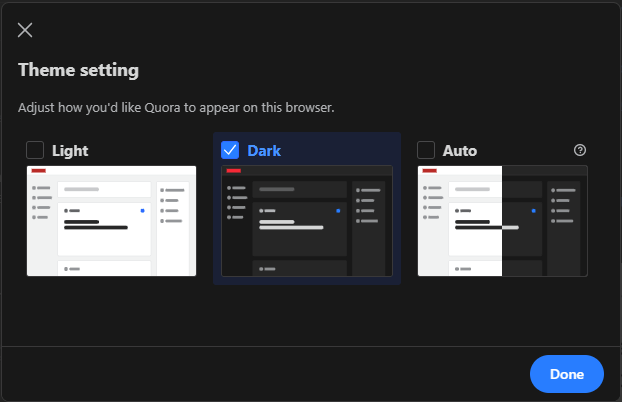
5. Click the Done button to exit.
Or, you can navigate to Quora Settings > Display and choose Dark in the right section.
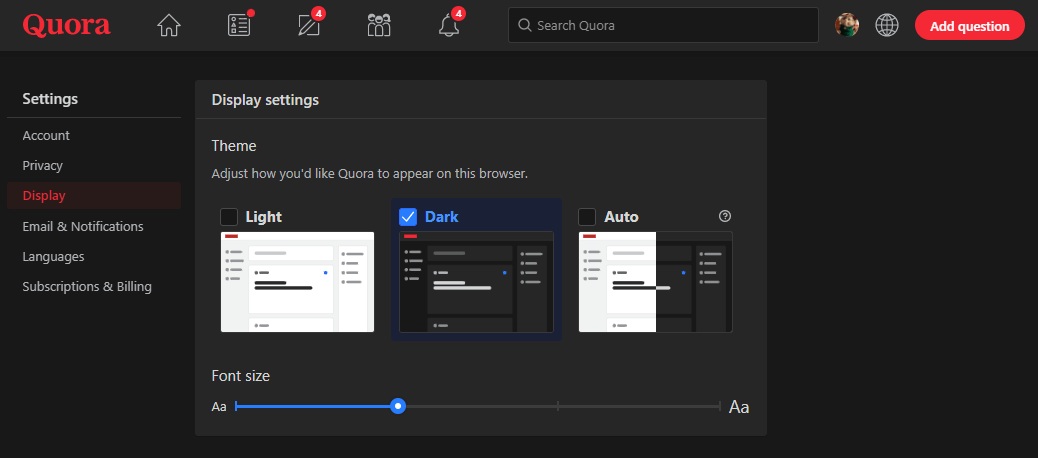
Now, you can enjoy the popular black mode while asking questions or answering questions on Quora.
Other Ways to Explore Quora in Dark Mode
Besides the above official solution for altering Quora to the dark theme, there are other methods that can also enable the night theme for Quora. They are popular before Quora released its official way.
- Use browser extensions, add-ons, or plugins like Hacker Version, Droit Dark Mode, Dark Reader, Stylish, or Night Eye.
- Use third-party apps like Twilight.
- Change your device’s settings to change the light and color of your screen.
Apps and Websites That Have Dark Mode
The following is a list of part of the popular applications, services, and websites that can be used in black mode.
- Microsoft Windows 11
- File Explorer
- Microsoft Office (Word, Excel, etc.)
- Google Docs
- Notepad
- OneNote
User Comments :