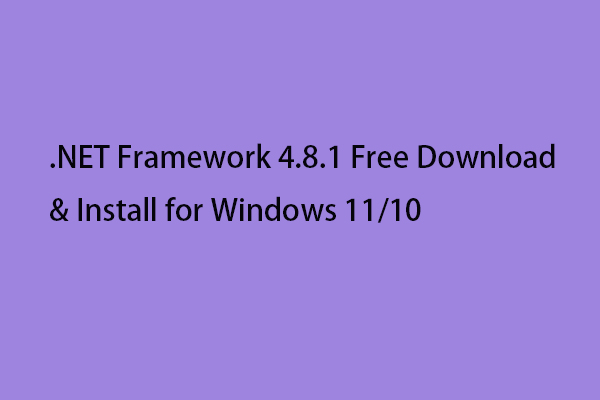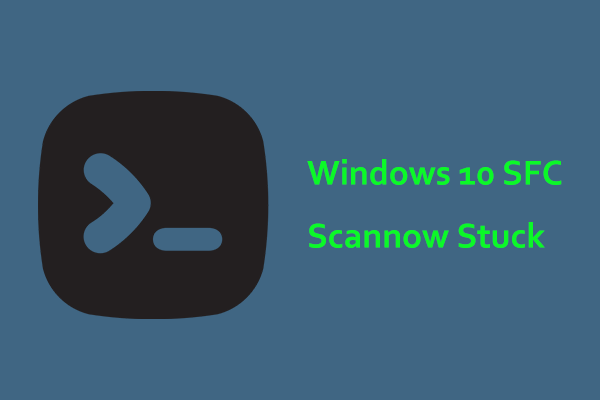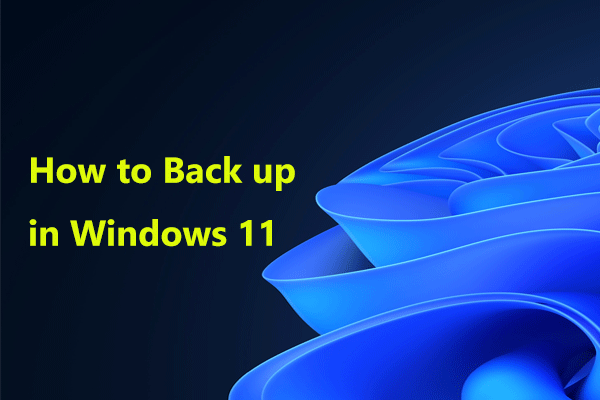Why does Hogwarts Legacy error 0xc000007b appear on your Windows 11/10 PC when you try to launch this game? How to fix this annoying issue? Don’t panic and you can try some methods to address it. See this post from MiniTool to know what you should do.
0xc000007b Error in Hogwarts Legacy
Hogwarts Legacy is an action role-playing game that is developed by Avalanche Software (commenced in 2018) and published by Warner Bros (on February 10, 2023). This game is set in the Wizarding World universe.
Currently, it can be used on Windows, PlayStation 5, and Xbox Series X/S. This game company plans to release versions for PlayStation 4 and Xbox One in May and a version for Nintendo Switch in July 2023.
This game is received generally favorable reviews from critics. However, sometimes some game issues or errors happen. According to reports, error code WB4000001, Hogwarts Legacy not launching, Hogwarts Legacy crashing, DirectX Runtime error, etc. always frustrate many users.
In addition, when trying to launch Hogwarts Legacy, another issue could happen and it is error 0xc000007b. On the computer screen, you get the HogwartsLegacy.exe – application error: “The application was unable to start correctly (0xc000007b). Click OK to close the application”.
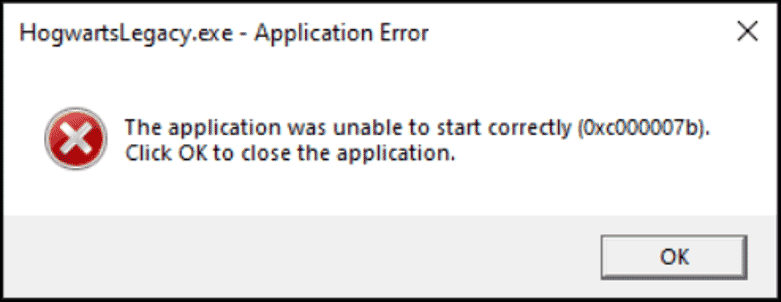
The error 0xc000007b could happen if there are damaged system files, the graphics card driver is outdated, or some software components like DirectX, .Net Framework or Visual C++ are missing. The current work is resolving this specific error. So, how to fix Hogwarts Legacy error 0xc000007b? You can take several actions to get rid of the predicament.
Fixes for Hogwarts Legacy Error 0xc000007b
Run Hogwarts Legacy as Administrator
Running this game with admin rights could be a good solution to fix Hogwarts Legacy error 0xc000007b.
Step 1: Right-click on the game and choose Properties.
Step 2: Under the Combability tab, select Run this program as an administrator and click Apply > OK.
Upgrade Your Graphics Card Driver
When running into the 0xc000007b error in Hogwarts Legacy, you can try to upgrade your video card driver to the latest version. If you are running an NVIDIA graphics card, try to reinstall the driver.
Updating a driver is very easy and you can do this via Device Manager, a professional driver update tool, or by downloading the latest version from the official website to install. To find details, refer to our previous post – How to Update Drivers in Windows 11? Try 4 Ways Here.
To reinstall your NVIDIA graphics card driver, follow the steps below.
Uninstall GPU Driver
Step 1: In Windows 11/10, right-click on the Start icon and choose Device Manager.
Step 2: Expand Display adapters and you can see the graphics card driver model. Note down it. Then, right-click on it and choose Uninstall device.
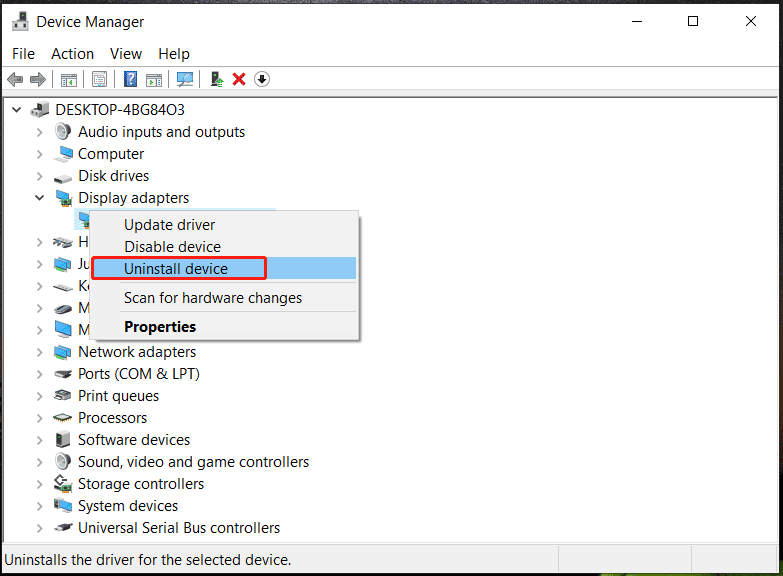
Step 3: In the popup, select the checkbox of Delete the driver software for this device and then click Uninstall to confirm the uninstallation operation.
Download NVIDIA Driver and Install It
Step 1: Visit the official NVIDIA driver download page via a browser.
Step 2: Choose the appropriate driver for your NVIDIA product and then download it.
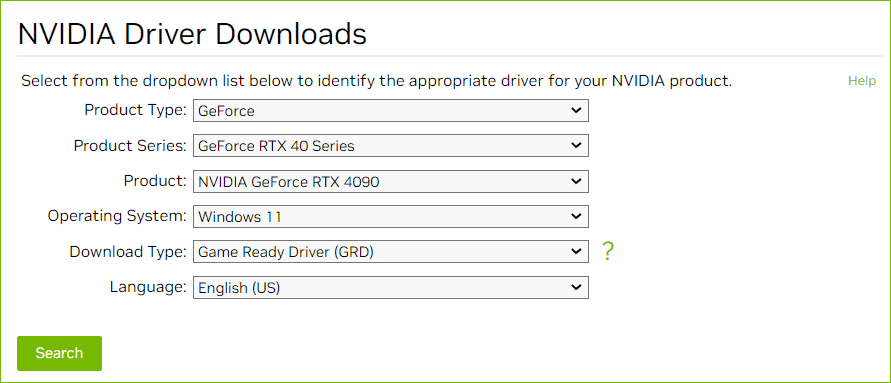
Step 3: Double-click on the downloaded files and follow the instructions on the screen to install the driver for your graphics card driver. Then, launch Hogwarts Legacy to see if 0xc000007b is removed.
Reinstall DirectX, Visual C++ & .Net Framework
Missing these components could lead to 0xc000007b error in Hogwarts Legacy and you need to reinstall them. Just download the latest version of these parts from the official website and then install them using the file.
To install DirectX, you can refer to our related post – How to Download and Install DirectX on Your Computer.
Before installing DirectX, you should go to the system folder System32 or SysWOW64 and delete files from d3dx9_24.dll to d3dx9_43.dll.
To install Visual C++, go to https://learn.microsoft.com/en-us/cpp/windows/latest-supported-vc-redist?view=msvc-170, download the latest version, and use the .exe file to install.
To install .Net Framework, go to choose a version from https://dotnet.microsoft.com/en-us/download/dotnet-framework to download and double-click on the file to follow the wizards to install.
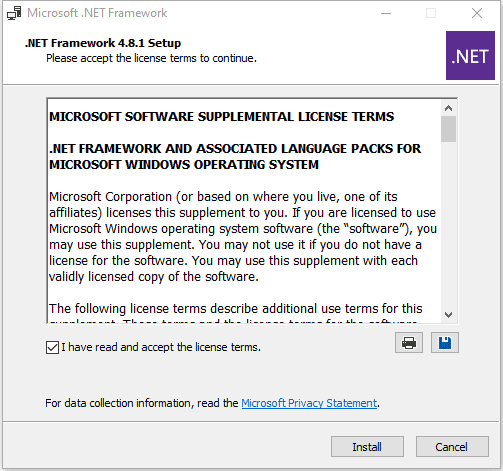
Run an SFC Scan
Corrupted system files could be responsible for Hogwarts Legacy error 0xc000007b and you can try to run an SFC scan to scan the entire system and repair the corruption.
Step 1: Open Command Prompt with admin rights in Windows 11/10.
Step 2: Type sfc /scannow into the CMD window and press Enter.
Reinstall Hogwarts Legacy
Sometimes the game itself goes wrong and you can try to uninstall Hogwarts Legacy and reinstall it on your PC to see if 0xc000007b is resolved.
If Hogwarts Legacy was unable to start correctly with error 0xc000007b, there are two extreme steps – restore the PC to an earlier state or reinstall Windows, especially when you use a piratic Windows version. Before the reinstallation, remember to back up your important files, especially the files on the Desktop. To back up data, MiniTool ShadowMaker can be your good assistant.