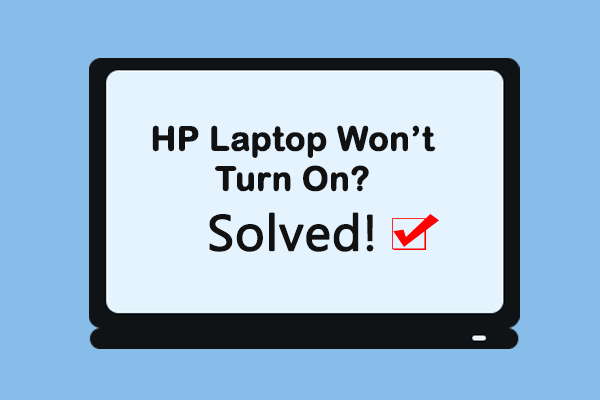
9 Methods For Fixing My HP Laptop Won’t Turn On
It is frustrating if find your HP laptop not turning on properly. This article answers how to solve this problem with a handful of effective methods.
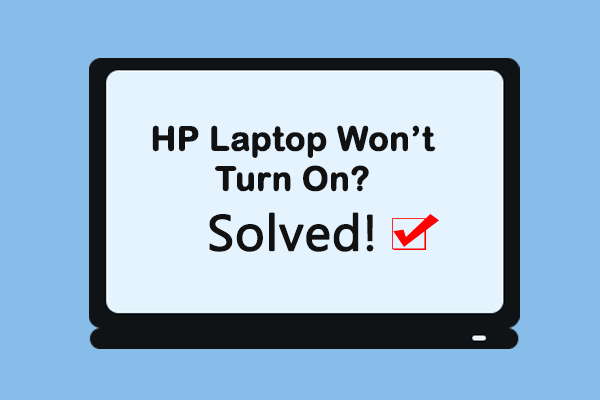
It is frustrating if find your HP laptop not turning on properly. This article answers how to solve this problem with a handful of effective methods.
![[SOLVED] USB Keeps Disconnecting and Reconnecting? Best Solution!](https://images.minitool.com/minitool.com/images/uploads/2019/03/usb-keeps-disconnecting-thumbnail.jpg)
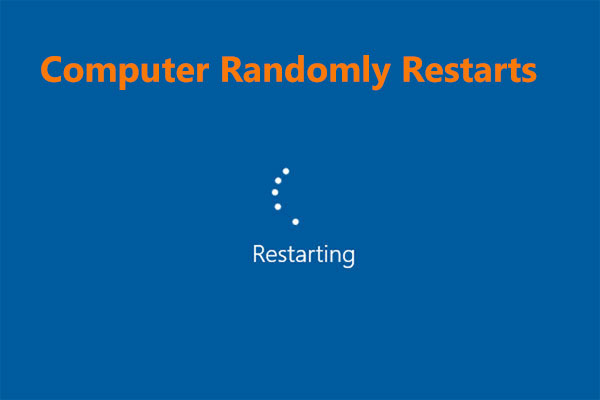
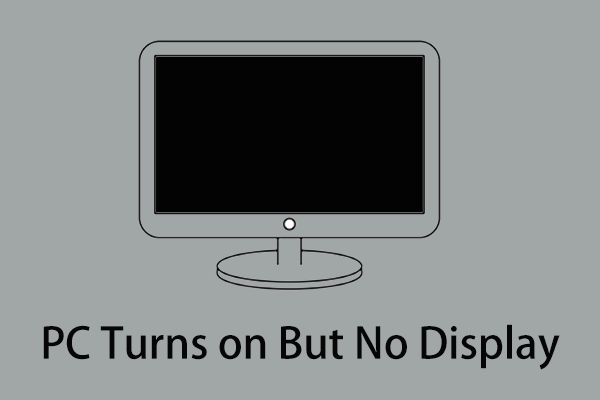


In this page, you can find solutions for various data loss situations. With MiniTool Power Data Recovery, you can easily recover deleted files, photos, videos or any other lost data from Windows computer or external hard drive.
This professional data recovery program also helps you with SD card recovery as well as USB data recovery. Corrupted, inaccessible or formatted drive is also supported. Besides, MiniTool Power Data Recovery can also run well in Windows 10 Safe Mode. Browse the article list below and click the topic you are interested to check the detailed guides.
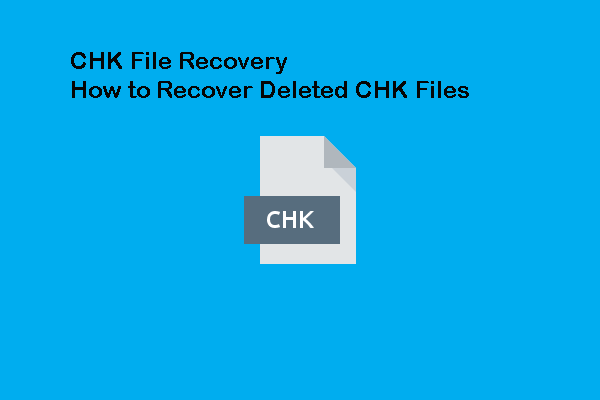
This blog will introduce what is a CHK file and how to recover deleted CHK files using MiniTool Power Data Recovery.
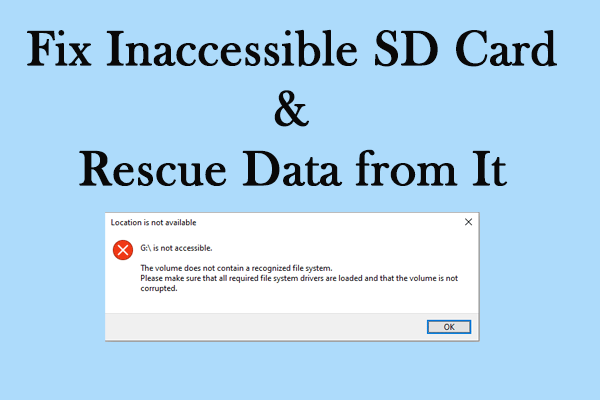
When you receive an error message that the SD card is not accessible, you can come to this post to find effective solutions.
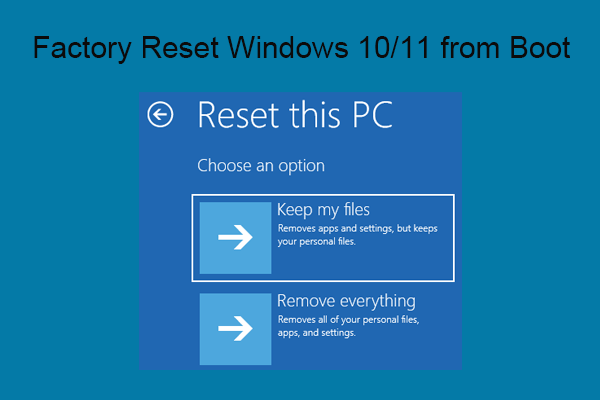
This MiniTool post shows you how to factory reset Windows 10 or Windows 11 from boot when you need to do this.
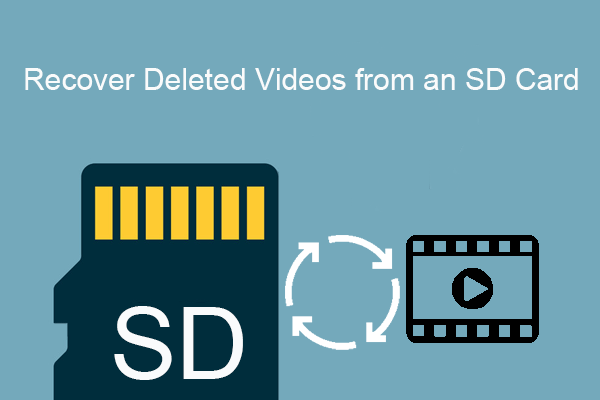
This post introduces the way to recover lost and deleted videos from an SD card using MiniTool Power Data Recovery.
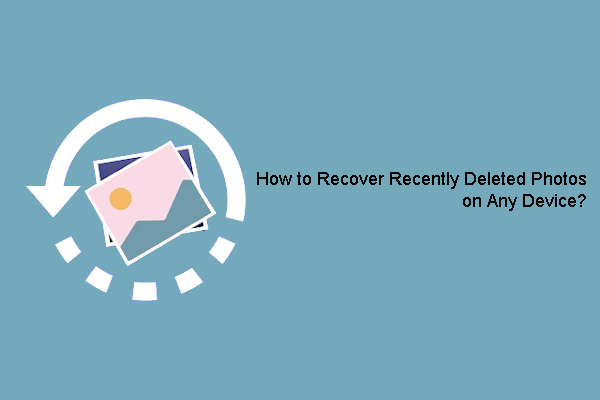
This blog introduces easy and effective methods to recover recently deleted photos on Windows, Mac, Android, iPhone, and Camera.
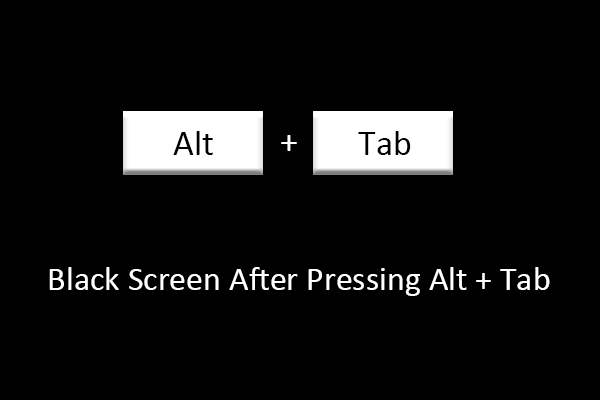
Facing a black screen after pressing Alt + Tab keys? Read this post to know how to fix the Alt + Tab black screen issue and recover data.
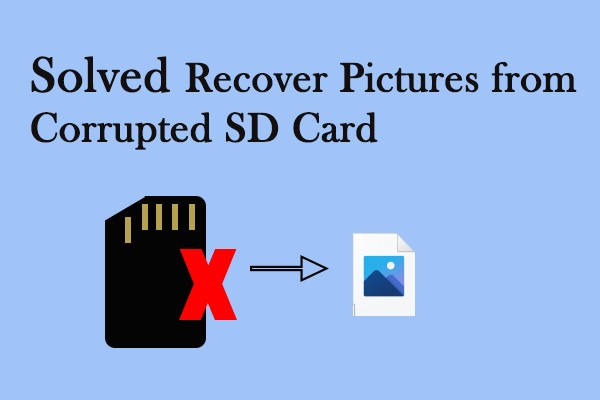
SD cards can get corrupted for various reasons. How to recover photos from a corrupted SD card safely? This post provides you with a full guide.
![[Solved]: Word Not Showing Recent Documents Win 10/11](https://images.minitool.com/minitool.com/images/uploads/2023/07/word-not-showing-recent-documents-thumbnail.png)
Word not showing recent documents? In this post, we provide you with useful tips to help you bring back recent documents in Word.
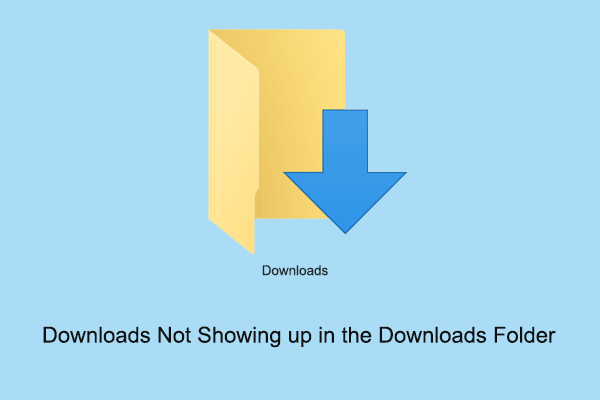
Are you troubled by the “downloads not showing up in the Downloads folder” issue? Now you can read this post to find out how to fix it.

If an M.2 SSD is not showing up on a PC, you can use MiniTool Power Data Recovery to rescue files and then use these methods to fix the issue.