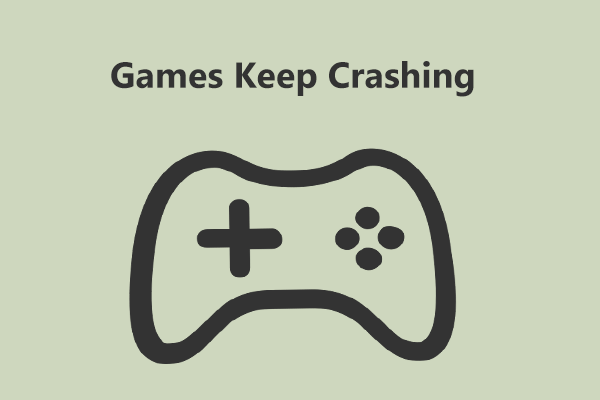
Games Keep Crashing on Windows 11/10 PC? Why & How to Fix?
Why do PC games keep crashing? What if games keep crashing on Windows 10/11 PC? Find reasons and solutions from this post.
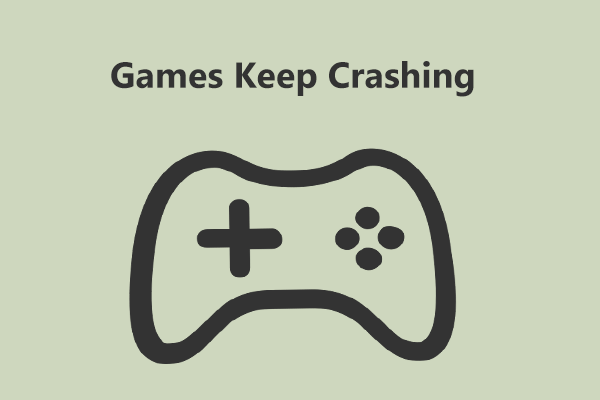
Why do PC games keep crashing? What if games keep crashing on Windows 10/11 PC? Find reasons and solutions from this post.

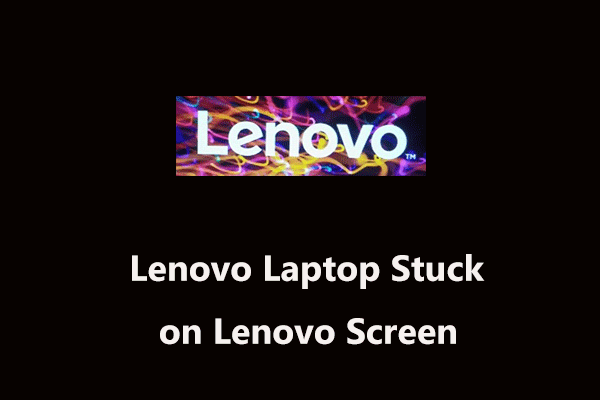
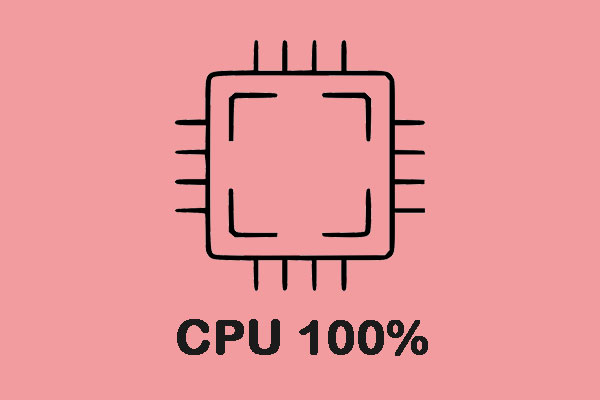

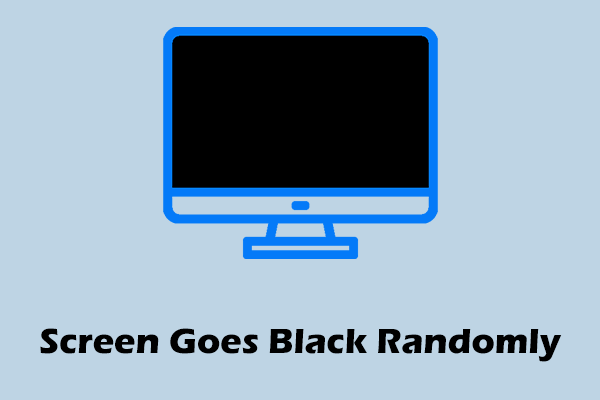
Computer accidents like system crash, blue screen, etc. always happen unexpectedly. To keep the PC running properly, you need to fix some issues. Here MiniTool introduces some common system issues, for example, getting Windows ready stuck, System Restore stuck, blue screen error like IRQL_NOT_LESS_OR_EQUAL, etc.
Besides, keeping PC safe is also important since. Using antivirus software to block malicious programs or using a program to back up files is recommendable. But sometimes some issues like Windows Defender not turning on, OneDrive sync pending, etc. also happen.
No matter which situation you are encountering, backing up the PC after issues are fixed with the professional backup software, MiniTool ShadowMaker is strongly recommended since the backup can be used to quickly restore the PC to a normal state without spending much time on issue fixes.
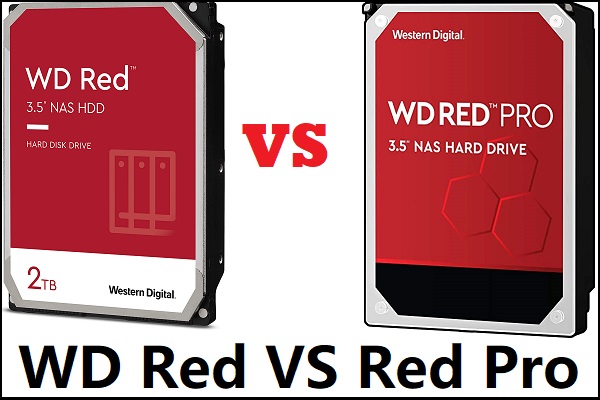
WD Red and Red Pro are the same series of Western Digital, but there are some differences between them. So read this post to learn about WD Red vs Red Pro.
![Crucial SSD Install [Step by Step] & Top 4 Crucial SSDs](https://images.minitool.com/minitool.com/images/uploads/2020/09/crucial-ssd-install-thumbnail.jpg)
This post is focusing on the Crucial SSD install. You can know the detailed steps about installing it. Besides, there are 4 recommended Crucial SSDs for you.

What to do with a broken laptop? Reuse the laptop’s parts or sell it for cash? In this post, you can know some things you should do.

WD Red and Blue are two series of Western Digital hard drives, but what are the differences between WD Red and WD Blue? This post shows you answer.

If you don’t know whether to choose Kaspersky or Bitdefender to protect your data, then read this post to know some information about Bitdefender vs Kaspersky.

FireCuda and BarraCuda are two different series of storage devices. What are the differences between FireCuda and BarraCuda? This post shows the answer.
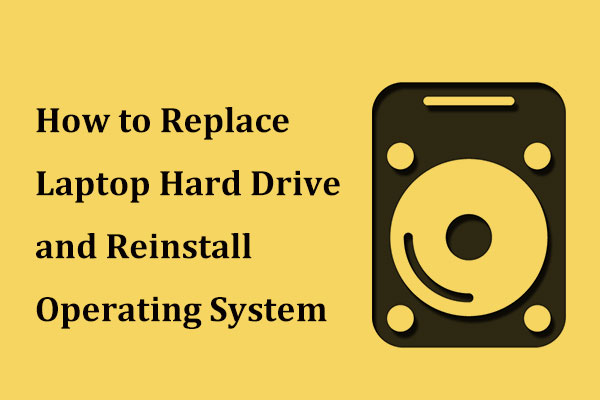
How to replace laptop hard drive and reinstall operating system? It is an easy job and you can follow this detailed guide to do the work.

Now you have many sensitive data, thus you need reliable defense software to protect your data. This post gives information on Bitdefender vs Avast.
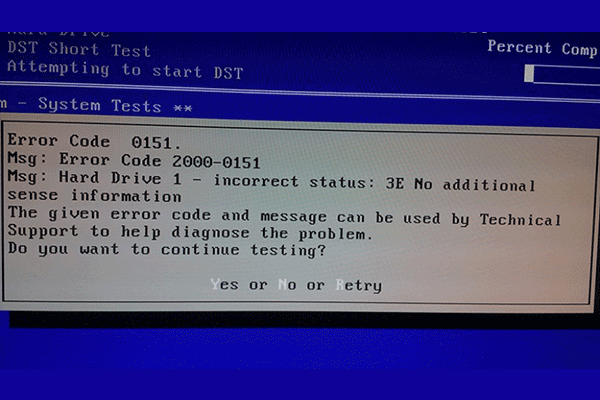
What is the Dell error code 2000-0151? What causes error code 2000-0151? How to fix error code 2000-0151? This post shows the answer.
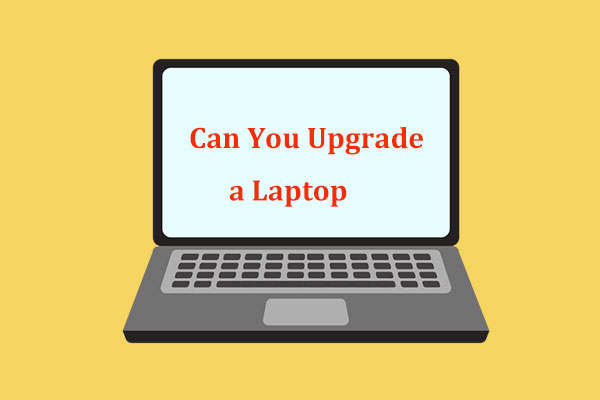
Can you upgrade a laptop RAM, processor, graphics card, or disk? After reading this post, you can find the answer and also know how to upgrade a laptop.