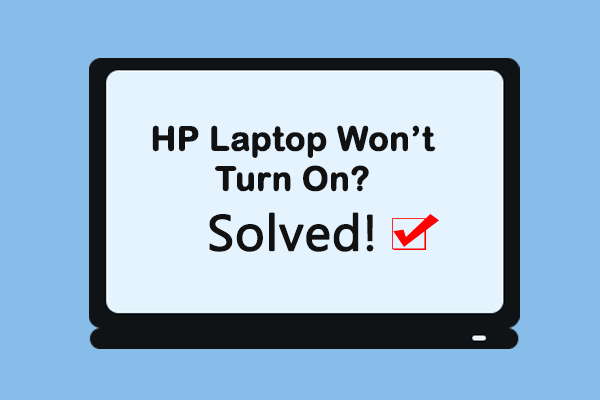
9 Methods For Fixing My HP Laptop Won’t Turn On
It is frustrating if find your HP laptop not turning on properly. This article answers how to solve this problem with a handful of effective methods.
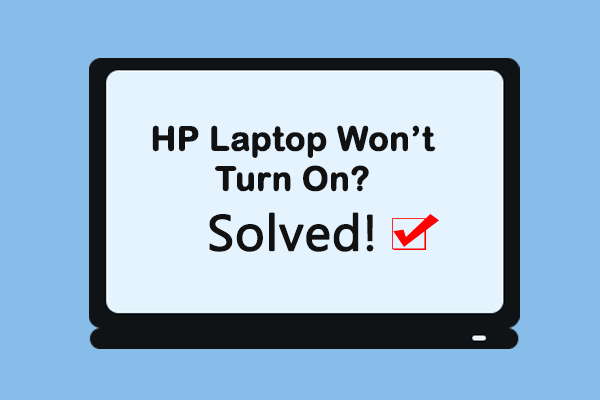
It is frustrating if find your HP laptop not turning on properly. This article answers how to solve this problem with a handful of effective methods.
![[SOLVED] USB Keeps Disconnecting and Reconnecting? Best Solution!](https://images.minitool.com/minitool.com/images/uploads/2019/03/usb-keeps-disconnecting-thumbnail.jpg)
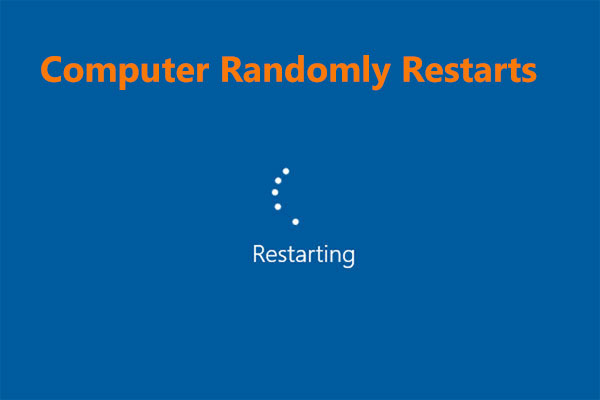
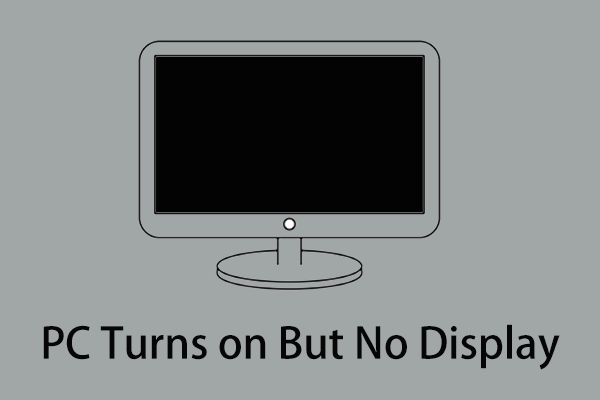


In this page, you can find solutions for various data loss situations. With MiniTool Power Data Recovery, you can easily recover deleted files, photos, videos or any other lost data from Windows computer or external hard drive.
This professional data recovery program also helps you with SD card recovery as well as USB data recovery. Corrupted, inaccessible or formatted drive is also supported. Besides, MiniTool Power Data Recovery can also run well in Windows 10 Safe Mode. Browse the article list below and click the topic you are interested to check the detailed guides.
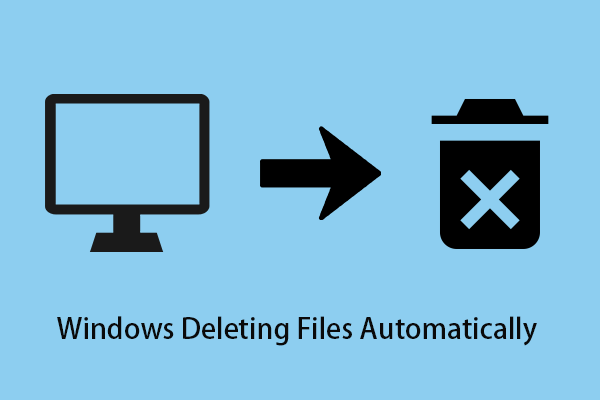
This post explains how to stop Windows 10 from deleting files automatically and recover deleted data.
![[Fixed]: Files Get Deleted When Left-Clicking in Windows](https://images.minitool.com/minitool.com/images/uploads/2023/04/files-get-deleted-when-left-clicking-thumbnail.png)
Are your files get deleted when left-clicking? If yes, you can read this post to get several feasible solutions to fix it and recover left-click deleted files.
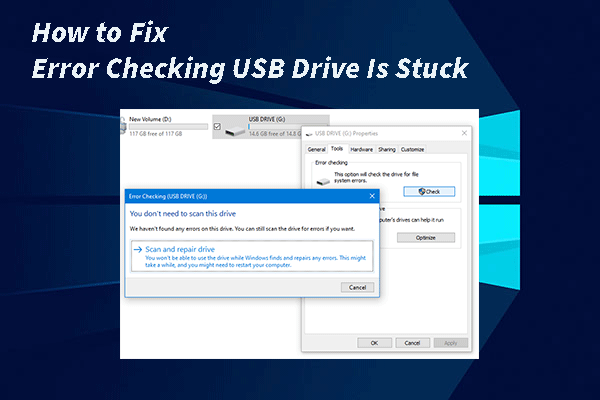
If error checking USB drive is stuck at 0%, 10%, or 100%, you can use the methods introduced in this post to solve the problem and recover your data.
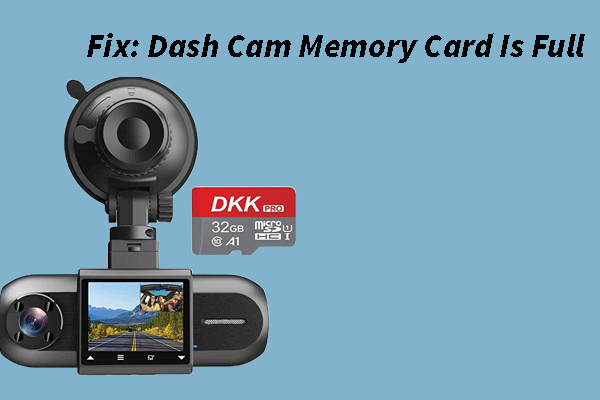
If your dash cam says the memory is full, you can use the methods introduced in this post to solve the issue.
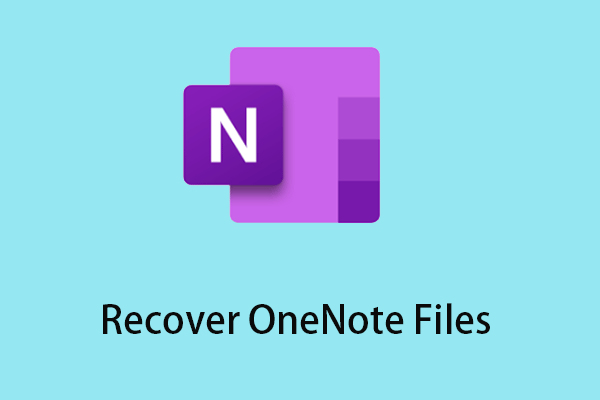
This post put forwards a couple of ways including using a free data recovery tool to help you recover OneNote files in Windows 10/11.
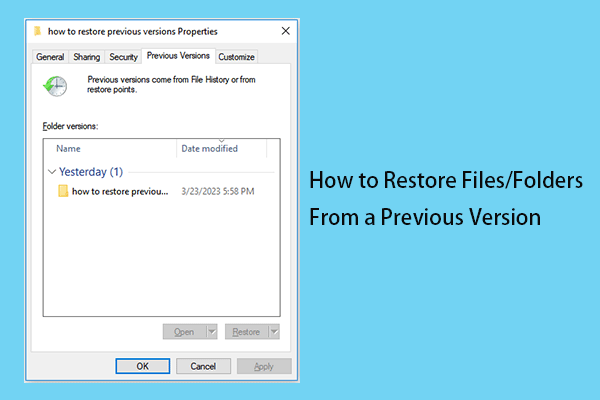
This post shows you how to restore files/folders from a previous version and some alternative ways to recover lost files and folders.
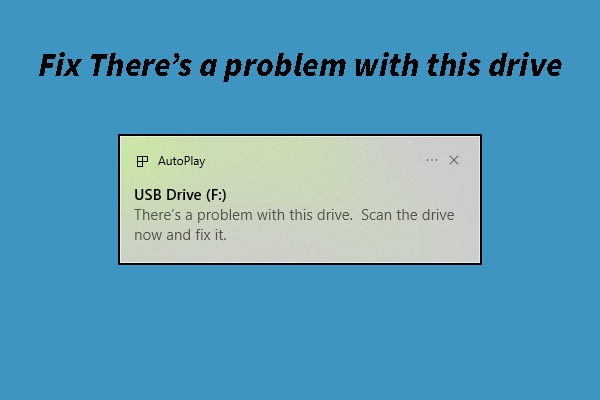
If you can’t use your USB drive due to “there’s a problem with this drive”, you can try the methods in this article to solve the problem.
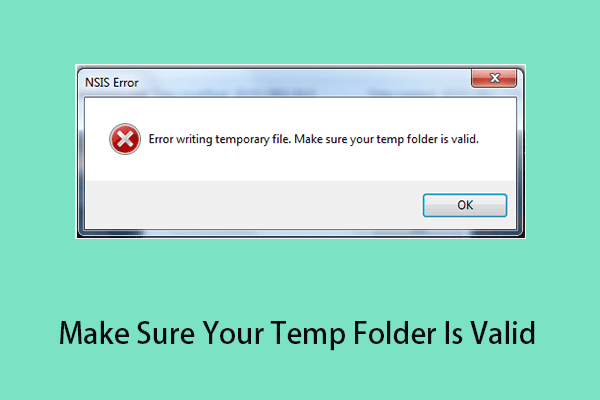
This article focuses on the error message “make sure your temp folder is valid” and lists several ways to help you get rid of this error.

If your dash cam is not recognizing the SD card that you have inserted, you can try the methods mentioned in this article to solve the problem.
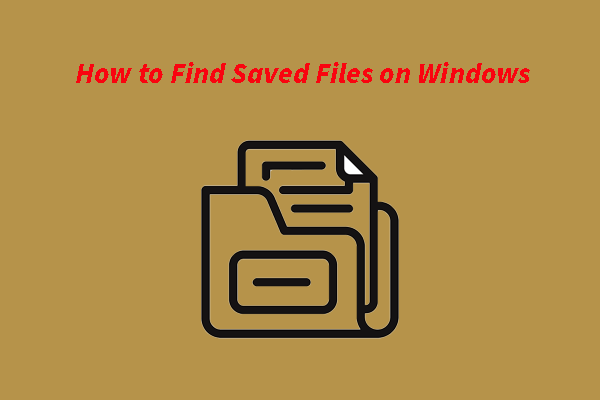
How to find a saved file on your Windows computer? In this post, we will show you some easy and effective methods you can try to find your saved files.