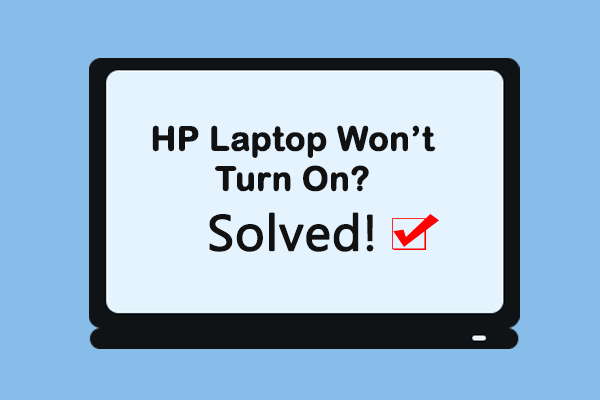
9 Methods For Fixing My HP Laptop Won’t Turn On
It is frustrating if find your HP laptop not turning on properly. This article answers how to solve this problem with a handful of effective methods.
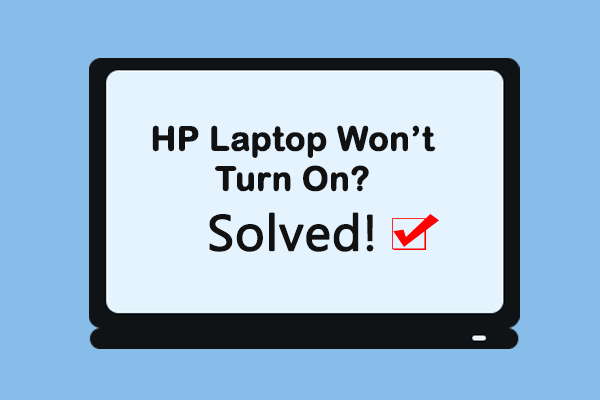
It is frustrating if find your HP laptop not turning on properly. This article answers how to solve this problem with a handful of effective methods.
![[SOLVED] USB Keeps Disconnecting and Reconnecting? Best Solution!](https://images.minitool.com/minitool.com/images/uploads/2019/03/usb-keeps-disconnecting-thumbnail.jpg)
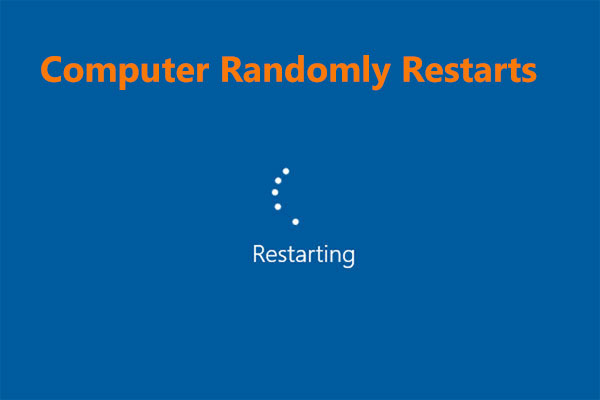
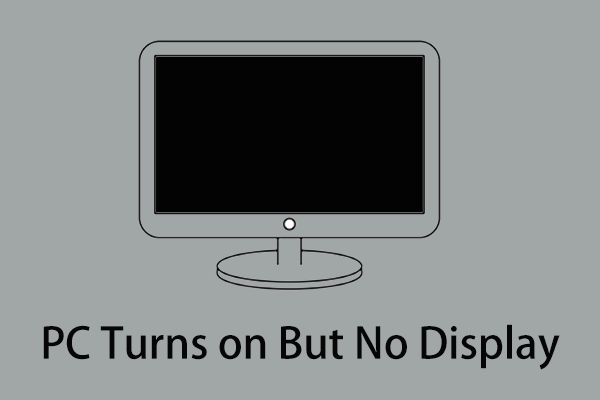


In this page, you can find solutions for various data loss situations. With MiniTool Power Data Recovery, you can easily recover deleted files, photos, videos or any other lost data from Windows computer or external hard drive.
This professional data recovery program also helps you with SD card recovery as well as USB data recovery. Corrupted, inaccessible or formatted drive is also supported. Besides, MiniTool Power Data Recovery can also run well in Windows 10 Safe Mode. Browse the article list below and click the topic you are interested to check the detailed guides.

If your folder won’t open on your Windows 10/11 computer, you can try the solutions mentioned in this post to solve the problem.
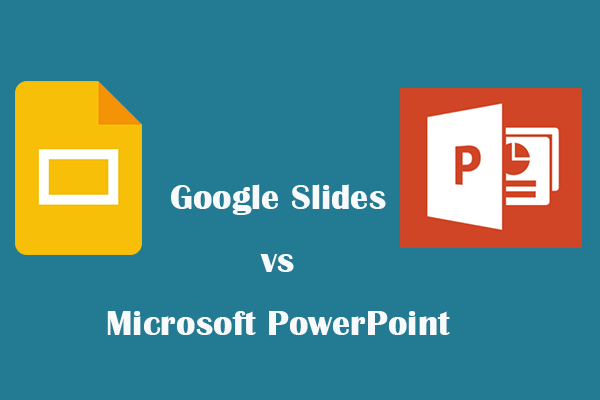
Google Slides vs Microsoft PowerPoint, what are their differences? Check the side-by-side comparison in this post. A free file recovery tool is also provided.
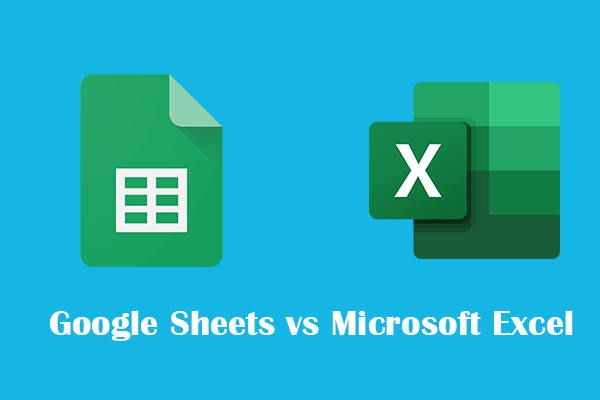
Google Sheets vs Excel, which is better? This post introduces the difference between Google Sheets and Microsoft Excel.
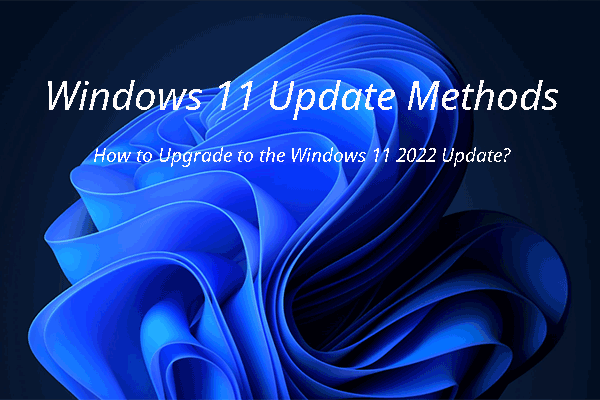
In this article, we will introduce some Windows 11 update methods that can help you get the Windows 11 2022 Update, the latest Windows 11 version.
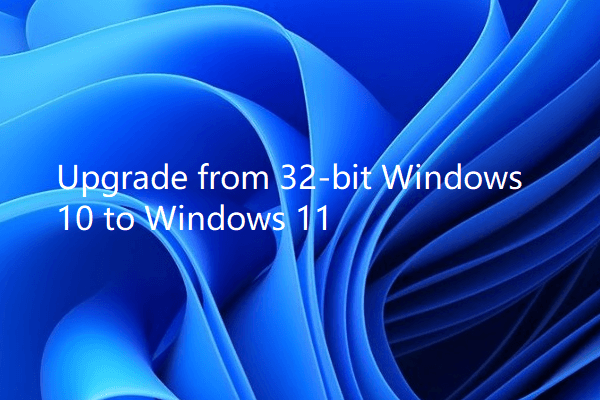
Learn how to upgrade from 32-bit Windows 10 to 64-bit Windows 11 in this post. A step-by-step guide is provided.
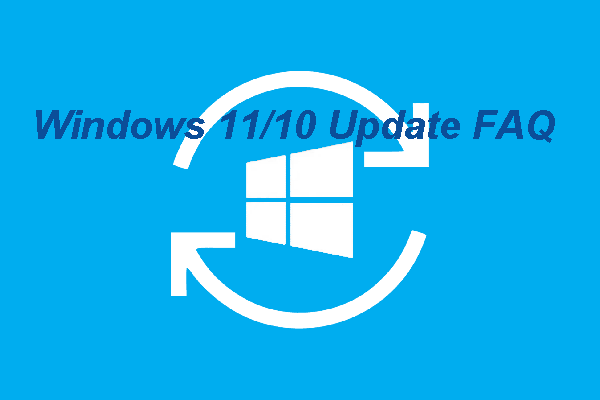
In this article, we will introduce and solve some Windows Update FAQ you may encounter before, during, or after a Windows 10/11 update.
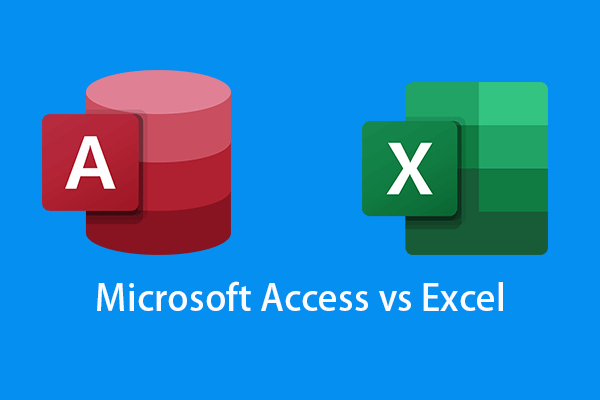
Microsoft Access vs Excel, what are their differences? This post gives a detailed analysis.

This post will tell you how to download and update drivers and firmware for Microsoft Surface and some other related information.
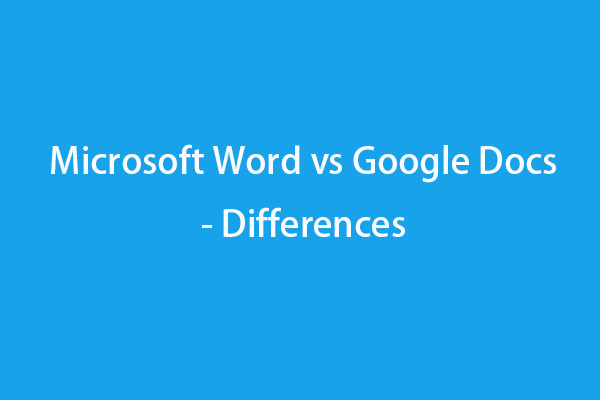
Microsoft Word vs Google Docs, what are their differences? Check the explanation in this post.
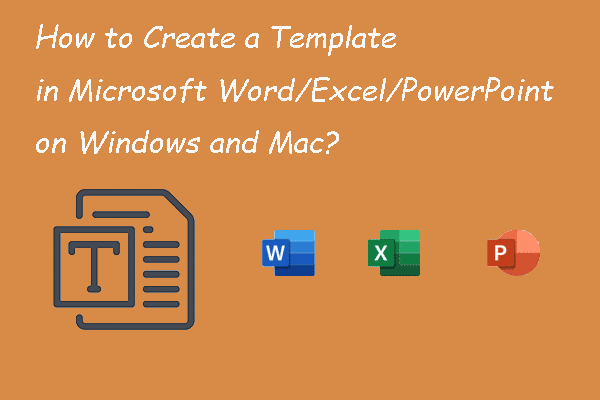
Do you know how to create a template in Microsoft Word, Excel, or PowerPoint? In this article, we will introduce some useful and easy guides.