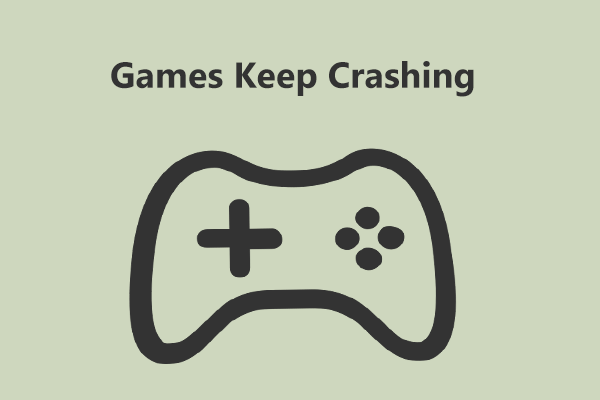
Games Keep Crashing on Windows 11/10 PC? Why & How to Fix?
Why do PC games keep crashing? What if games keep crashing on Windows 10/11 PC? Find reasons and solutions from this post.
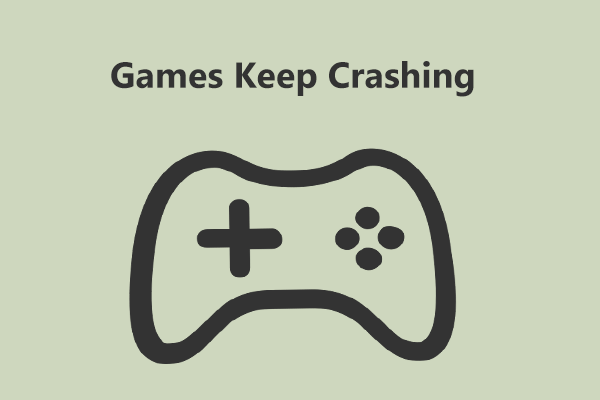
Why do PC games keep crashing? What if games keep crashing on Windows 10/11 PC? Find reasons and solutions from this post.

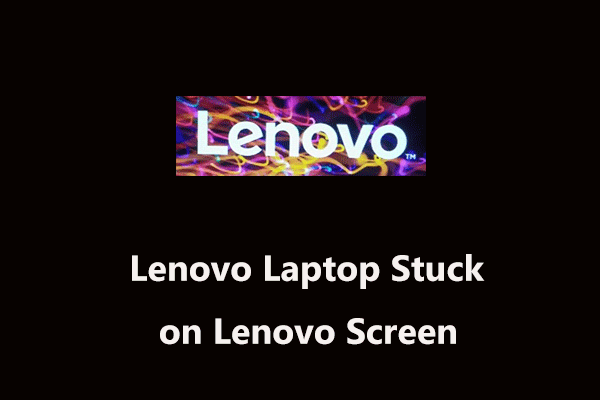
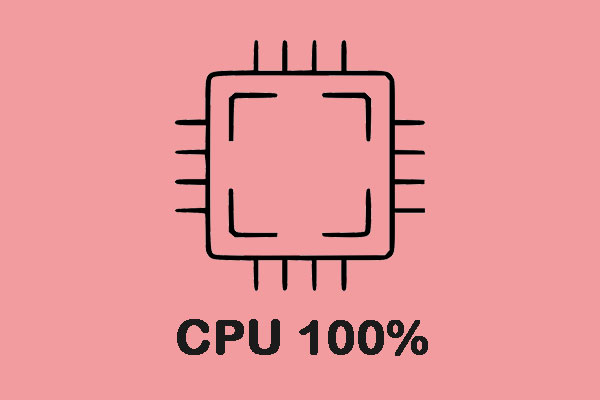

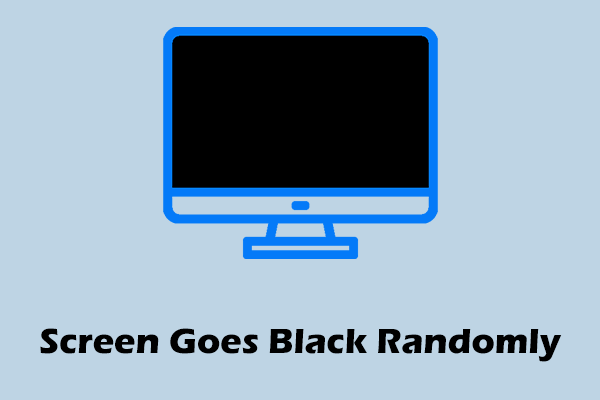
Computer accidents like system crash, blue screen, etc. always happen unexpectedly. To keep the PC running properly, you need to fix some issues. Here MiniTool introduces some common system issues, for example, getting Windows ready stuck, System Restore stuck, blue screen error like IRQL_NOT_LESS_OR_EQUAL, etc.
Besides, keeping PC safe is also important since. Using antivirus software to block malicious programs or using a program to back up files is recommendable. But sometimes some issues like Windows Defender not turning on, OneDrive sync pending, etc. also happen.
No matter which situation you are encountering, backing up the PC after issues are fixed with the professional backup software, MiniTool ShadowMaker is strongly recommended since the backup can be used to quickly restore the PC to a normal state without spending much time on issue fixes.
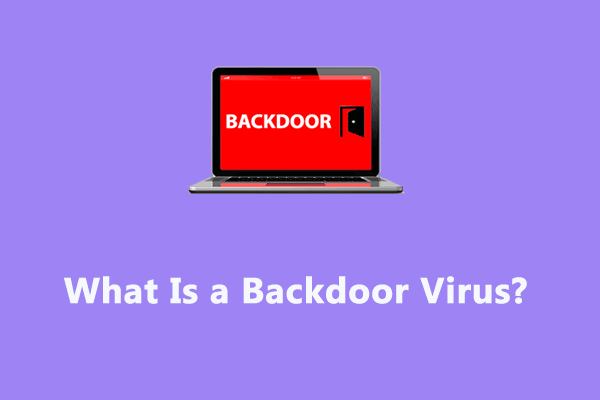
Do you know what backdoor viruses are? How dangerous are they? How can you protect your device against them? Follow this post, and you will get answers!
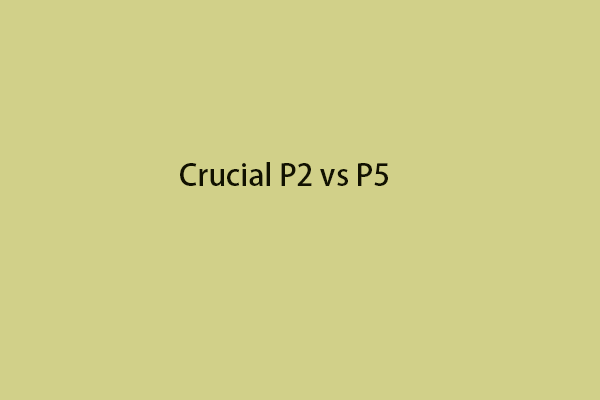
Both Crucial P2 and Crucial P5 are NVMe SSDs. What are the differences? Which one is better? This post gives details about Crucial P2 vs P5.
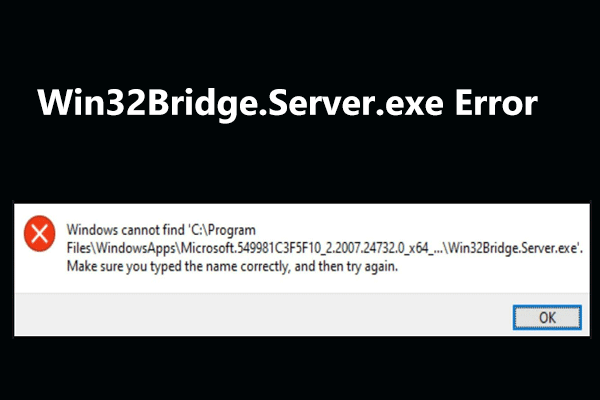
When getting Win32Bridge.Server error in Windows 10/11, what should you do to fix it? Try multiple ways in this post to remove it from your PC.

Is Webroot better than McAfee? What are their differences? In this post, you will get satisfying answers! Follow our guidance carefully now!
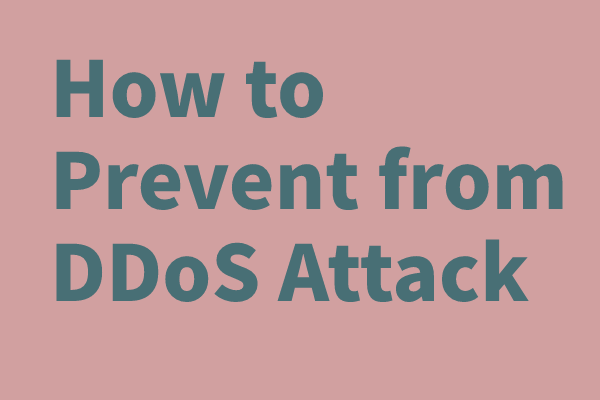
What is a DDoS attack? How to protect your data and site from DDoS attacks? If you have these questions, this article will give you a detailed guide.
![[Differences] – Google Drive for Desktop vs Backup and Sync](https://images.minitool.com/minitool.com/images/uploads/2022/09/google-drive-for-desktop-vs-backup-and-sync-thumbnail.png)
Is Backup and Sync same as Google Drive for Desktop? What are the differences between them? Here are details about Google Drive for Desktop vs Backup and Sync.
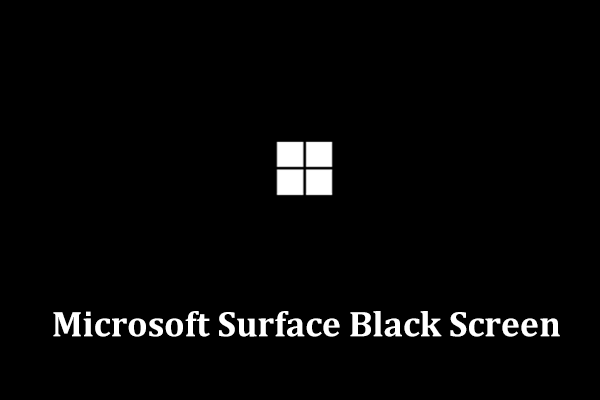
How to fix Microsoft Surface black screen with logo/cursor? If your Surface Pro 7/4/3 screen goes black randomly, try these fixes to solve it.
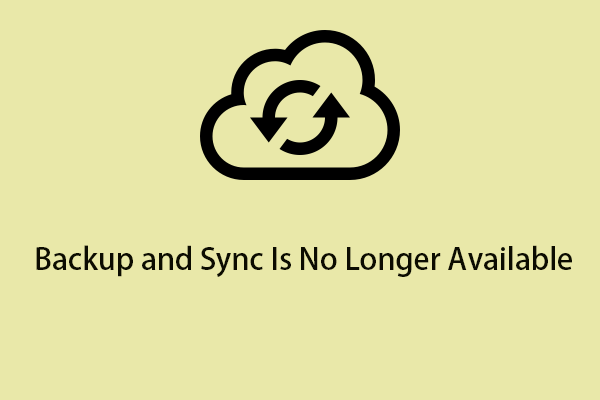
This post introeudces the reasons for the “Backup and Sync is no longer available” issue. Besides, the solutions to the issue are also introduced.
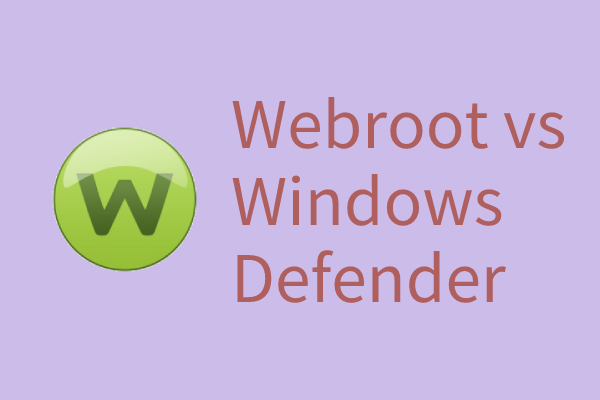
What are the differences between Windows Defender and Webroot? And do you need Webroot when you have Windows Defender? This post will give you answers.

What is the error code 0x80073cfa and when will you meet it? See what you can do to handle this issue in this post now!