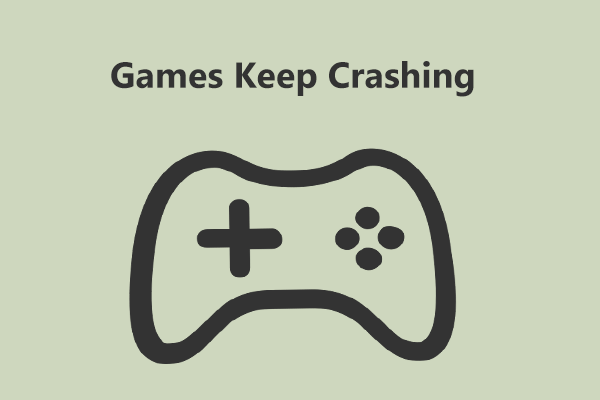
Games Keep Crashing on Windows 11/10 PC? Why & How to Fix?
Why do PC games keep crashing? What if games keep crashing on Windows 10/11 PC? Find reasons and solutions from this post.
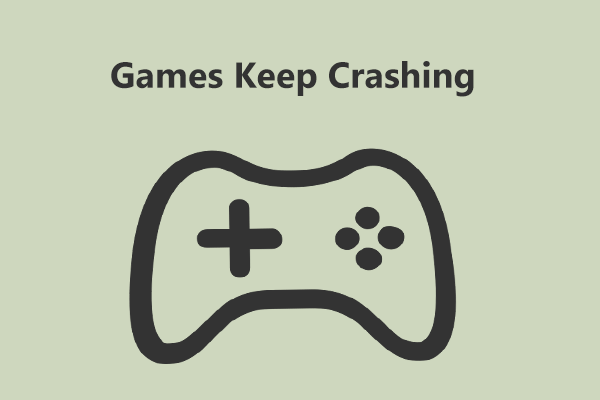
Why do PC games keep crashing? What if games keep crashing on Windows 10/11 PC? Find reasons and solutions from this post.

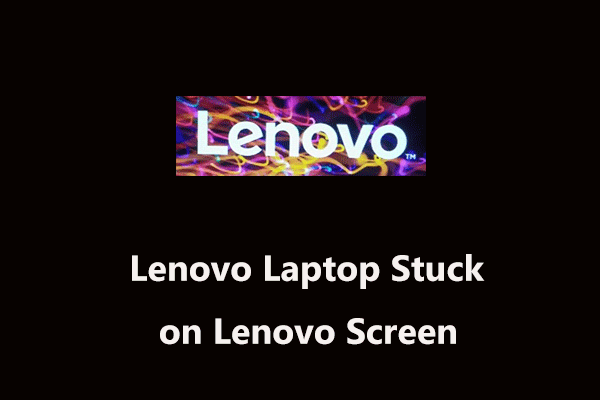
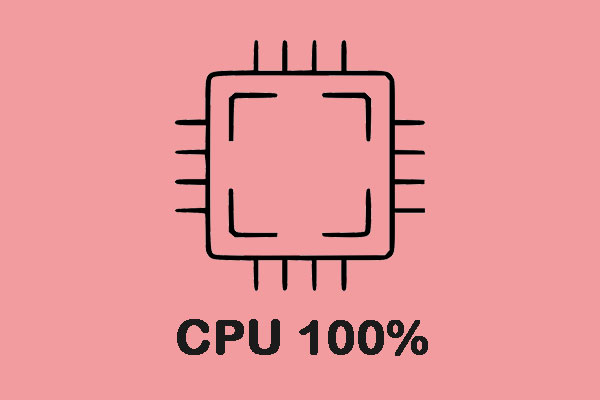

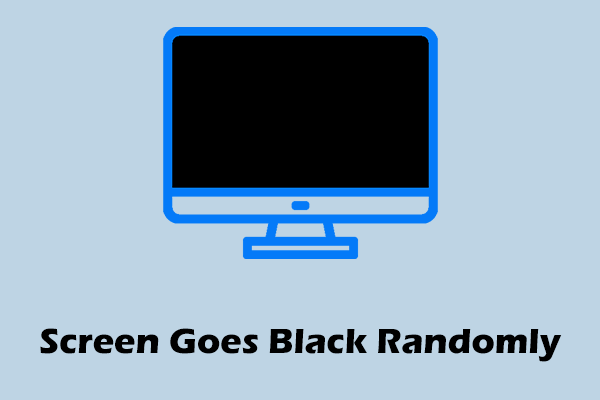
Computer accidents like system crash, blue screen, etc. always happen unexpectedly. To keep the PC running properly, you need to fix some issues. Here MiniTool introduces some common system issues, for example, getting Windows ready stuck, System Restore stuck, blue screen error like IRQL_NOT_LESS_OR_EQUAL, etc.
Besides, keeping PC safe is also important since. Using antivirus software to block malicious programs or using a program to back up files is recommendable. But sometimes some issues like Windows Defender not turning on, OneDrive sync pending, etc. also happen.
No matter which situation you are encountering, backing up the PC after issues are fixed with the professional backup software, MiniTool ShadowMaker is strongly recommended since the backup can be used to quickly restore the PC to a normal state without spending much time on issue fixes.
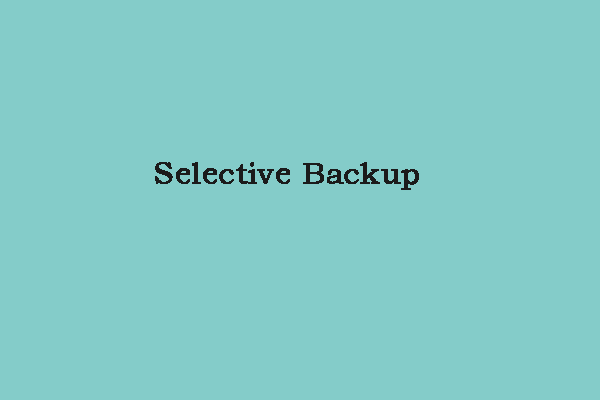
What is selective backup? What are the differences between it and incremental backup? How to perform the selective backup? This post provides answers.
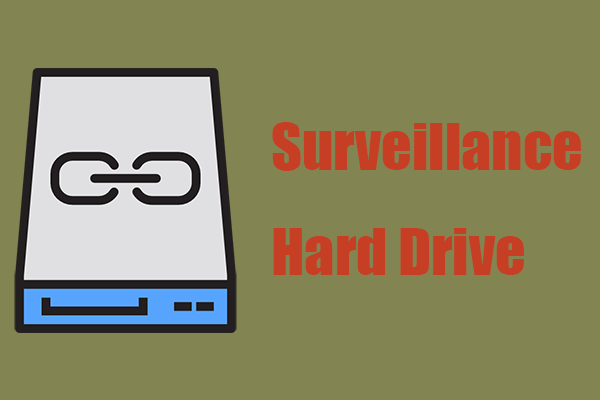
What is the surveillance hard drive? Can you apply the surveillance hard drive on a desktop? Would this be worth it? All answers can be found here.
![[Solved] How to Fix a Corrupted Flash Drive Without Formatting?](https://images.minitool.com/minitool.com/images/uploads/2022/06/how-to-fix-a-corrupted-flash-drive-without-formatting-thumbnail.png)
How to recover files from a flash drive that needs to be formatted? How to fix a corrupted flash drive without formatting? Explore fixes from this guide now!
![[Illustrated Guide] How to Get Rid of BSOD Error Code 0x0000003D?](https://images.minitool.com/minitool.com/images/uploads/2022/06/0x0000003d-thumbnaill.png)
What is 0x0000003D or INTERRUPT_EXCEPTION_NOT_HANDLED? How to get rid of it? Find answers in this article now!
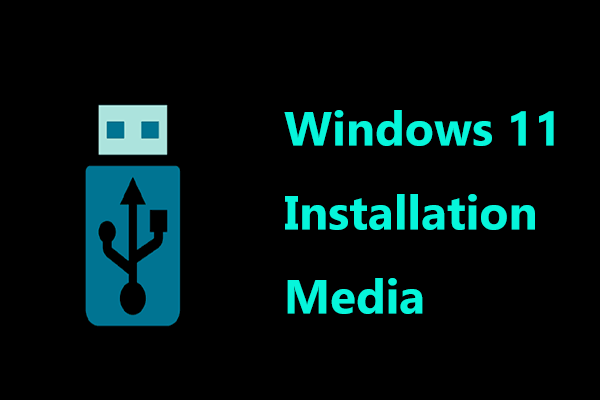
How to create Windows 11 installation media on a PC, Mac, or Linux for installing the new operating system? Follow the guide here now.
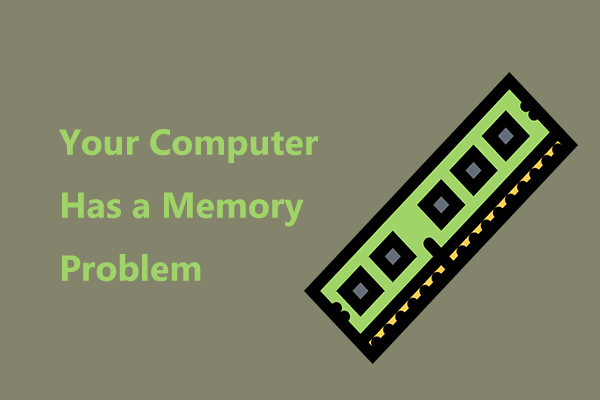
How to fix your computer has a memory problem if you run into this error on your Windows 11/10/7 PC? Find methods from this post.
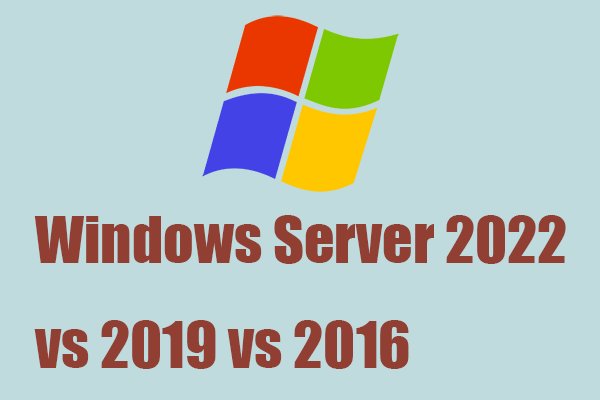
This article will compare Windows Server 2022, 2019, and 2016 in different aspects and show you some advice about upgrading to Windows Server 2022.
![[Solved] How to Fix Windows Update Error 0x80010105?](https://images.minitool.com/minitool.com/images/uploads/2022/06/0x80010105-thumbnail.png)
What is 0x80010105? How to deal with 0x80010105 Windows 11/10? Focus on this article to get troubleshooting methods now!
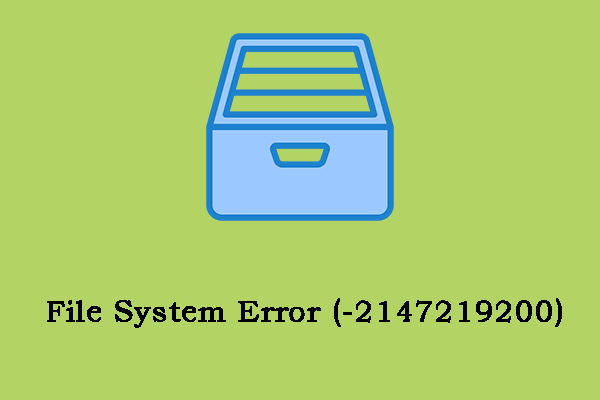
This post introduces how to get rid of the file system error (-2147219200). If you come across the issue, this post is what you need. Keep on your reading.

What Is Dropbox Backup? How to use it? How to restore filed form it? Is there an alternative? This post provides details for you.