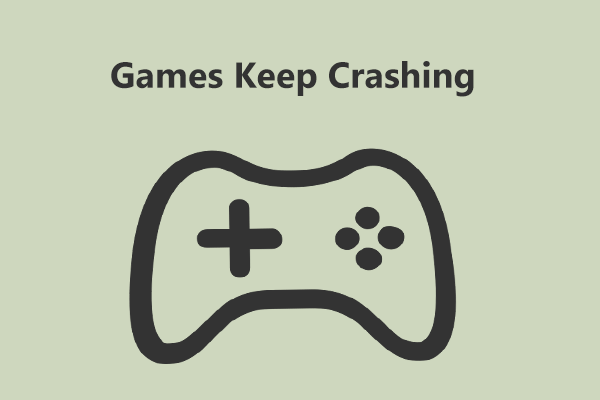
Games Keep Crashing on Windows 11/10 PC? Why & How to Fix?
Why do PC games keep crashing? What if games keep crashing on Windows 10/11 PC? Find reasons and solutions from this post.
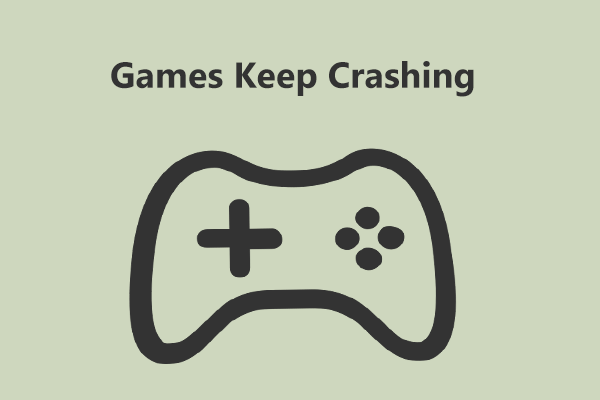
Why do PC games keep crashing? What if games keep crashing on Windows 10/11 PC? Find reasons and solutions from this post.

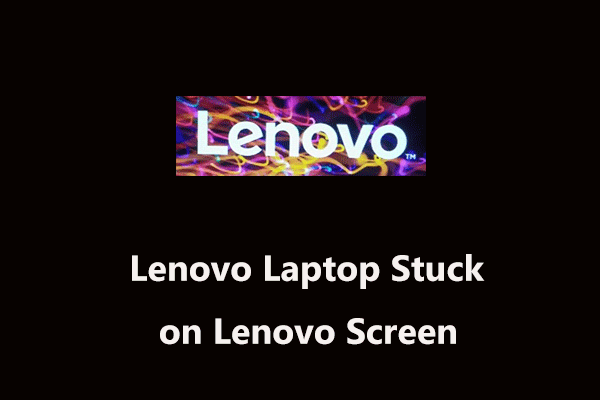
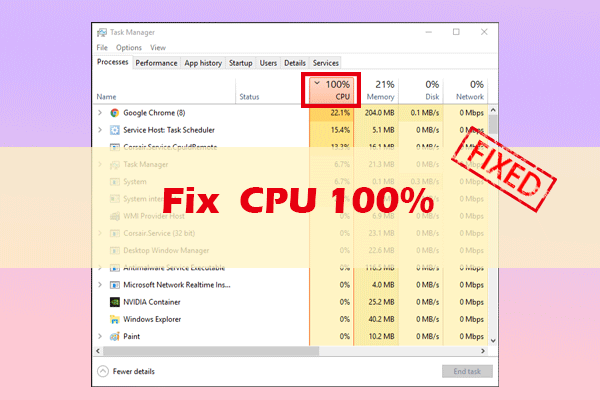

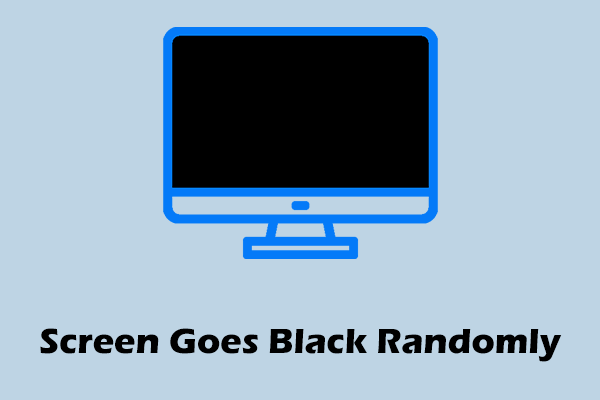
Computer accidents like system crash, blue screen, etc. always happen unexpectedly. To keep the PC running properly, you need to fix some issues. Here MiniTool introduces some common system issues, for example, getting Windows ready stuck, System Restore stuck, blue screen error like IRQL_NOT_LESS_OR_EQUAL, etc.
Besides, keeping PC safe is also important since. Using antivirus software to block malicious programs or using a program to back up files is recommendable. But sometimes some issues like Windows Defender not turning on, OneDrive sync pending, etc. also happen.
No matter which situation you are encountering, backing up the PC after issues are fixed with the professional backup software, MiniTool ShadowMaker is strongly recommended since the backup can be used to quickly restore the PC to a normal state without spending much time on issue fixes.
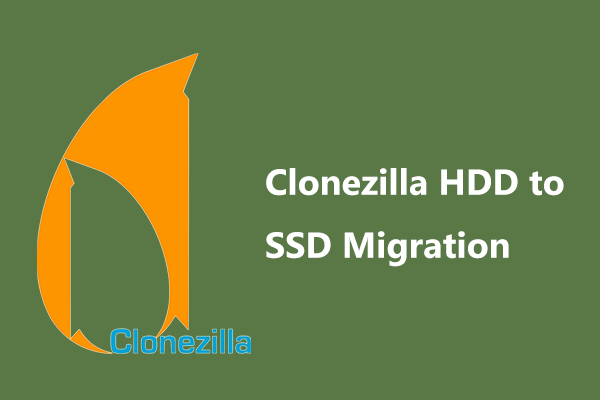
If you install Clonezilla, how to use this cloning software to clone HDD to SSD in Windows 11/10? Refer to this post to know step-by-step guide.

If you want to know the differences between Samsung 980 Pro and WD Black SN850, you can read this post. This post provides details about SN850 vs 980 Pro.
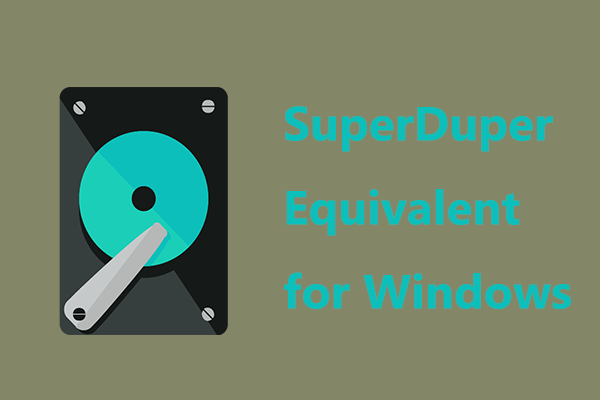
What is SuperDuper? Is there a Windows version? Read this post and you can know the answers, as well as an alternative to SuperDuper for Windows.
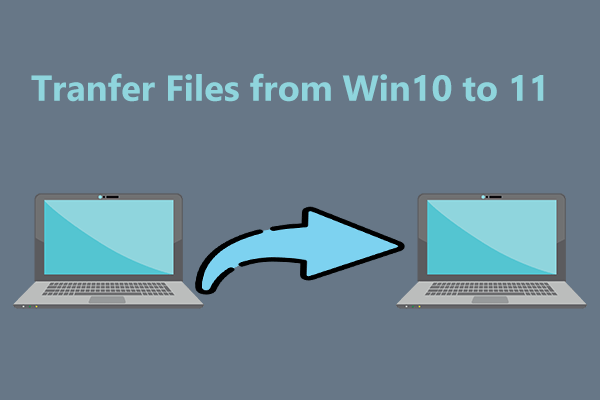
How to transfer files from Windows 10 to Windows 11 after buying a new PC? This post shows you 6 ways for the data migration from PC to PC.
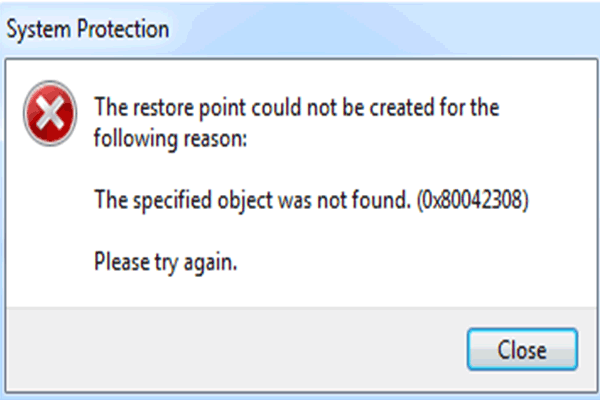
Are you still struggling to solve system restore error 0x80042308? This article offers eleven methods to help you fix the issue.
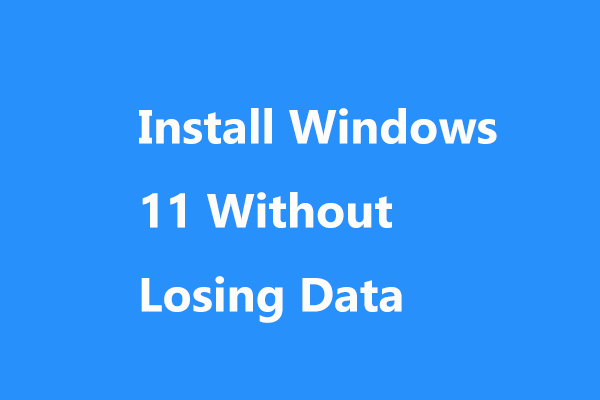
Does upgrading to Windows 11 delete files? How to update to Windows 11 without losing data? After reading this post, you know the answers.
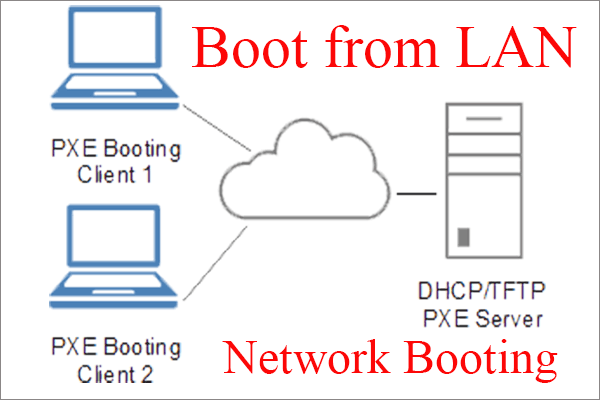
What is PXE boot to LAN? What is network boot in BIOS? What is netboot? How to boot from LAN/network? How to install Windows from network boot?
![[Review] HP SimpleSave Backup Software & HP Backup Drives](https://images.minitool.com/minitool.com/images/uploads/2021/12/hp-simplesave-thumbnail.png)
Do you know HP SimpleSave hard drive and its backup software? Do you know there are many other HP backup products? This article will introduce them to you.
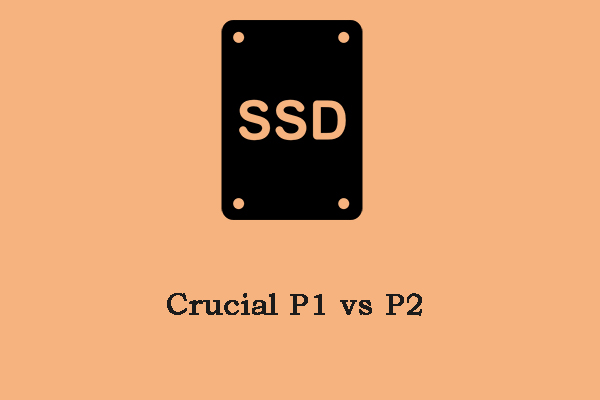
Both Crucial P1 and Crucial P2 are NVMe SSDs. What are the differences? Which one is better? This post gives details about Crucial P1 vs P2.

If Windows 11 is slow, how can you make Windows 11 faster for good performance? Refer to this post and you can find multiple tips to speed up the OS.