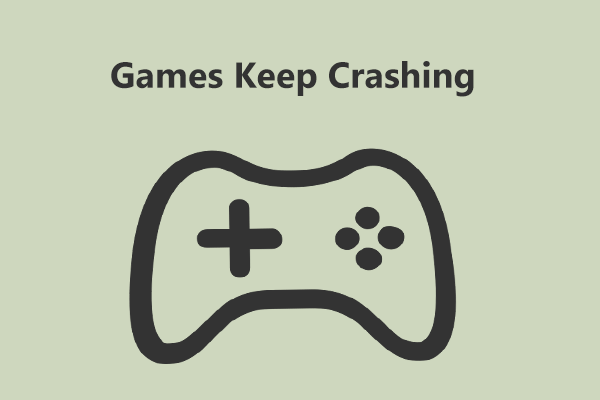
Games Keep Crashing on Windows 11/10 PC? Why & How to Fix?
Why do PC games keep crashing? What if games keep crashing on Windows 10/11 PC? Find reasons and solutions from this post.
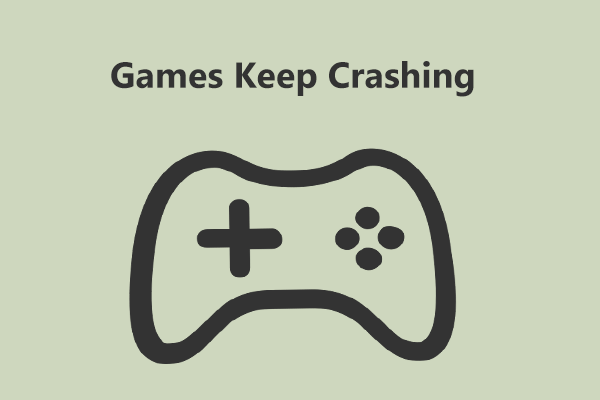
Why do PC games keep crashing? What if games keep crashing on Windows 10/11 PC? Find reasons and solutions from this post.

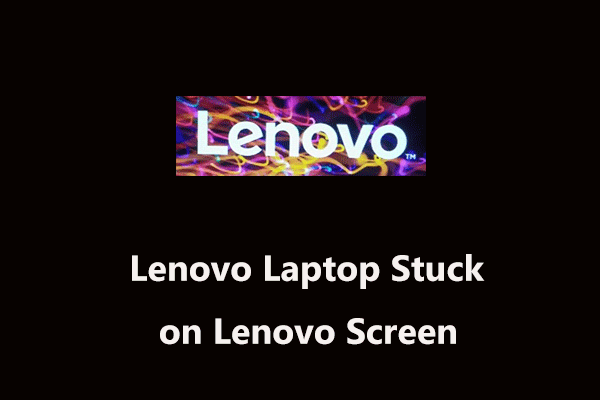
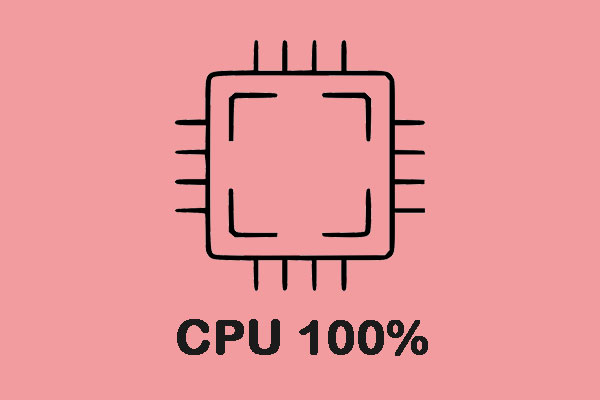

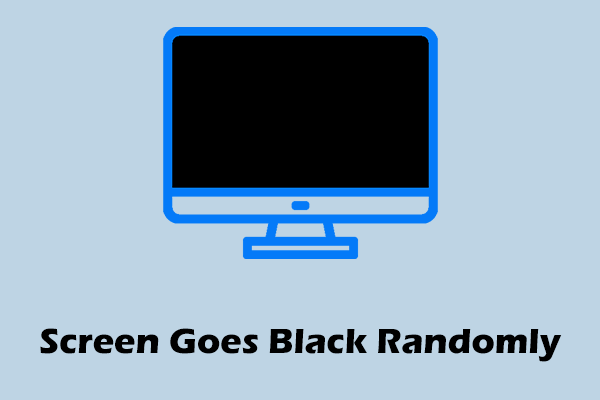
Computer accidents like system crash, blue screen, etc. always happen unexpectedly. To keep the PC running properly, you need to fix some issues. Here MiniTool introduces some common system issues, for example, getting Windows ready stuck, System Restore stuck, blue screen error like IRQL_NOT_LESS_OR_EQUAL, etc.
Besides, keeping PC safe is also important since. Using antivirus software to block malicious programs or using a program to back up files is recommendable. But sometimes some issues like Windows Defender not turning on, OneDrive sync pending, etc. also happen.
No matter which situation you are encountering, backing up the PC after issues are fixed with the professional backup software, MiniTool ShadowMaker is strongly recommended since the backup can be used to quickly restore the PC to a normal state without spending much time on issue fixes.
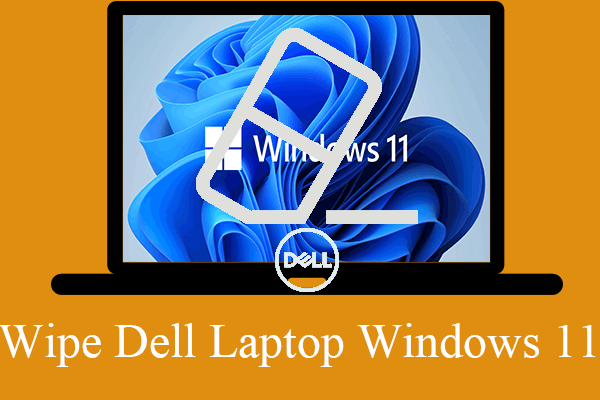
How to wipe or factory reset dell laptop in Windows 11 Settings or Recovery Environment? How to reinstall or restore Windows 11 after resetting? Answers here!

Windows 11 sucks in some aspects and you can read this post to know everything wrong with Windows 11. Also, some related information is introduced.
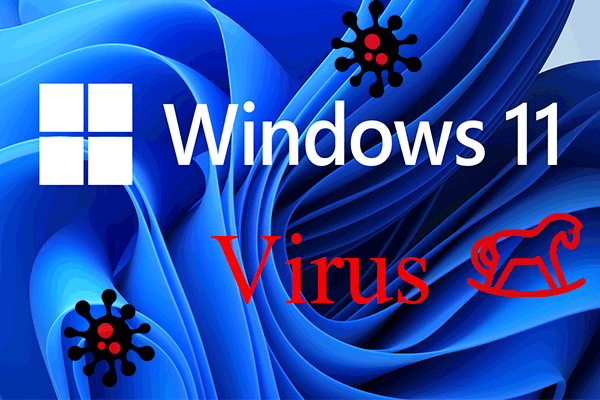
Have you encountered Windows 11 Virus or malware yet? How do you find it? How do you handle it? Do you have some ideas about how to avoid it?

This post introduces the different computer backup devices and how to back up your important data to these devices.

How to reset a Surface pro if your Microsoft Surface goes wrong due to some reasons? Read this post and you can find 3 useful ways for factory reset.
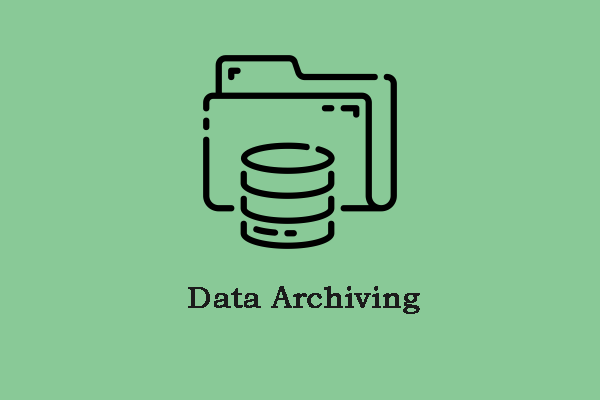
What is data archiving? What are the benefits of data archiving? What are the differences between archive and backup? This post provides information for you.
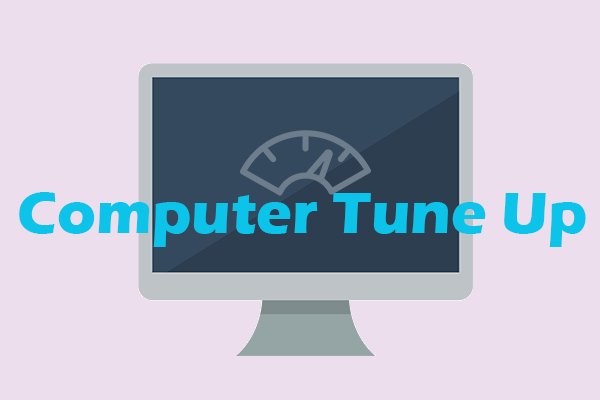
How to tune up a computer to its optimal state? You can simply clean up junk files, manage programs, reset power settings, and more.
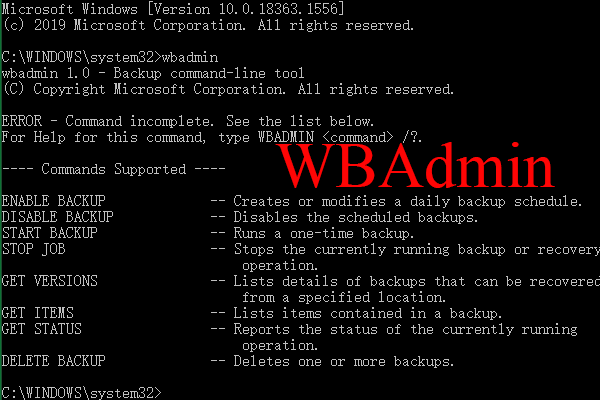
Want to create a system state backup quickly by WBAdmin backup? Read this article for detailed syntaxes and parameters. It also offers alternatives to wbadmin.
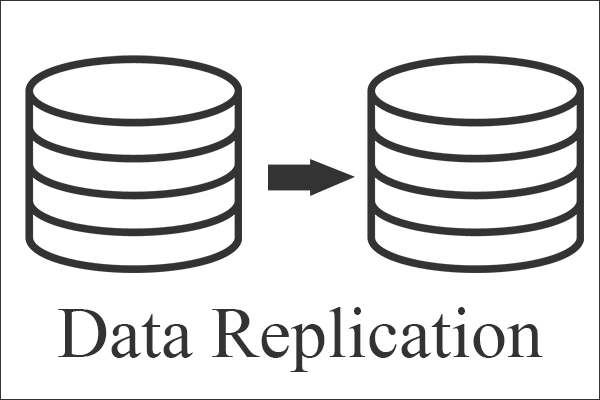
What is data replication? How many data replication types are there? How to perform data replication to protect from data loss in case of computer crashes?
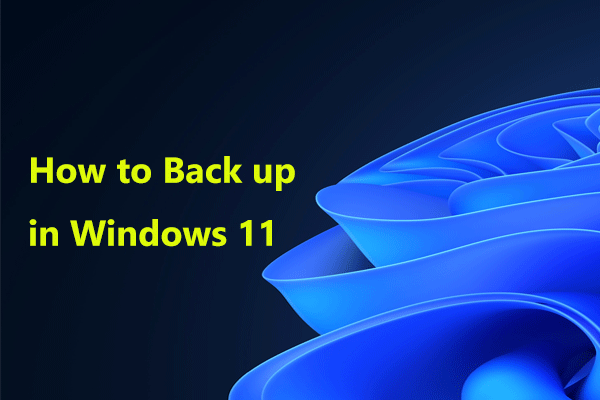
How to backup Windows 11 to an external hard drive or USB flash drive? See this post that focuses on Windows 11 backup for files and system.