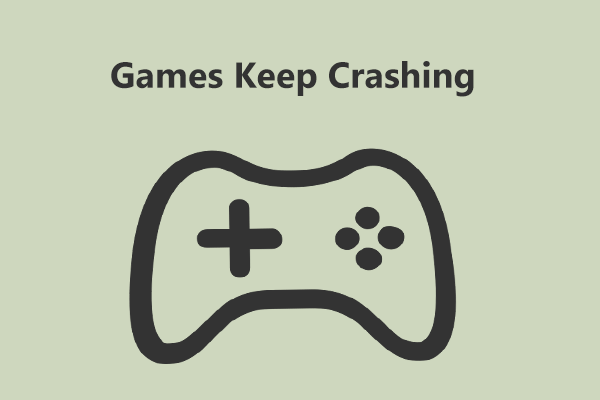
Games Keep Crashing on Windows 11/10 PC? Why & How to Fix?
Why do PC games keep crashing? What if games keep crashing on Windows 10/11 PC? Find reasons and solutions from this post.
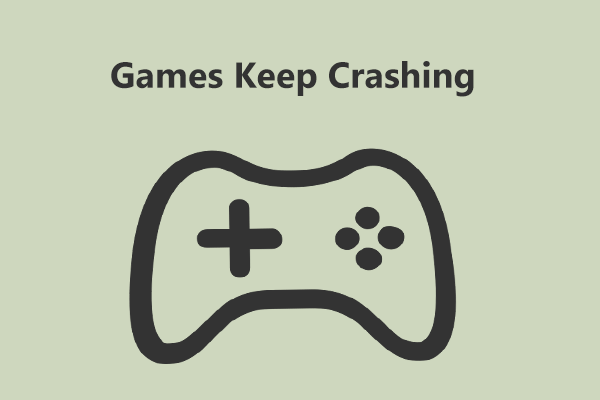
Why do PC games keep crashing? What if games keep crashing on Windows 10/11 PC? Find reasons and solutions from this post.

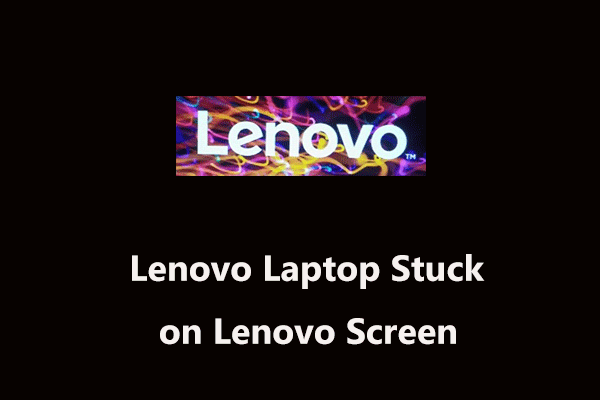
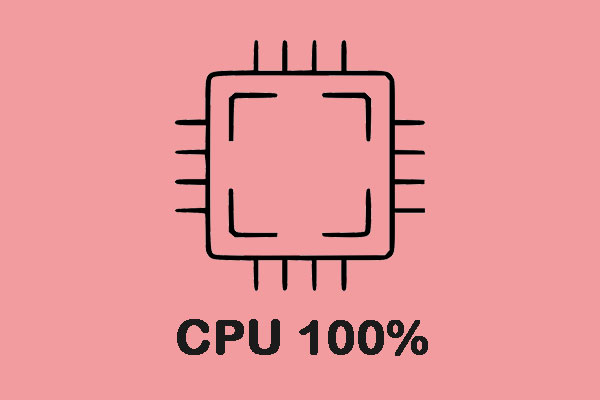

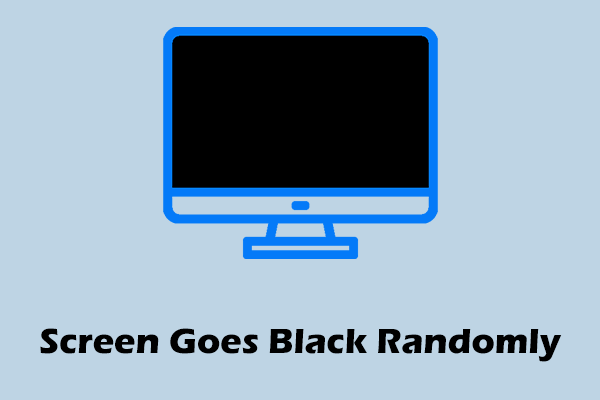
Computer accidents like system crash, blue screen, etc. always happen unexpectedly. To keep the PC running properly, you need to fix some issues. Here MiniTool introduces some common system issues, for example, getting Windows ready stuck, System Restore stuck, blue screen error like IRQL_NOT_LESS_OR_EQUAL, etc.
Besides, keeping PC safe is also important since. Using antivirus software to block malicious programs or using a program to back up files is recommendable. But sometimes some issues like Windows Defender not turning on, OneDrive sync pending, etc. also happen.
No matter which situation you are encountering, backing up the PC after issues are fixed with the professional backup software, MiniTool ShadowMaker is strongly recommended since the backup can be used to quickly restore the PC to a normal state without spending much time on issue fixes.
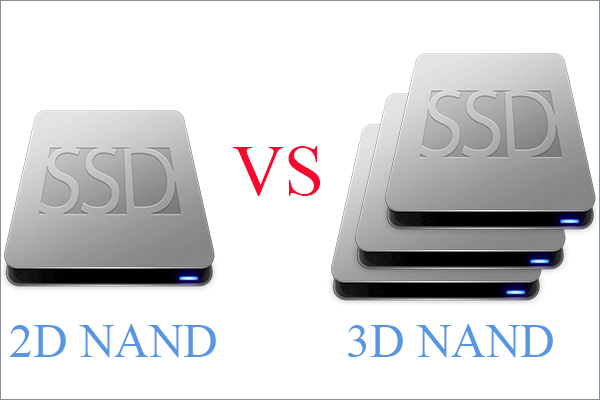
What is 2D NAND? What is 3D NAND? What are the differences between the two NAND technologies? Which NAND SSD to choose & how to switch to them from old disks?

MLC and TLC are two types of flash memory. But as for MLC vs TLC, what are the differences and which one is better? This post provides answers to you.
![[Tutorial] What’s Remote Access Trojan & How to Detect/Remove It?](https://images.minitool.com/minitool.com/images/uploads/2021/06/remote-access-trojan-thumbnail.png)
What is a remote access trojan (RAT)? how to know if you have a RAT virus? How to remove a RAT virus? How to avoid being infected by RAT malware?

How to perform Lenovo recovery in Windows 10 if the computer isn’t working? This post shows you some options; just follow them for system recovery.
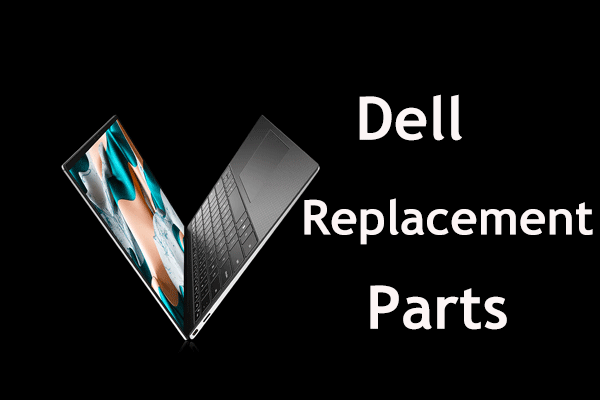
Which Dell replacement parts should you buy for a computer upgrade? How to install these common components? A full guide is for you!
![[Review] Microsoft Office 365 Data Loss Prevention Policy Guide](https://images.minitool.com/minitool.com/images/uploads/2021/06/office-365-data-loss-prevention-thumbnail.png)
What’s Office 365 data loss prevention (DLP)? How does DLP function? How to configure and deploy DLP? What else you can do to protect data besides DLP?
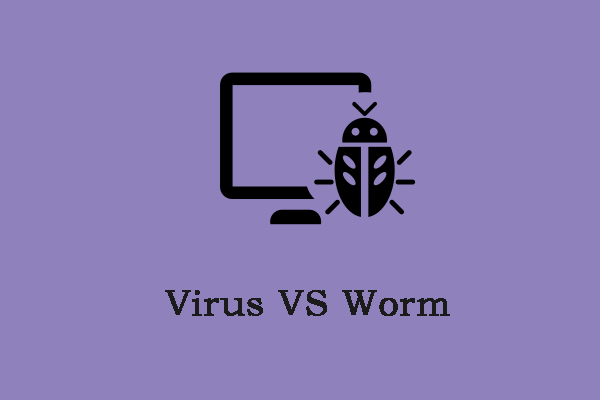
If you want to know the differences between viruses and worms. This post about virus vs worm is what you need.
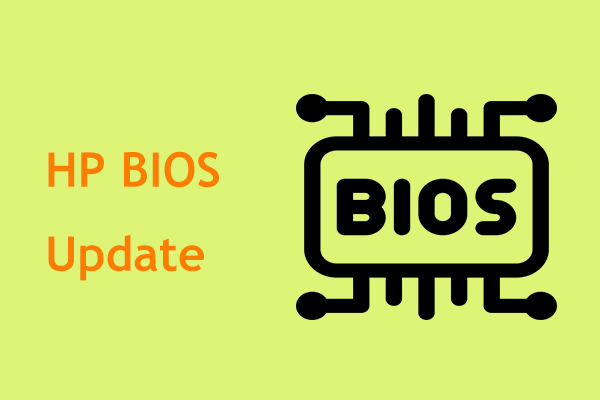
This post gives a detailed guide on how to do an HP BIOS update. If you need to update HP BIOS in Windows 10, choose one method to start.
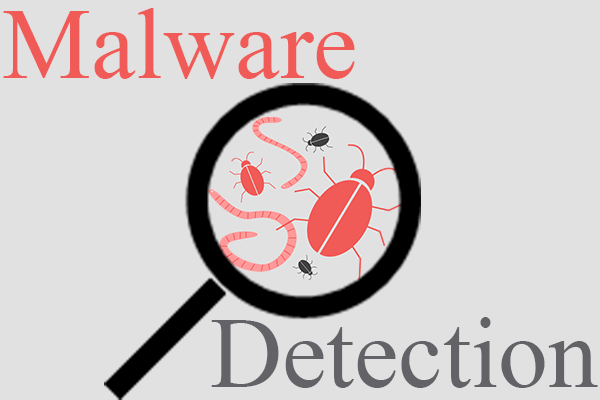
What’s spyware and malware detection? How to carry out malware detection? How to tell if you are infected by malware? How to survive from malware attacks?
![[Full Review] Windows 10/11 Backup Options of File History](https://images.minitool.com/minitool.com/images/uploads/2021/05/windows-10-backup-options-thumbnail.png)
How to set up Windows 10/11 File History backup options in Windows Settings? How about in Control Panel? Is there an alternative to File History options?