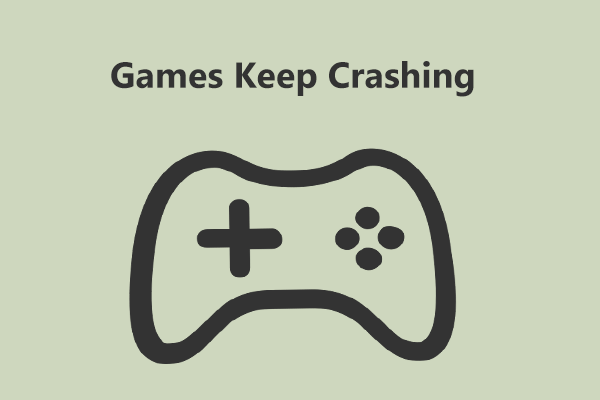
Games Keep Crashing on Windows 11/10 PC? Why & How to Fix?
Why do PC games keep crashing? What if games keep crashing on Windows 10/11 PC? Find reasons and solutions from this post.
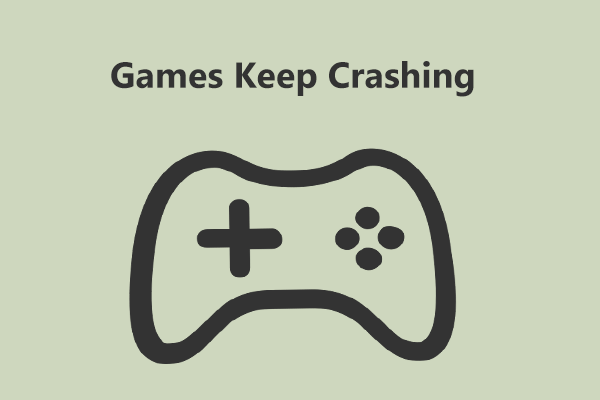
Why do PC games keep crashing? What if games keep crashing on Windows 10/11 PC? Find reasons and solutions from this post.

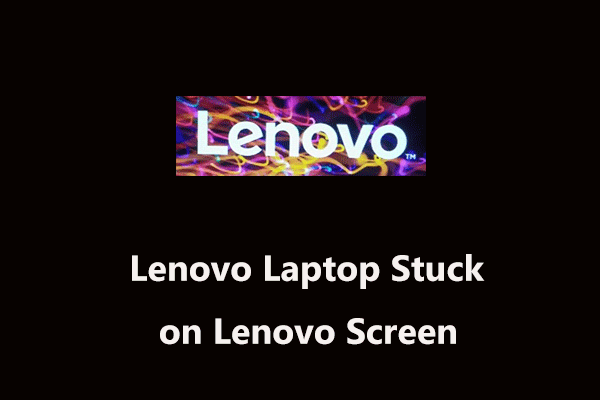
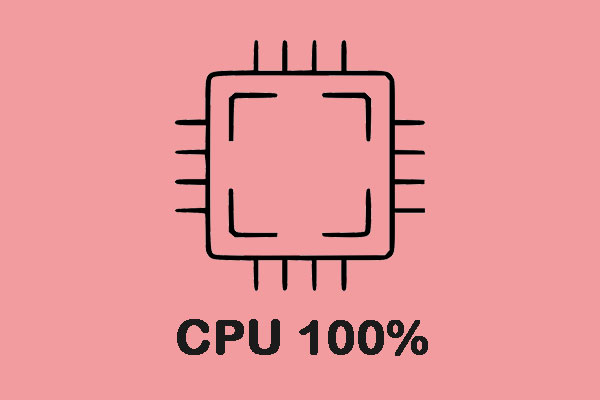

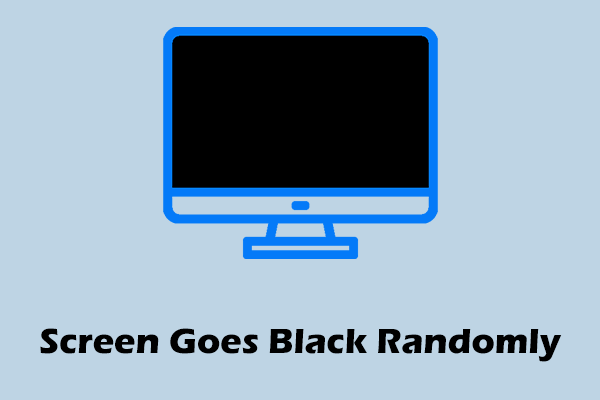
Computer accidents like system crash, blue screen, etc. always happen unexpectedly. To keep the PC running properly, you need to fix some issues. Here MiniTool introduces some common system issues, for example, getting Windows ready stuck, System Restore stuck, blue screen error like IRQL_NOT_LESS_OR_EQUAL, etc.
Besides, keeping PC safe is also important since. Using antivirus software to block malicious programs or using a program to back up files is recommendable. But sometimes some issues like Windows Defender not turning on, OneDrive sync pending, etc. also happen.
No matter which situation you are encountering, backing up the PC after issues are fixed with the professional backup software, MiniTool ShadowMaker is strongly recommended since the backup can be used to quickly restore the PC to a normal state without spending much time on issue fixes.

If you want to know how to install Samsung 860 EVO SSD in laptop or desktop computer without reinstalling OS, this post is what you need.
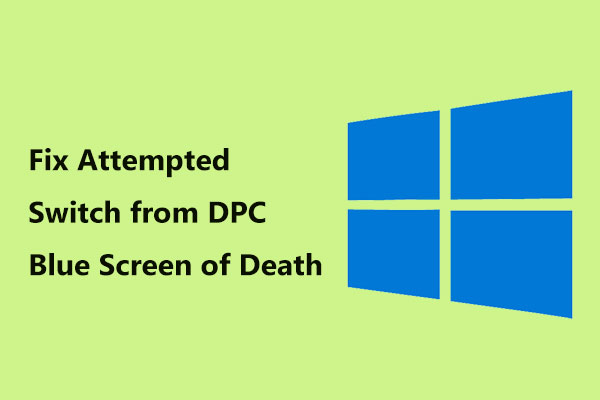
Have you got the error – attempted switch from DPC in Windows 10? Now, you can get the solutions to the switch blue screen from this post.
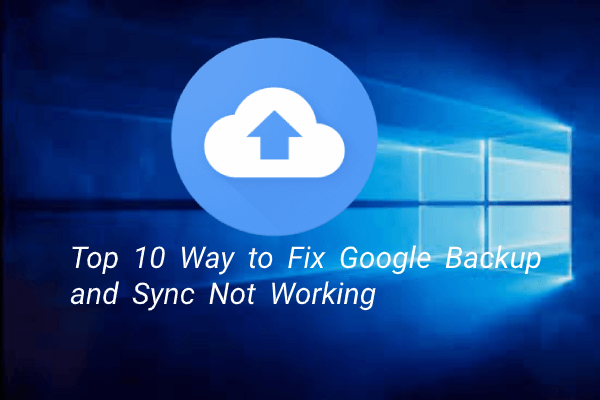
If you are looking for solutions to the error of Google Backup and Sync not working, this post is what you need. It introduces how to fix this error.
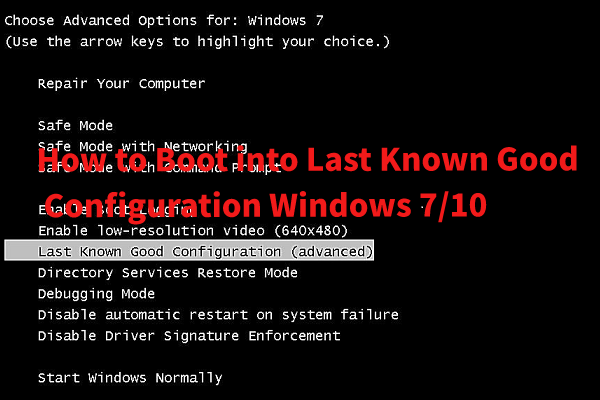
There are multiple ways of starting your computer on Windows. This post offers the methods to boot Windows 7/10 into the last known good configuration.
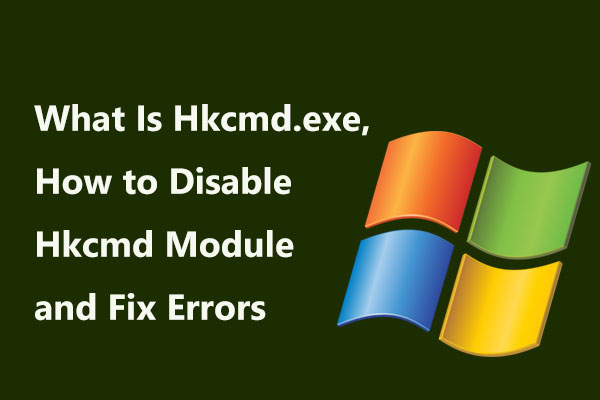
Hkcmd.exe is an executable file to control keyboard shortcuts in a Windows PC. To know if it is safe and how to delete it, refer to this post.

If you want to remove a hard drive from a laptop, this post is what you need since it shows how to remove hard drive from laptop.

To remove virus from laptop without antivirus, try booting into Safe Mode to uninstall programs, using Disk Cleanup, or resetting PC.
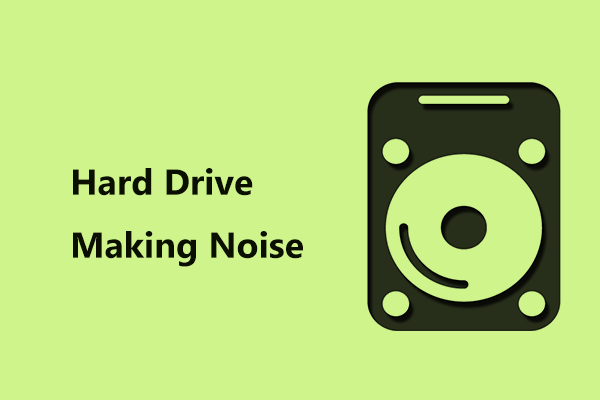
Is your hard drive making noise like buzzing, grinding, scratching, etc.? What to do if you get a noisy hard disk? This post gives some tips.

Your computer may become crashed due to the attack of hackers. This post shows the top 10 anti hacking software to protect your computer.
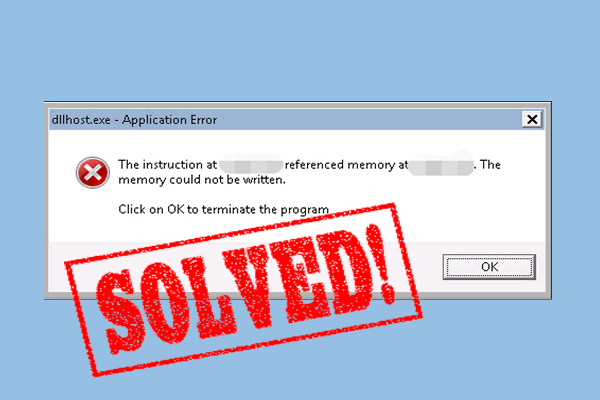
If you see “dllhost.exe -Application Error” on your computer, this post will help you to fix it. It will show you multiple fixes. Hope they can be helpful.